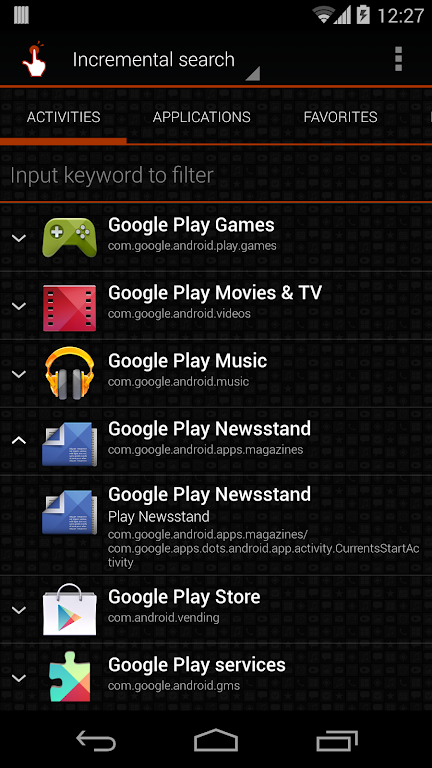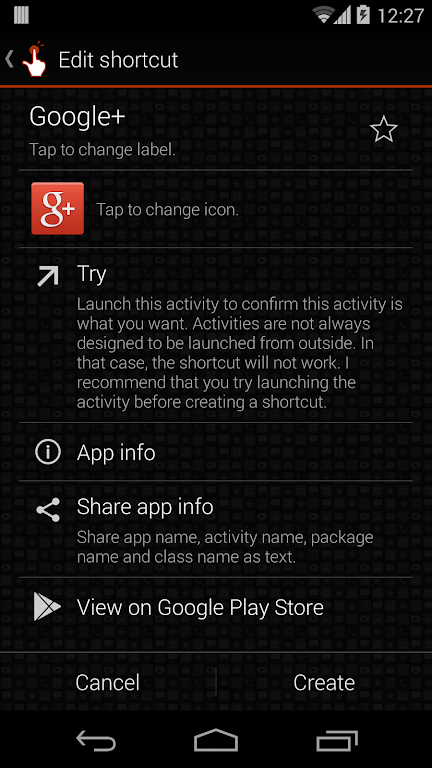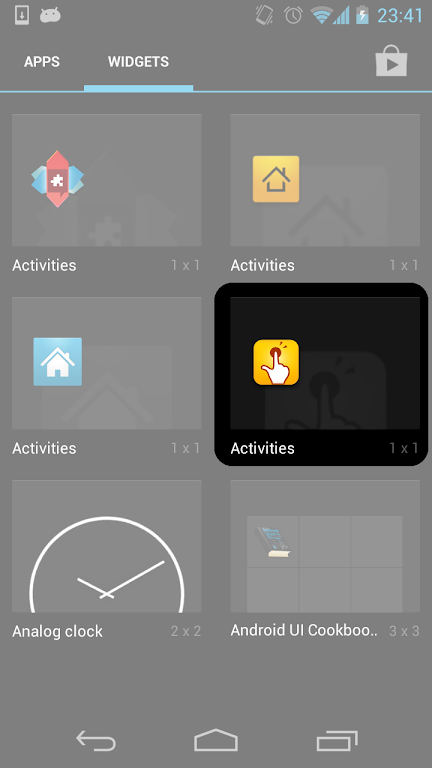QuickShortcutMaker

| Package ID: | |
|---|---|
| Latest Version: | v2.5.0 |
| Latest update: | Nov 15, 2024 16:05:04 |
| Developer: | sika524 |
| Requirements: | Android |
| Category: | Other |
| Size: | 2.21 MB |
| Tags: | Navigation |
Introducing QuickShortcutMaker, the ultimate app for creating shortcuts to your favorite applications! No more wasting time scrolling through a long list of apps to find the one you need. With it, you can easily navigate through your installed apps and create shortcuts directly to the activities you use most frequently. And if you can't find the app you're looking for, don't worry - the app has a powerful search feature to help you locate it. Say goodbye to app-searching frustrations and hello to QuickShortcutMaker!
Features of QuickShortcutMaker:
❤ Easy Shortcut Creation: With this app, you can easily create shortcuts to any application from the list of activities installed on your phone. This means that even if you have numerous applications on your device, you can navigate through them smoothly and access your desired app with just a few taps.
❤ Quick App Search: The QuickShortcutMaker also has a feature that allows you to search for specific apps that you want to launch. This is particularly useful for apps that you don't frequently use and don't have shortcuts for. Instead of scrolling through a long list of apps, you can simply search for the app by name and find it instantly.
❤ Access Hidden Setting Screens: This app also gives you the ability to create shortcuts to hidden setting screens that are usually not easily accessible. This means that you can customize your phone and access advanced settings with ease. No more hassle of searching through menus or navigating through complex settings to make changes.
FAQs:
❤ Does this app have any risks or potential issues?
While the QuickShortcutMaker app is generally safe to use, it's important to note that you should use it at your own risk. The app does not take any responsibility for any problems you may encounter while using it or the shortcuts it creates.
❤ Does the app require internet access?
The app may request permission to access your network so that it can send error reports to the developer for improvements. However, rest assured that the app only uses the network for this purpose and does not access any personal data or settings.
❤ What should I do if I cannot create a shortcut?
If you're having trouble creating a shortcut, try the following steps: long-tap the home screen, tap "WIDGETS," and then long-tap "Activities" with the app's icon. This should resolve any issues you may be experiencing.
Conclusion:
With this app, you can easily create shortcuts to any app or hidden setting screen, making your phone more accessible and customizable. While there may be some risks involved, using QuickShortcutMaker at your own risk and following the provided instructions should ensure a smooth experience. So why not give it a try and simplify your app navigation and access to hidden settings?