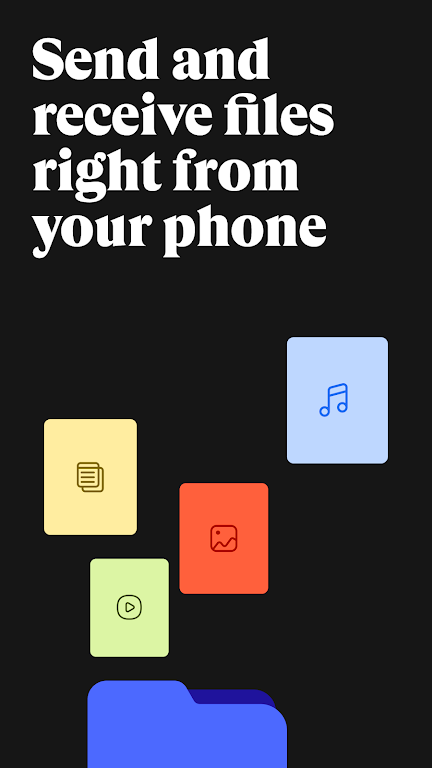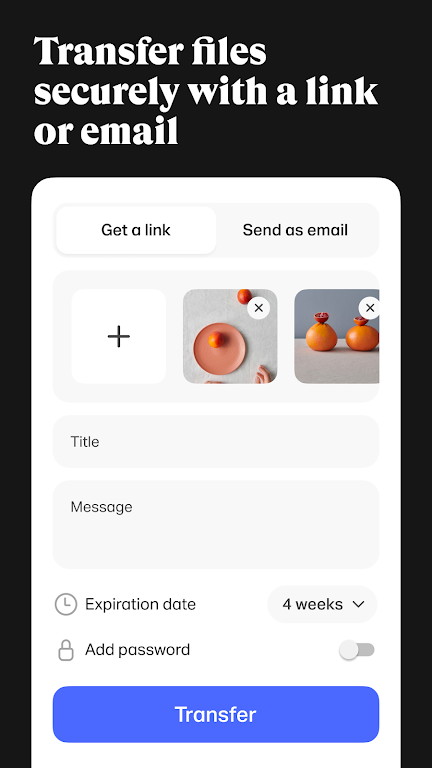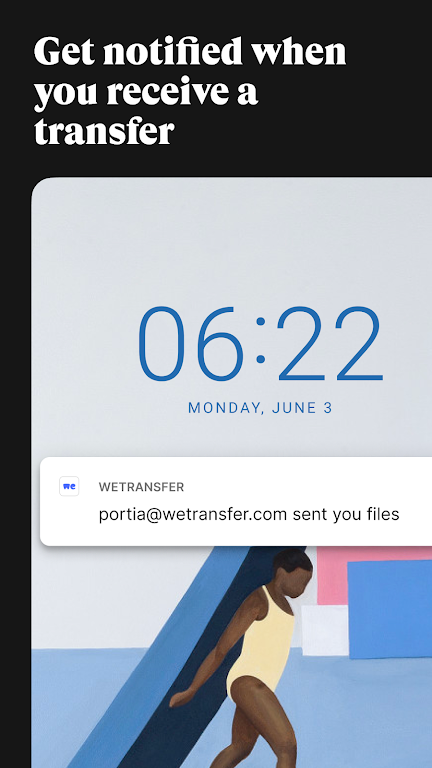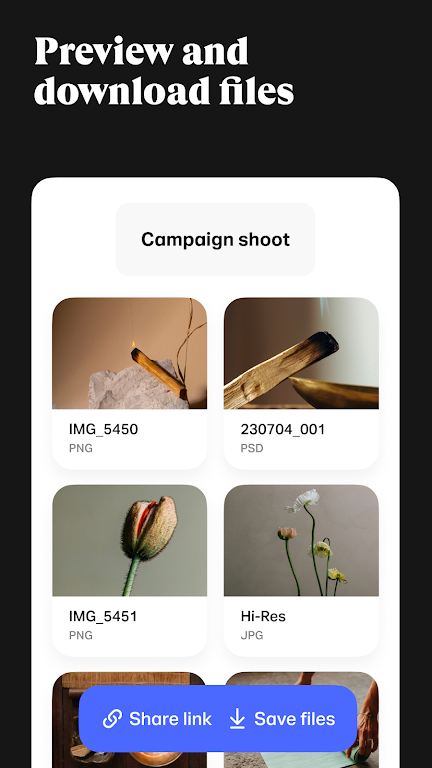WeTransfer : File Transfer

| Package ID: | |
|---|---|
| Latest Version: | v2.4.9 |
| Latest update: | Nov 14, 2024 17:36:04 |
| Developer: | WeTransfer BV |
| Requirements: | Android |
| Category: | Productivity |
| Size: | 11.40 MB |
| Tags: | Photo Camera Video |
WeTransfer : File Transfer is the ultimate solution for seamless file transfer. No more dealing with frustrating file size limits or sacrificing quality. With WeTransfer, you can effortlessly send large files of any type, from presentations to multimedia files. The app preserves the original quality of your videos and photos, so your recipients can enjoy them as intended. Plus, all the important details and metadata of your files remain intact throughout the transfer. Navigating the app is a breeze, and you can easily check the download status, forward and delete transfers, and receive notifications. Choose WeTransfer for efficiency, quality assurance, convenience, and simplicity.
Features of WeTransfer : File Transfer:
⭐ Effortless File Transfer: WeTransfer allows users to send large files of any type without the frustration of file size limits. From presentations to multimedia files, you can easily share your files with just a few taps.
⭐ Original Quality Videos: With WeTransfer, your videos will retain their original quality during the transfer process. Whether you're a videographer sharing your work or simply sending personal videos, you can trust WeTransfer to preserve the brilliance of your videos.
⭐ Full-Resolution Photo Sharing: WeTransfer ensures that your photos are shared in their full native file size and original resolution. Whether you're a professional photographer sharing your work or simply sending personal memories, your photos will look stunning on the recipient's end.
⭐ Intact File Metadata: Details matter, and WeTransfer understands that. Your files' metadata will remain intact throughout the transfer process, preserving important information such as the camera used to record a photo or the location where the photo was taken.
Tips for Users:
⭐ Utilize the Link Sharing Feature: Easily share files with others by sending them a link in your favorite messaging app or including a download link in an email. This makes sharing large files a breeze and ensures that recipients can access your files conveniently.
⭐ Check the Download Status: Stay updated on the progress of your transfers by checking the download status. This allows you to know when your files have been received and can be previewed or downloaded.
⭐ Forward and Delete Transfers: WeTransfer allows you to forward and delete transfers as needed. This gives you full control over your files and ensures that you can manage them efficiently.
⭐ Enable Notifications: By enabling notifications, you will be instantly notified whenever you receive something through WeTransfer. This allows you to quickly download or preview your files, no matter where you are.
Conclusion:
With its seamless interface and convenient features, it takes the stress out of sharing files. Users can rely on WeTransfer to preserve the quality of their videos and photos, ensuring that they look stunning on the recipient's end. From professional photographers sharing their work to individuals sending personal memories, WeTransfer : File Transfer offers simplicity, convenience, and quality assurance. Experience a streamlined user experience and hassle-free file sharing with WeTransfer.