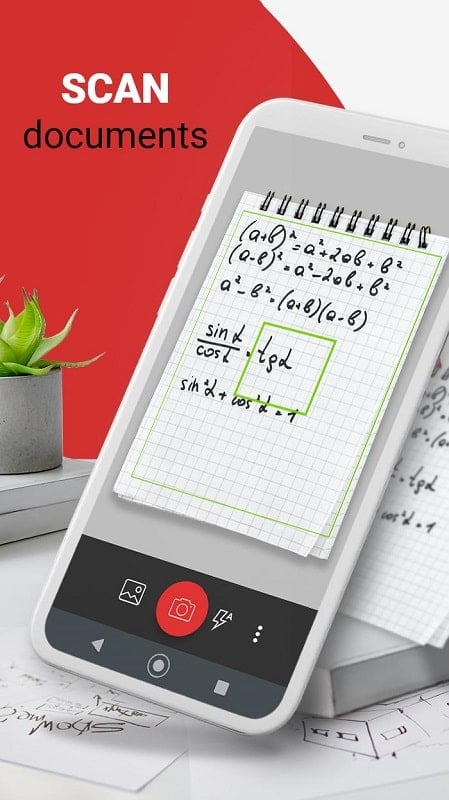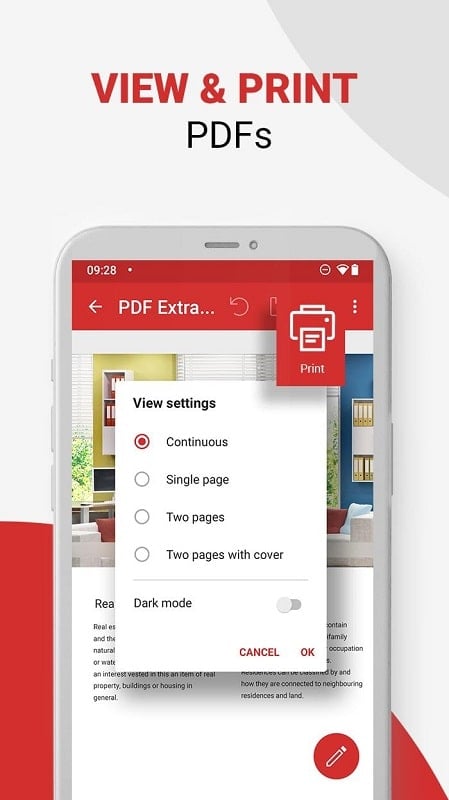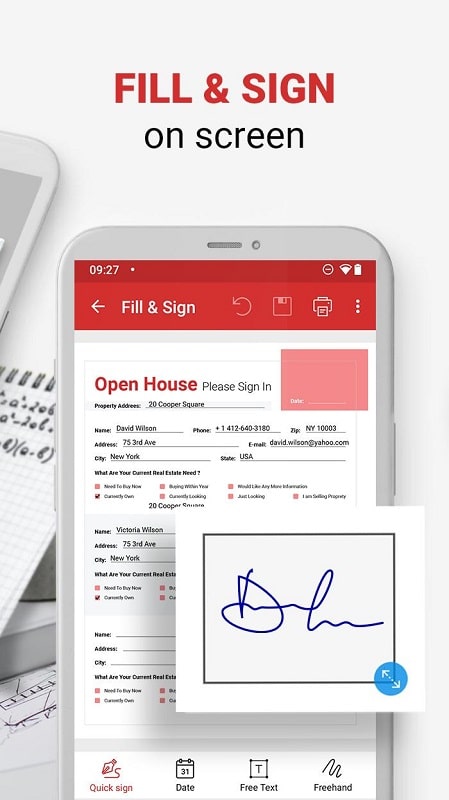PDF Extra

| Package ID: | |
|---|---|
| Latest Version: | v10.15.2548 |
| Latest update: | Nov 13, 2024 17:35:03 |
| Developer: | MobiSystems |
| Requirements: | Android |
| Category: | Productivity |
| Size: | 113.10 MB |
| Tags: | Office Travel Read |
Introducing PDF Extra, the ultimate app that revolutionizes how you work with PDF files. Whether you're a busy office worker or simply love reading books in your spare time, this app is a game-changer. With the app, you can perform all necessary operations on a PDF file effortlessly. Editing, storing, managing, and even printing documents become a breeze with just a few clicks. Say goodbye to bulky mainframes and hello to convenience on your smartphone. Try it now and experience a whole new level of efficiency and relaxation.
Features of PDF Extra:
❤ Comprehensive PDF Functionality: The app allows users to perform all the necessary operations on a PDF file, making it a valuable tool for office workers and individuals in need of efficient document management.
❤ User-Friendly Interface: With just a few buttons, PDF Extra simplifies complex tasks, making it popular and preferred by many people working in office environments.
❤ Space-Saving and Versatile: Despite its powerful capabilities, the app only requires a small amount of space on smartphones, allowing users to store a large amount of essential data conveniently.
❤ Mobility and Convenience: The app's effortless operation and portability make it an ideal companion for hard-working office workers, enabling them to manage their work data efficiently even while traveling.
FAQs:
❤ Can the app handle tasks beyond storing and managing documents?
Yes, PDF Extra offers a wide range of features, including printing, copying, editing, and searching for text data. It also allows users to scan documents into smaller files for easy sharing.
❤ Is the app suitable for individuals who work remotely or travel frequently?
Absolutely! The app's compact size and versatility make it an excellent tool for individuals who need to handle work data on the go without carrying bulky equipment.
❤ Can the app be used for leisure activities?
Definitely! In addition to being useful for office work, the app is also a great tool for reading books in one's spare time. The night mode feature ensures comfortable reading without straining the eyes.
Conclusion:
With its small file size and versatile capabilities, PDF Extra is an excellent choice for individuals who value mobility and convenience. Whether it's printing documents, adding notes, or converting files, the app provides a reliable and secure solution. Additionally, it even offers a night mode for comfortable reading, making it a valuable tool for both work and leisure activities.
screenshots
Comment
-
Hi, I had a brief try with your app. Didn't last more than 15 seconds. It very quickly leads you to the fact that you can try for 3 or 4 days or something like that and then you have to pay. So I immediately uninstalled. I'd say that it's better to inform people before they download app rather than letting them have the good news after they having downloaded it. Funny thing is that other pdf scan apps do the same thing. So it would be nice if cost issue explained before download. Thanks.Nov 17, 2024 20:59:54
-
Quality of to PDFs always come out great. ThanksNov 17, 2024 20:45:29
-
Simple easy app to use for scanning document, reading and simple editingNov 16, 2024 19:50:08
-
Great, no problems, except the mistakes I make when trying to print.Nov 16, 2024 07:38:25
-
I have the paid desktop version and the phone and Chromebook versions. I cannot afford Adobe but, having tried several, have found this does what I want consistently and well. There was a bit of a learning curve but now I use it almost weekly to edit pdfs and wouldn't be without it. I just hate it being a subscription.Nov 15, 2024 02:09:50
-
I have an issue since the last update of your app. I used to be able to take pictures of documents and receipts then share them to this app and it created my PDF files. But now it does not give you that option because when you hit share, your app is no longer listed. I also noticed that I can no longer create a PDF from JPG pictures. All the pictures are grayed out in the folder list and it will not allow me to convert the JPG pictures to a PDF.Nov 14, 2024 20:09:41