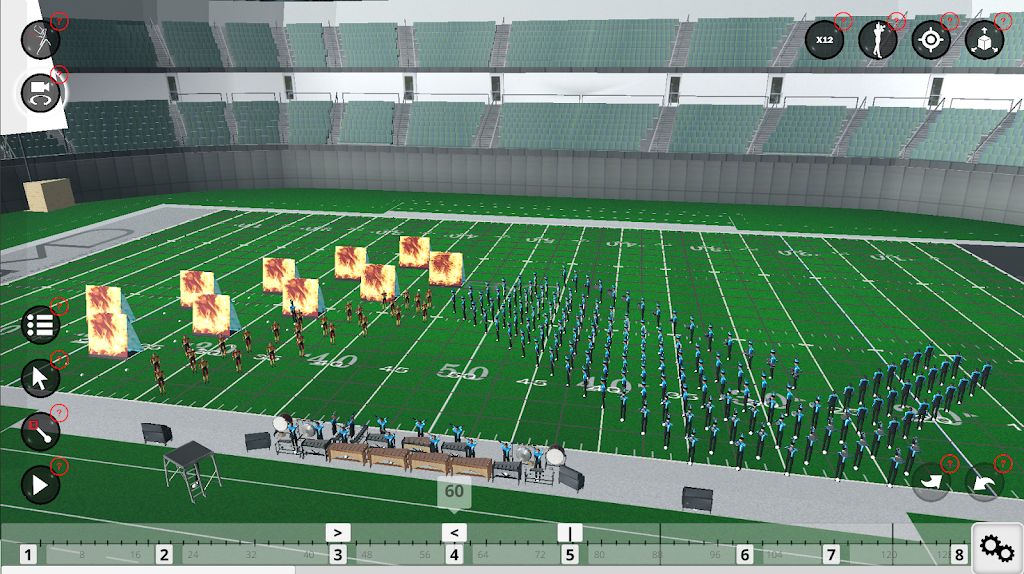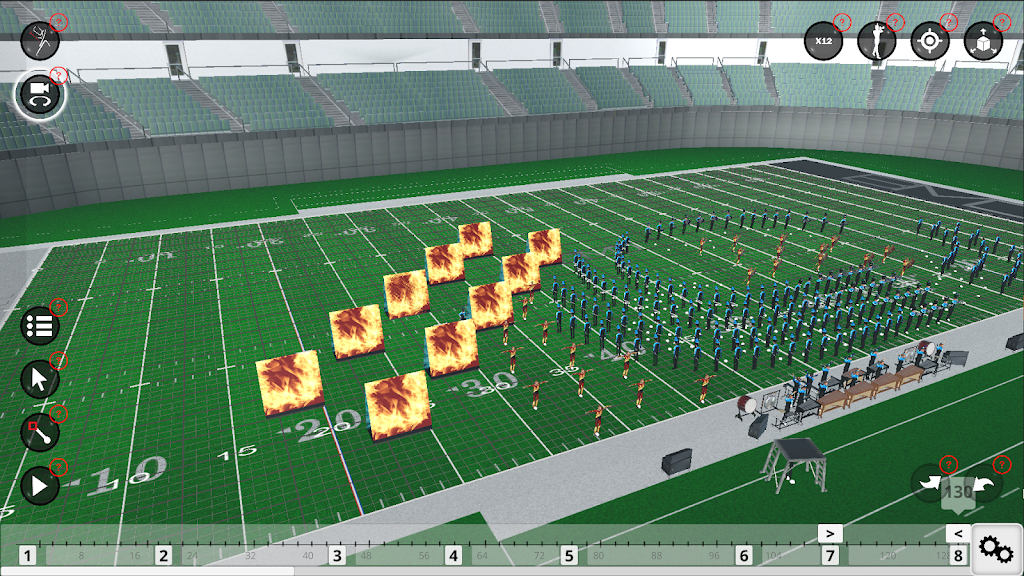Pyware 3D Mobile Editor

| Package ID: | |
|---|---|
| Latest Version: | v1.0.4 |
| Latest update: | Nov 08, 2024 17:07:04 |
| Developer: | Pygraphics, Inc. |
| Requirements: | Android |
| Category: | Productivity |
| Size: | 166.30 MB |
| Tags: | Music |
Introducing Pyware 3D Mobile Editor, your ultimate drill writing sidekick! This app allows you to make changes, clean up your sets, and instantly push them to the UDB App and your drill writing computer, all on the go and right on the field! With the ability to open Pyware 3D drill packages, you can access your files easily from the Pyware Portal. The app also offers amazing features such as pinch zoom, rotate, tilt, and shift to view the drill from any angle, animation with true pathways for performers, fluid or step-time animation, and the ability to play with audio files. Say goodbye to long hours of editing and hello to convenience with the Pyware Mobile Editor!
Features of Pyware 3D Mobile Editor:
> Access and edit drill packages: The app allows you to open Pyware 3D drill packages (.3dz) that are accessible from the Pyware Portal. Make changes to your sets and clean them up easily on the go.
> Interactive drill viewing: Pinch zoom, rotate, tilt, and shift to view the drill from any angle. The app offers a fluid and step-time animation that shows true pathways for all performers.
> Audio integration: Play the drill with an audio file. This feature allows you to synchronize the movements perfectly with the music.
> Animation controls: Repeat or play all animation controls to ensure every move is smooth. Additionally, the count track feature lets you stop and view any count of the drill for precision.
> Production sheet overview: View the entire production sheet to get a complete picture of the performance. This allows for easy coordination and synchronization.
> Editing tools: The app provides various editing tools to make adjustments to your drill. Use the morph tool, push tool, adjuster tool, and selection tools to perfect your performance. The spotlight tool allows you to highlight specific performers, while the pointer, box selection, and lasso selection tools help in making precise edits.
Conclusion:
With its easy-to-use features, you can access, edit, and manage drill packages effortlessly. The app's interactive drill viewing, audio integration, and animation controls ensure a seamless performance. Whether you need to make minor adjustments or completely revamp your set, the editing tools and production sheet overview make it simple and convenient. Download the Pyware 3D Mobile Editor now to take your drill designing experience to the next level.