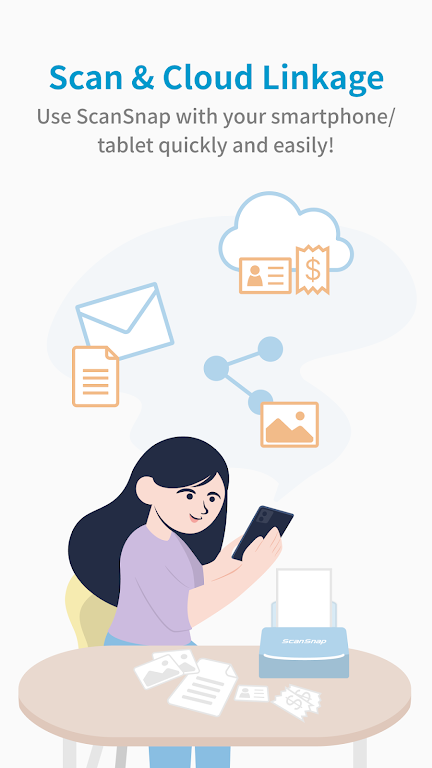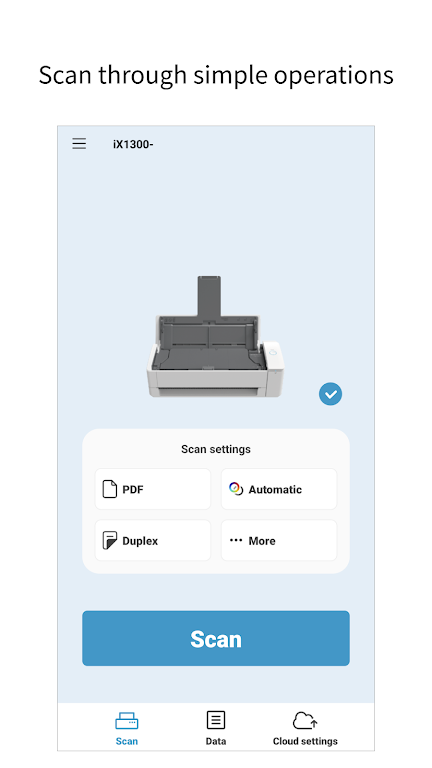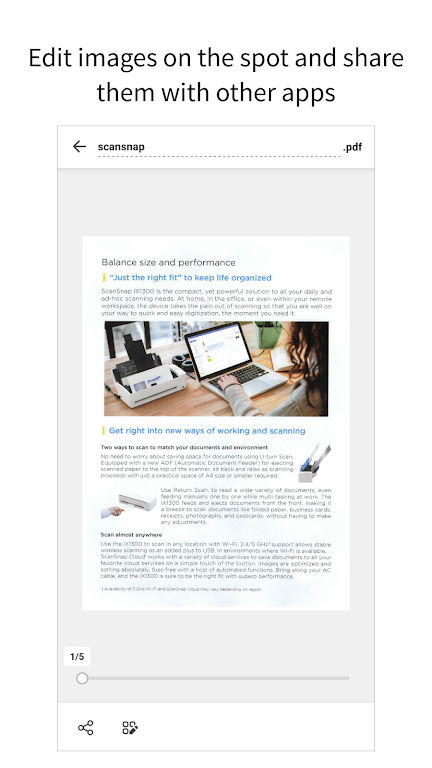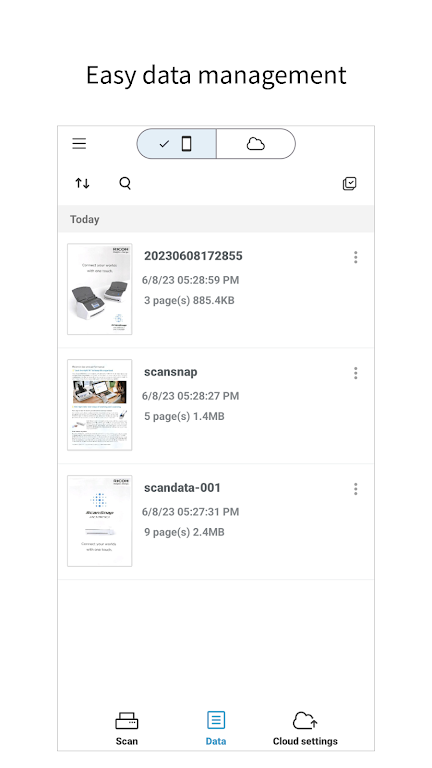ScanSnap Home

| Package ID: | |
|---|---|
| Latest Version: | v1.4.1 |
| Latest update: | Nov 06, 2024 17:16:03 |
| Developer: | PFU Limited. |
| Requirements: | Android |
| Category: | Productivity |
| Size: | 23.20 MB |
| Tags: | Photograph Office Photo |
Introducing ScanSnap Home, the ultimate scanning app for your Android smartphone, tablet, or Chromebook. With the app, you can effortlessly operate your "ScanSnap" image scanner with just a few taps on your device. No need for a computer! Save and share your scanned images with other apps or cloud services, making it easier than ever to organize and access your documents on the go. Browse and view your scanned images anytime, anywhere, right from the app. Plus, easily send your scanned documents via email or chat/messenger apps on your smartphone. Upgrade your scanning experience with the app today! Please note that scanning through USB on Chromebooks is not supported.
Features of ScanSnap Home:
- Easy and Convenient Operation: The app allows you to operate your image scanner directly from your Android smartphone, tablet, or Chromebook. With simple operations, anyone can use ScanSnap features without the need for a computer.
- Save and Share Scanned Images: You can save your scanned images in your smartphone or tablet, and easily share them with other apps or cloud services. This makes it convenient to access and distribute your scanned documents.
- Optimal Scanned Images: ScanSnap Home automatically saves the optimal scanned images as PDF or JPEG files on your Android device. This ensures that you always have high-quality digital copies of your documents.
- Access Anytime, Anywhere: Once you have scanned your documents to your smartphone or tablet, you can access them anytime and anywhere. This means you can view your scanned images on the go, outside of your home or office.
Tips for Users:
- Familiarize Yourself with the App: Before using the app, take some time to explore its features and settings. Familiarize yourself with the different scanning options and preferences to optimize your scanning experience.
- Use the App for Various Documents: ScanSnap Home is not just limited to business documents. You can use it to scan receipts, photographs, handwritten notes, and other types of documents. Experiment with different types of documents to fully utilize the app's capabilities.
- Organize and Categorize Scanned Images: Take advantage of the app's organization features to categorize your scanned images. Create folders or labels to easily locate specific documents when you need them. This will help you stay organized and improve efficiency.
Conclusion:
With its easy operation, optimal image quality, and the ability to access scanned images anytime and anywhere, it offers a seamless scanning experience. By familiarizing yourself with the app and utilizing its various features, you can optimize your document management and increase productivity. Whether it's for personal or business use, ScanSnap Home provides a reliable solution for all your scanning needs.