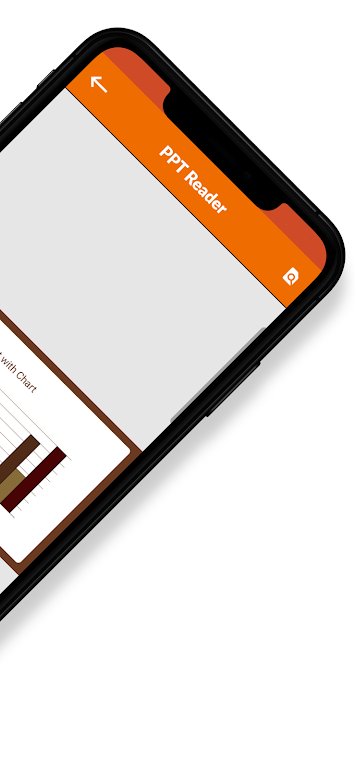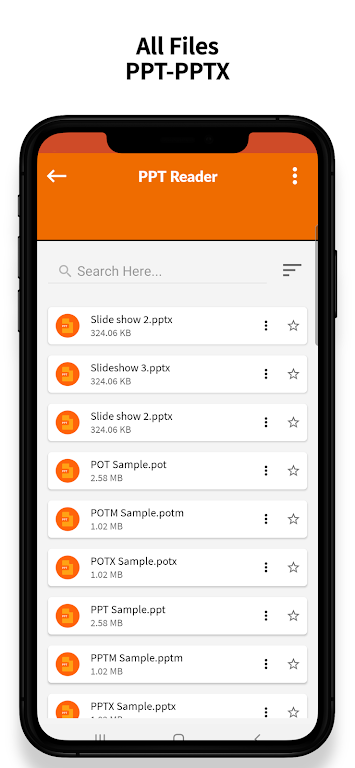PPT PPTX Viewer: Slide Viewer

| Package ID: | |
|---|---|
| Latest Version: | v9.0 |
| Latest update: | Nov 06, 2024 17:14:05 |
| Developer: | MR Sons And Developers |
| Requirements: | Android |
| Category: | Productivity |
| Size: | 7.60 MB |
| Tags: | Read |
PPT PPTX Viewer: Slide Viewer is the ultimate app for viewing and reading all your Powerpoint files on your mobile device. With this app, you can effortlessly access and organize all your Excel files, including PPT, PPTX, POT, POTX, POTM, PPTM, and more. The app’s user-friendly interface allows you to easily navigate through your files, with features like zoom-in and zoom-out, jump to specific pages, and even share files directly from the app. And the best part? It's completely free! So, download it today and take control of your Powerpoint files like never before.
Features of PPT PPTX Viewer: Slide Viewer:
Support for Multiple File Formats: The app is compatible with various file formats, including PPT, PPTX, POT, POTX, POTM, and PPTM. This means that you can view and read all your PowerPoint files seamlessly on your mobile device.
Zoom-In & Zoom-Out Functionality: With the zoom-in and zoom-out feature, you can easily adjust the size of the slides to fit your preferences. Whether you want to focus on specific details or get a broader view of the presentation, this feature makes it effortless.
Jump to Specific Pages: Finding a particular slide within a presentation can be time-consuming. However, PPT PPTX Viewer: Slide Viewer allows you to jump to specific pages with just a few taps. This feature boosts efficiency and makes navigating through the slides a breeze.
Direct Share from App: Share your presentation files directly from the app to various platforms. With just a few taps, you can send your PowerPoint files to colleagues, clients, or friends without the need to exit the app.
Landscape & Portrait Mode: PPT PPTX Viewer: Slide Viewer provides both landscape and portrait mode options. Whether you prefer a wider view or a vertical display, this feature allows for a customizable and comfortable viewing experience.
Tips for Users:
Organize Your Files: Take advantage of the folder structure view feature to organize your PowerPoint files into corresponding folders. This will make it easier to search and view specific presentations, saving you time and effort.
Utilize the Favorites List: Add frequently accessed files to the favorites list for quick and convenient access. This feature eliminates the need to search for files every time you open the app, making it more efficient to browse and view your presentations.
Take Advantage of Recent Files: The recent files view displays the PowerPoint files you have recently opened. This allows you to quickly access presentations that you were working on or reviewing, ensuring a seamless workflow.
Conclusion:
With support for various file formats, zoom-in and zoom-out functionality, and the ability to jump to specific pages, this app ensures that you can easily navigate and explore your presentations. Additionally, features such as direct sharing, landscape, and portrait mode, as well as the options to organize files and create favorites lists, further enhance the usability and convenience of the app. Overall, PPT PPTX Viewer: Slide Viewer is a must-have tool for anyone who frequently works with PowerPoint presentations.