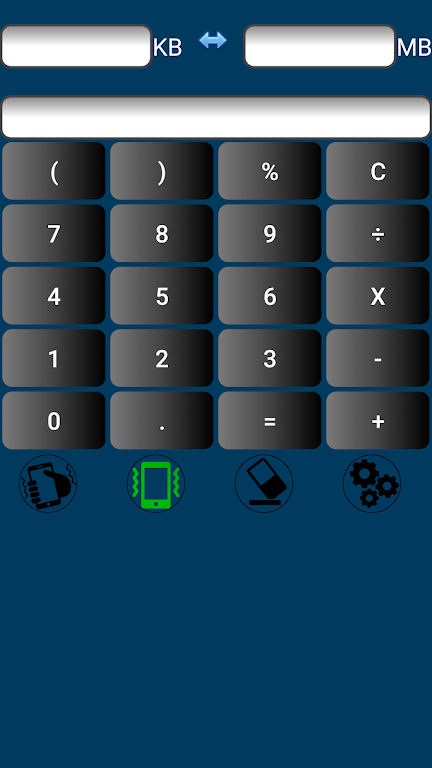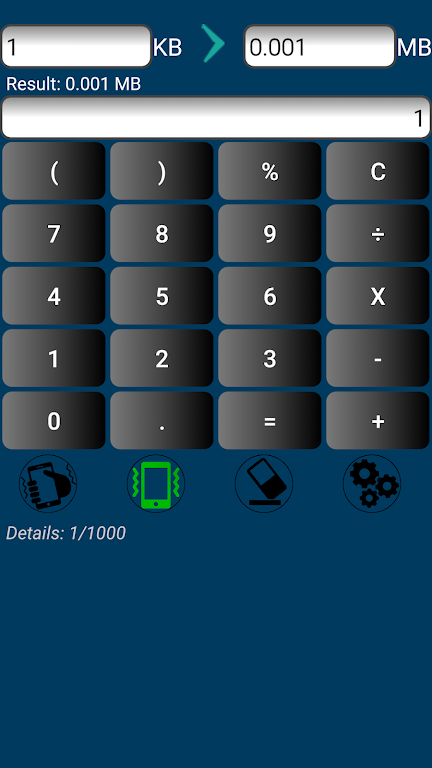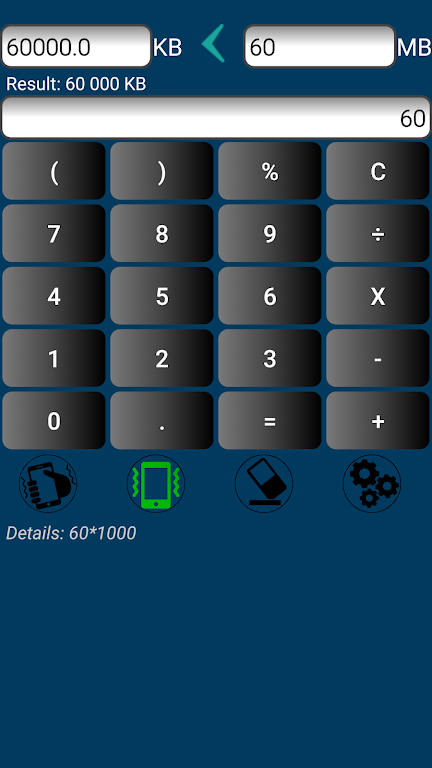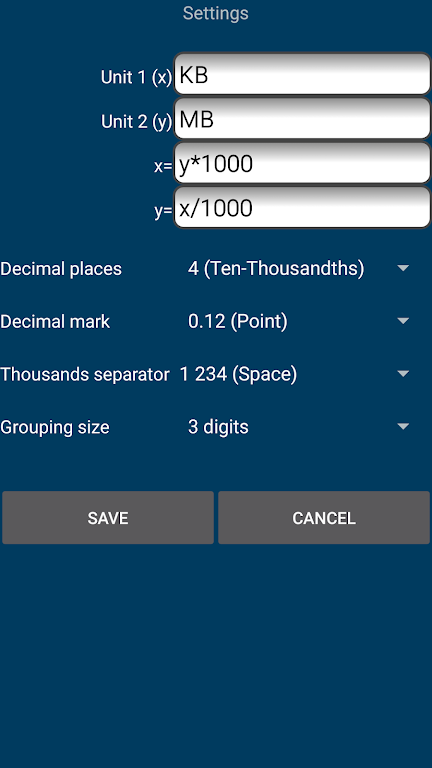Convert KB to MB | Megabyte to kilobyte conversion

| Package ID: | |
|---|---|
| Latest Version: | v1.3.4 |
| Latest update: | Nov 01, 2024 17:31:04 |
| Developer: | Pricereduc |
| Requirements: | Android |
| Category: | Lifestyle |
| Size: | 2.00 MB |
Introducing Convert KB to MB | Megabyte to kilobyte conversion - your ultimate unit converter and calculator! With this app, it's not just about converting KB to MB or Megabytes to kilobytes, it's also about saving time and energy by calculating before converting. Say goodbye to manual calculations and let this app handle it for you seamlessly. But that's not all - if you want even more customization options, simply upgrade to the premium version. No more pesky ads! Plus, we've made it super convenient for you to get your results. Just press equals or give your device a shake, and voila! The converted result is right there at your fingertips. Efficiency, accuracy, and convenience all in one app - the KB MB Converter has got you covered!
Features of Convert KB to MB | Megabyte to kilobyte conversion:
⭐ Convenient Unit Conversion: The KB MB converter app not only converts kilobytes to megabytes, but it also serves as a handy calculator. You can perform calculations before converting the units, making it a versatile tool for various purposes.
⭐ User-Friendly Interface: The app has a simple and intuitive interface that makes it easy for users to navigate and utilize its features. Whether you're a tech-savvy individual or a novice user, this app ensures a seamless experience.
⭐ Premium Version with Exclusive Features: If you want to unlock additional features, the premium version is available for you. With this version, you can customize unit names and calculation formulas to suit your specific needs. Say goodbye to ads and enjoy a premium user experience.
⭐ Multiple Conversion Options: Convert KB to MB | Megabyte to kilobyte conversion allows you to convert not only KB to MB, but also vice versa - from megabytes to kilobytes. This flexibility makes it an ideal tool for anyone working with different units of digital storage.
FAQs:
⭐ How do I use the calculator feature?
To utilize the calculator, simply type in your calculation using the provided keypad. After entering the numbers, you can either press the equals button or shake your device. The calculated result will automatically be displayed and converted based on your chosen units.
⭐ Can I change the unit names in the premium version?
Yes, the premium version offers the flexibility to change the unit names. If you prefer different labels for kilobytes and megabytes, you can customize them to suit your preferences.
⭐ Does the app support other unit conversions?
While the primary focus is on KB to MB and MB to KB conversions, the app also supports additional unit conversions. You can explore various conversion options within the app to meet your specific needs.
Conclusion:
With its calculator feature, you can perform calculations before converting units, making it a versatile tool for different scenarios. Upgrade to the premium version to unlock exclusive features, including the ability to customize unit names and formulas. Whether you're a tech enthusiast or simply need to convert units of digital storage, Convert KB to MB | Megabyte to kilobyte conversion offers a seamless and efficient experience. Download the app today and enjoy hassle-free unit conversions with just a few taps.