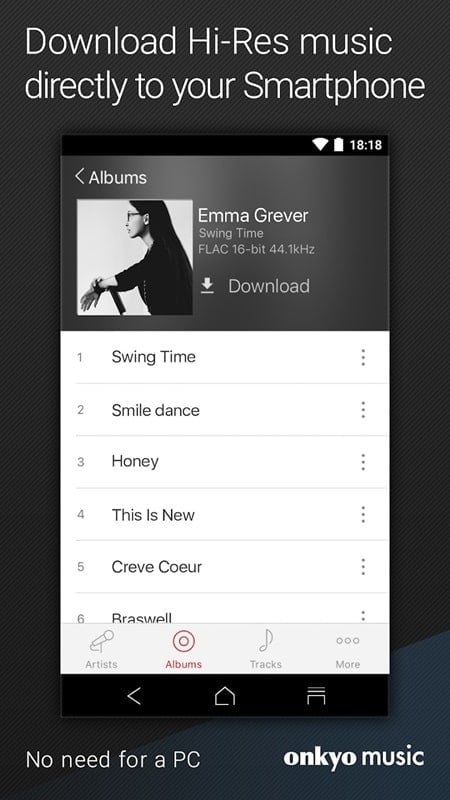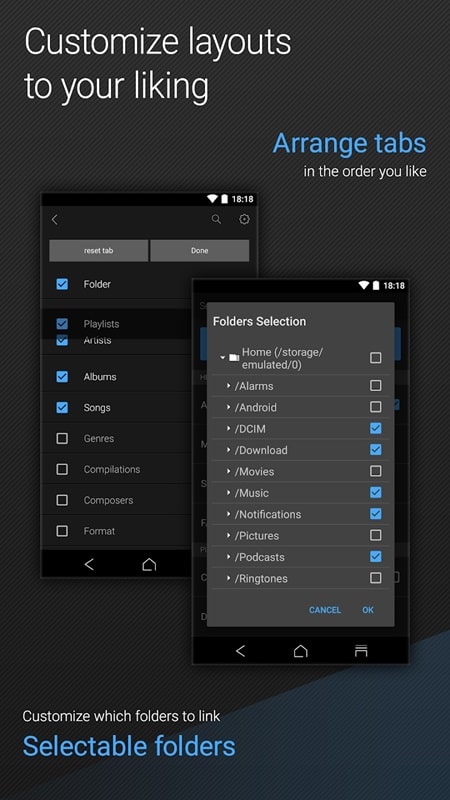Onkyo HF Player

| Package ID: | |
|---|---|
| Latest Version: | v2.12.1 |
| Latest update: | Oct 31, 2024 16:47:05 |
| Developer: | Onkyo Corporation |
| Requirements: | Android |
| Category: | Lifestyle |
| Size: | 38.00 MB |
| Tags: | Navigation Music Date |
The Onkyo HF Player is a must-have app for anyone looking to enhance their audio experience on their touch devices. With this app, you can easily adjust the sounds emitted by your phone, making them more reasonable and tailored to your preferences. The app provides you with an equalizer and various tools to customize and optimize your music. You can analyze sound bands, adjust volume, cut and join audio, and even display song lyrics for a more immersive listening experience. The app also allows you to create playlists, link external adjustment buttons, and seamlessly transfer or play songs without the need to constantly open your screen. Upgrade your audio experience with Onkyo HF Player today and personalize your favorite songs like never before.
Features of Onkyo HF Player:
⭐ Audio Analysis and Customization: Onkyo HF Player allows users to analyze and customize audio using an equalizer and sound bands. Users can easily adjust the volume of different sound bands by dragging buttons, enhancing their audio experience to suit their preferences.
⭐ Integrated Lyrics Display: Users can display song lyrics while adjusting sound settings, making it easier to understand the song's meaning and enhancing the listening experience.
⭐ Personalized Playlists: The app allows users to personalize their playlists by arranging songs in their preferred order. Users can choose to play songs randomly, alternately within an album, or repeat a song until they get bored, providing convenience and flexibility for different listening preferences.
⭐ Onkyo Account Integration: Users can link their own Onkyo accounts to the app and update pre-created playlists, or create new playlists by searching for songs. This feature allows for easy access and organization of favorite songs, enhancing the overall user experience.
⭐ External Button Integration: The app can be linked to external adjustment buttons, making it easier to transfer or play songs without needing to open the screen. Users can conveniently change songs and perform other functions with just a few clicks, maximizing usability and convenience.
FAQs:
⭐ Can I customize sound settings for each individual song?
Yes, Onkyo HF Player allows you to customize the sound settings for each song using the built-in equalizer and sound bands. You can adjust the volume of different sound bands and enhance your listening experience according to your preferences.
⭐ Can I display lyrics while adjusting sound settings?
Yes, the app allows you to display lyrics while adjusting sound settings. You can easily toggle the lyrics display in the settings, enabling you to understand the song's meaning while fine-tuning the audio to your liking.
⭐ Can I create personalized playlists?
Absolutely! Onkyo HF Player provides the option to personalize your playlists by arranging songs in your preferred order. You can also create new playlists by searching for songs, giving you the flexibility to create a customized collection of your favorite tunes.
⭐ Can I link the app to my Onkyo account?
Yes, you can link your own Onkyo account to the app. This allows you to update pre-created playlists and access your favorite songs seamlessly. By linking your account, you can easily manage and organize your music library, enhancing your overall listening experience.
Conclusion:
From audio analysis and customization to integrated lyrics display, personalized playlists, and external button integration, the app provides a user-friendly interface and a variety of options to cater to individual preferences. Whether you want to fine-tune sound settings, enjoy synchronized lyrics, create personalized playlists, or use external buttons for seamless song navigation, Onkyo HF Player has you covered. Download the app now to unlock the full potential of your music listening experience.