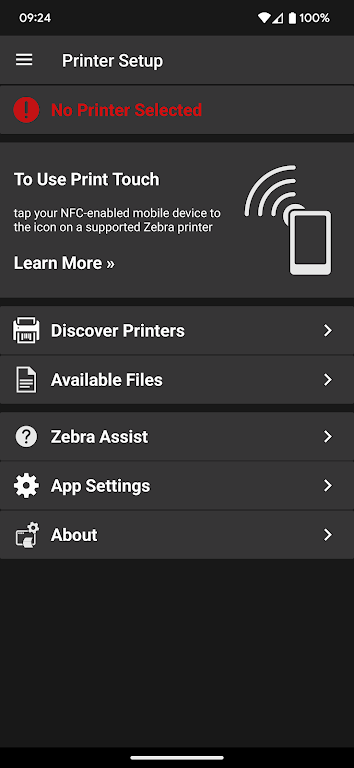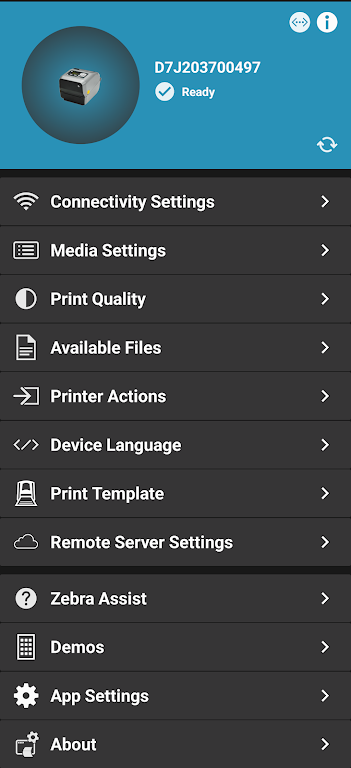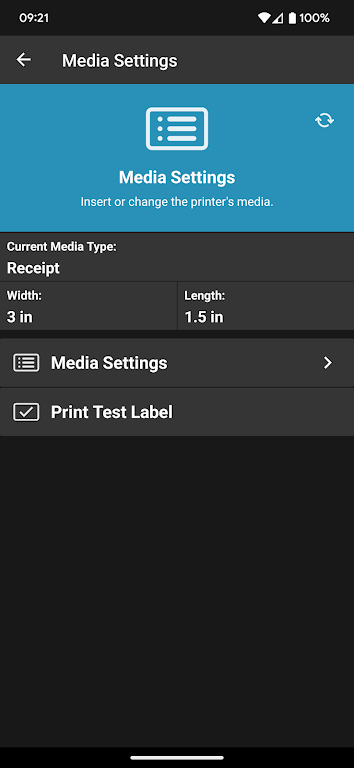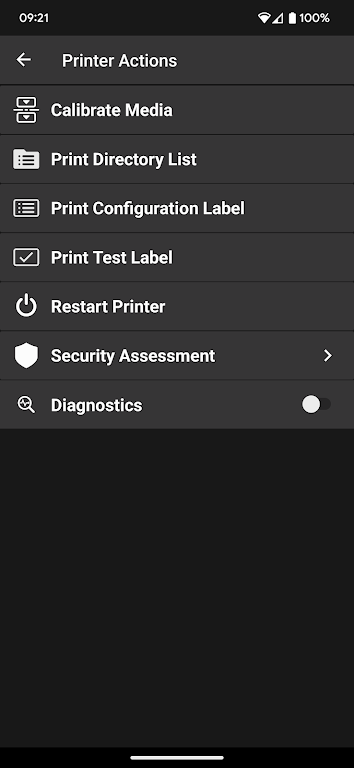Zebra Printer Setup Utility

| Package ID: | |
|---|---|
| Latest Version: | v2.4.4335 |
| Latest update: | Oct 29, 2024 17:08:05 |
| Developer: | Zebra Technologies |
| Requirements: | Android |
| Category: | Productivity |
| Size: | 69.20 MB |
| Tags: | Date |
Zebra Printer Setup Utility is a game-changer when it comes to configuring and managing your Print DNA printers. Whether you're a tech expert or a beginner, this app makes it incredibly simple to optimize your printer's performance. With just a tap, you can connect your printer and device via Bluetooth, and then easily follow the setup wizards to adjust printing parameters like calibration, media type, and print quality. Worried about security? The app's Security Assessment Wizard allows you to assess and improve your printer's security settings. Plus, managing Bluetooth printers has never been easier with Cloud integration and the ability to receive support directly from Zebra's team. Take control of your printing experience with the app.
Features of Zebra Printer Setup Utility:
* Easy Configuration: The app allows you to easily configure your Print DNA printers without requiring any specialized knowledge. Simply tap the printer you want to configure and follow the setup wizards.
* Communication via Bluetooth: Once you tap the printer, it instantly establishes a Bluetooth connection with your device, allowing seamless communication.
* Printing Parameter Optimization: The setup wizards guide you in setting specific printing parameters like calibration, media type, ribbon, printer language, and print quality. This optimization enhances the printer's performance.
* Multiple Connection Options: If your device doesn't support Tap and Pair via NFC, Zebra Printer Setup Utility can discover your printer through Bluetooth and network or connect via USB.
* Security Assessment Wizard: The app provides a security assessment feature that evaluates your Zebra printer's security settings, compares them against best practices, and suggests changes to enhance protection.
* Cloud-based Management: Managing Bluetooth printers in the field becomes effortless with the app. It allows you to retrieve files from your Cloud storage provider and transfer them to the printers for configuration and updates. This streamlines printer management and boosts both printer ROI and the productivity of a mobile workforce.
Conclusion:
Its user-friendly interface, Bluetooth connectivity, and setup wizards simplify the optimization of printing parameters. Additionally, Zebra Printer Setup Utility offers a security assessment feature to enhance your printer's protection. Moreover, it allows for cloud-based management of Bluetooth printers in the field, leading to increased productivity and improved printer ROI. For any assistance, the "Zebra Assist" feature enables direct communication with Zebra's support team. Download the app now to unlock the full potential of your Zebra printers.