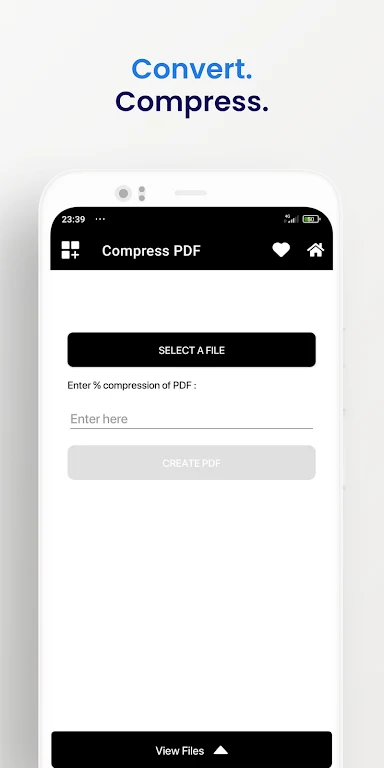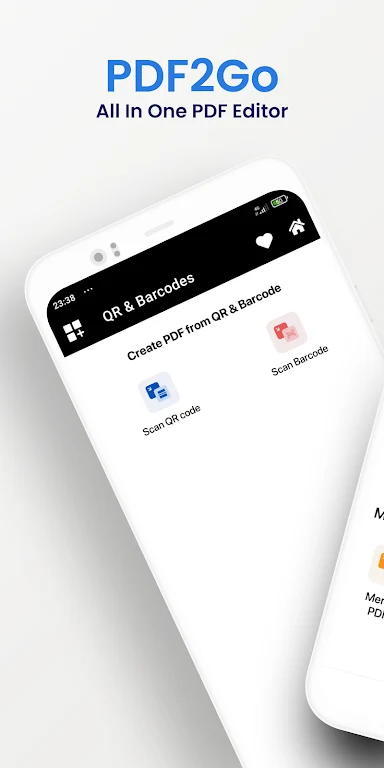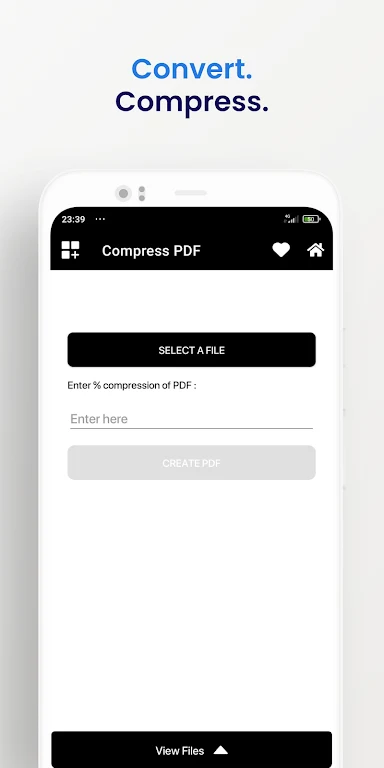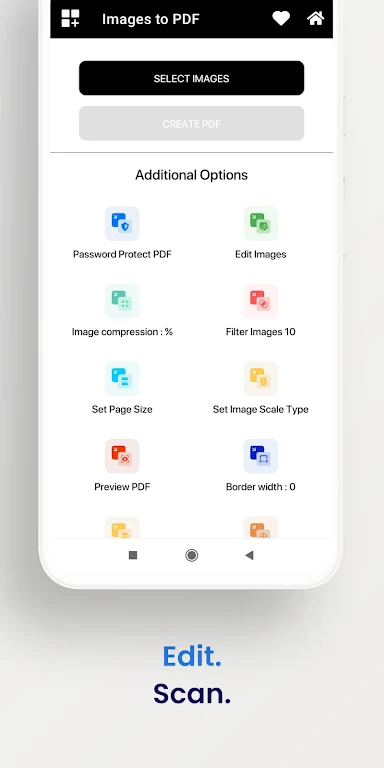PDF2Go: PDF Editor & Converter

| Package ID: | |
|---|---|
| Latest Version: | v1.1 |
| Latest update: | Oct 25, 2024 17:10:04 |
| Developer: | Bolt Apps Team |
| Requirements: | Android |
| Category: | Productivity |
| Size: | 36.50 MB |
| Tags: | Read |
Introducing PDF2Go: PDF Editor & Converter, your ultimate free PDF tool. With the app, you have access to a wide range of features that will make managing your PDF files a breeze. Need to convert various file formats into PDF? No problem! Whether it's images, text, QR codes, Excel sheets, or even a ZIP file, the app has got you covered. But that's not all - you can also edit your PDFs effortlessly. From adding watermarks, text, or images to rotating or deleting pages, PDF2Go enables you to make any modifications you need. Additionally, you can compress your PDFs, add passwords for security, invert the colors, and even extract text or images. Say goodbye to PDF troubles with the app!
Features of PDF2Go: PDF Editor & Converter:
> Comprehensive Features: PDF2Go offers a wide range of essential PDF editing and converting functions that make it a complete tool for all your PDF needs. Whether you want to create new PDF files, edit existing ones, convert files to PDF format, compress PDFs, or add passwords for security, the app has got you covered.
> User-Friendly Interface: The app is designed with a simple and intuitive interface, making it easy for users of all skill levels to navigate and utilize all its features. Whether you're a beginner or a tech-savvy professional, the app's user-friendly interface ensures a seamless user experience.
> Versatile Conversion: PDF2Go allows you to convert various file types into PDF format, including images, text documents, QR codes, Excel spreadsheets, and ZIP files. This versatility saves you the hassle of finding different tools for different conversions, making the app a convenient all-in-one solution.
> Efficient Editing Options: With PDF2Go: PDF Editor & Converter, you can edit your PDF files effortlessly. Whether you need to add watermarks, insert text, rotate pages, add images, delete unwanted pages, divide large PDFs into smaller ones, or combine multiple PDFs into a single document, PDF2Go provides all the necessary editing tools.
Tips for Users:
> Utilize Batch Conversion: If you have multiple files that need to be converted to PDF, the app allows you to convert them all at once using the batch conversion feature. Simply select all the files you want to convert and let the app do the rest, saving you time and effort.
> Organize Pages Effectively: When working with PDF files, it's important to have them organized in the desired sequence. PDF2Go lets you reorganize pages easily, ensuring that your document flows smoothly and is presented in the most logical order.
> Secure Your PDFs: If you're dealing with sensitive information, the app's password protection feature comes in handy. Add passwords to your PDF files to restrict access and enhance security, giving you peace of mind.
Conclusion:
PDF2Go: PDF Editor & Converter is the ultimate PDF tool that offers a comprehensive set of features for creating, editing, converting, and securing PDF files. With its user-friendly interface, anyone can use it to handle their PDF needs effortlessly. Its versatility in converting various file types to PDF format and efficient editing options make it a convenient all-in-one solution. By utilizing batch conversion, effectively organizing pages, and securing your PDFs with passwords, you can make the most out of the app's functionalities. Don't miss out on this powerful app and download the app now to simplify your PDF tasks.