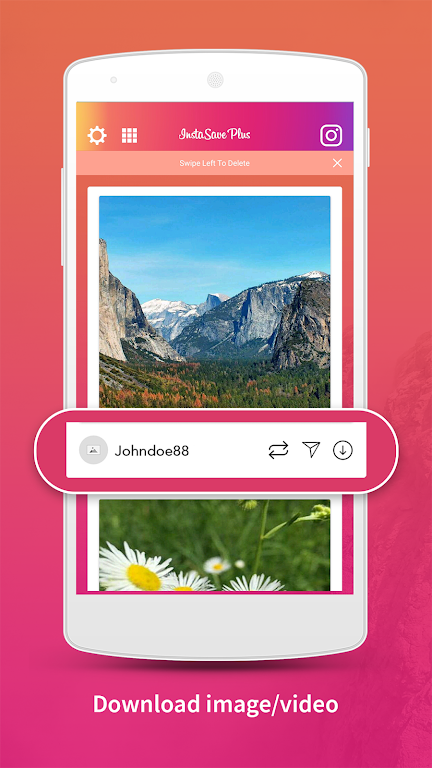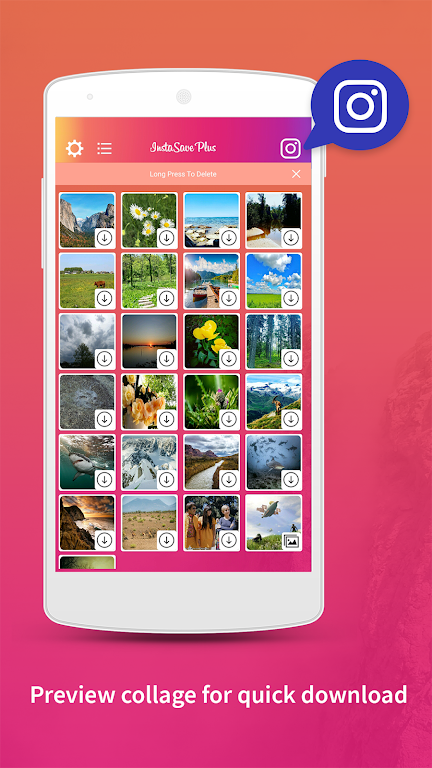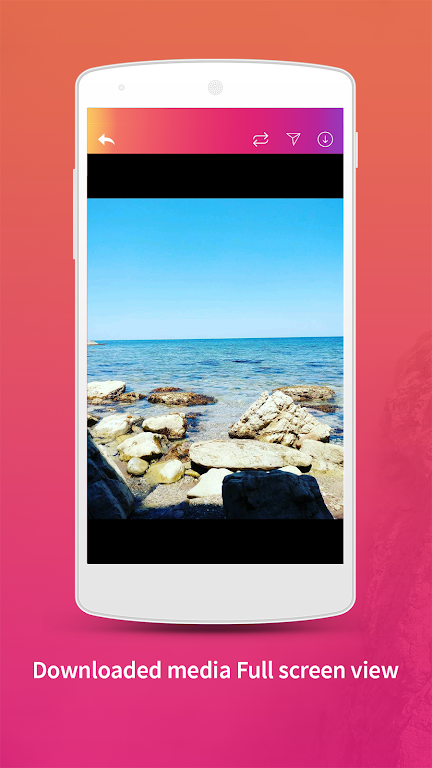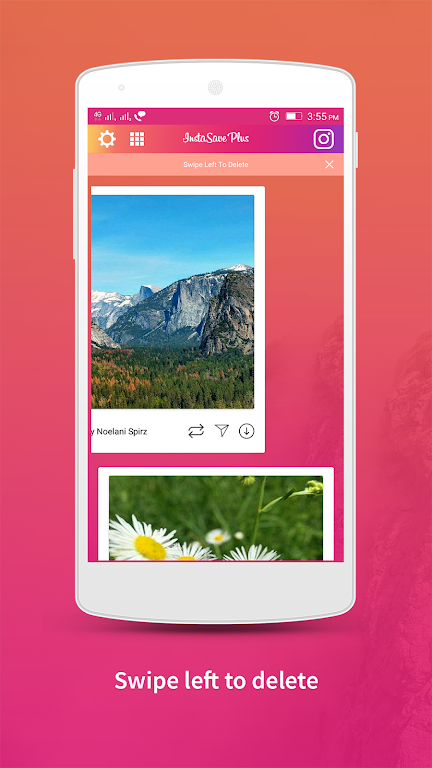saveMedia - Download photo & Video

| Package ID: | |
|---|---|
| Latest Version: | v1.0 |
| Latest update: | Oct 23, 2024 13:46:05 |
| Developer: | Safe Apps Studio |
| Requirements: | Android |
| Category: | Lifestyle |
| Size: | 16.30 MB |
| Tags: | Navigation Photo Video |
Introducing saveMedia - Download photo & Video - the ultimate Instagram photo and video downloader app! With saveMedia, you can now easily download any Instagram photo or video and view them offline in your phone's photo gallery. Whether it's your favorite memories or stunning posts from other users, saveMedia lets you keep them all right at your fingertips. But that's not all! You can also repost any Instagram post and share incredible media with your friends. With a user-friendly interface, quick viewers, and a range of convenient features, saveMedia stands out as the go-to app for downloading and enjoying Instagram content. So what are you waiting for? Start using saveMedia today and unlock a world of amazing visuals!
Features of saveMedia - Download photo & Video:
Insta save multiple pictures and videos: The app allows you to download multiple pictures and videos from Instagram all at once. This feature saves you time and effort by eliminating the need to individually download each media file.
View downloaded stories and repost them: With saveMedia, you can not only download stories from Instagram but also view them directly within the app. Additionally, you have the option to repost these stories, allowing you to share your favorite moments with your friends and followers.
Quick Photo and Video viewers: The app provides a fast and seamless viewing experience for both photos and videos. You can easily access and enjoy all your downloaded media without any lag or delay.
Auto download photo or video: The app offers an auto-download feature that automatically starts downloading photos and videos as soon as you tap on the "Copy Share Url" option on Instagram. This feature simplifies the downloading process, making it even more convenient for users.
Tips for Users:
Explore the grid and list style view: The app gives you the option to choose between grid and list style views for your downloaded media. Experiment with both styles to find the one that suits your preferences and makes browsing through your saved content more enjoyable.
Activate notifications for easier navigation: By enabling notifications in saveMedia - Download photo & Video, you can receive alerts whenever new media is downloaded. This feature ensures that you don't miss out on any updates and makes it easier for you to navigate through your downloaded content.
Use the app responsibly: While saveMedia allows you to download Instagram photos and videos, it is important to respect the rights of Instagram and its users. Before downloading or sharing any content, make sure to review Instagram's privacy policy and adhere to copyright regulations.
Conclusion:
The app is a user-friendly app that simplifies the process of downloading and viewing Instagram photos and videos. With its ability to save multiple media files at once, view downloaded stories, and provide quick photo and video viewers, saveMedia offers a seamless experience for Instagram users. The auto-download feature and simple interface make the app easy to navigate and use. By following Instagram's privacy policy and respecting copyright regulations, saveMedia - Download photo & Video ensures a responsible approach towards downloading and sharing content.