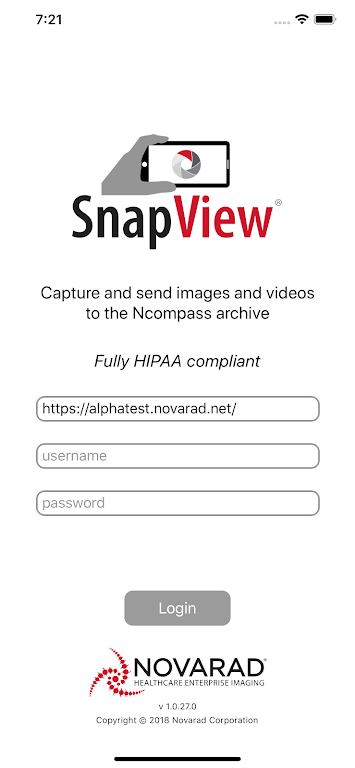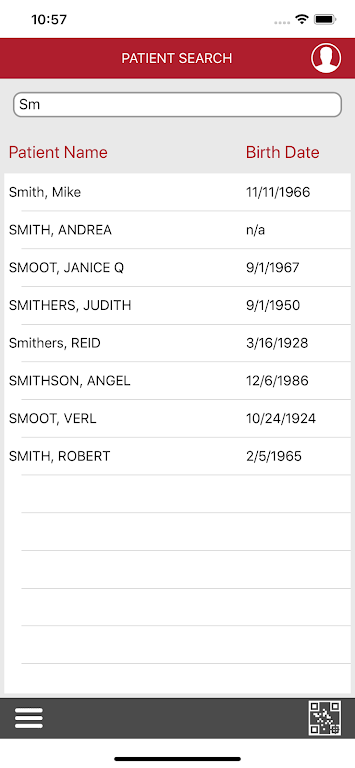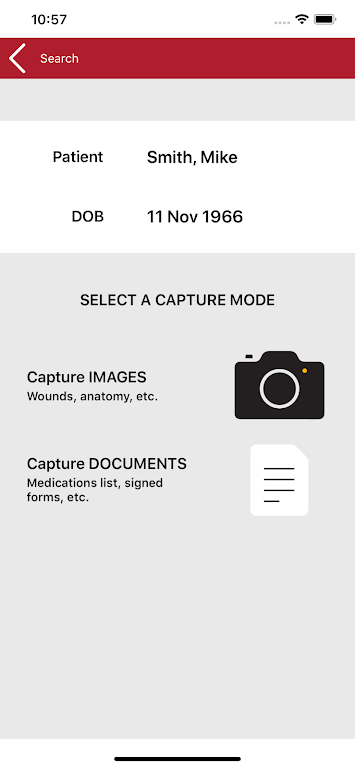Introducing SnapView, the revolutionary mobile app by Novarad that seamlessly integrates non-DICOM files into your image management workflow. Designed specifically for healthcare personnel, the app allows you to capture images using supported Android devices without compromising patient privacy. With a simple two-step process, you can first scan the patient's ID wristband and then capture their image. Unlike other apps, the app ensures that image files are securely transferred to the Ncompass Universal Archive, bypassing the device's memory. Say goodbye to the challenges of integrating non-DICOM images across your enterprise – the app makes it effortless. Ready to transform your imaging process? Contact a Novarad representative today to learn more about seamlessly integrating data throughout your facility. And don't worry, the images used in the app's screenshots are purely fictional and bear no resemblance to actual patients.
Features of SnapView:
- Easy Integration of Non-DICOM Files: SnapView allows healthcare personnel to seamlessly integrate non-DICOM files into their image management workflow. With supported Android devices, you can capture images without compromising any Protected Health Information (PHI).
- Streamlined Workflow: With the app, healthcare workers can quickly capture images by taking scans of both the patient's ID wristband and the patient. These image files are transferred directly to the Ncompass Universal Archive, bypassing the device's memory. This ensures the security of patient information and allows for efficient access to images across the enterprise.
- Simple Image Management: Integrating non-DICOM images across the entire healthcare facility can be a daunting task. However, the app provides an easy and effective solution to manage all patient images. It streamlines the process, making it more convenient for healthcare personnel to access and analyze patient data.
- HIPAA Compliance: SnapView ensures full compliance with HIPAA regulations. It does not store any patient information directly on the Android device, ensuring the privacy and security of sensitive data. As healthcare professionals, you can confidently use the app knowing that patient information is protected.
Tips for Users:
- Familiarize Yourself with the Interface: Take some time to explore SnapView's user-friendly interface. Familiarize yourself with the different features and functionalities to maximize its potential. This will allow you to efficiently navigate through the app and make the most of its image management capabilities.
- Use High-Quality Scanning: When capturing images, ensure that you use high-quality scanning techniques. Take clear, well-lit scans of the patient's ID wristband and the patient to ensure accurate and detailed images. This will contribute to better analysis and diagnosis.
- Regularly Update the App: Stay updated with the latest version of the app. Regularly check for updates and install them to benefit from new features, bug fixes, and enhanced security measures. This will ensure that you have the best possible user experience and maintain the highest level of data protection.
Conclusion:
SnapView simplifies the image management process for healthcare workers. Its easy integration of non-DICOM files, streamlined workflow, and simple image management features make it a valuable tool in healthcare facilities. By ensuring HIPAA compliance and secure data transfer, the app instills confidence in healthcare professionals while providing efficient access to patient images. To enhance your facility's data integration capabilities, reach out to a Novarad representative today and discover how the app and their Ncompass Enterprise Imaging solution can benefit your organization.