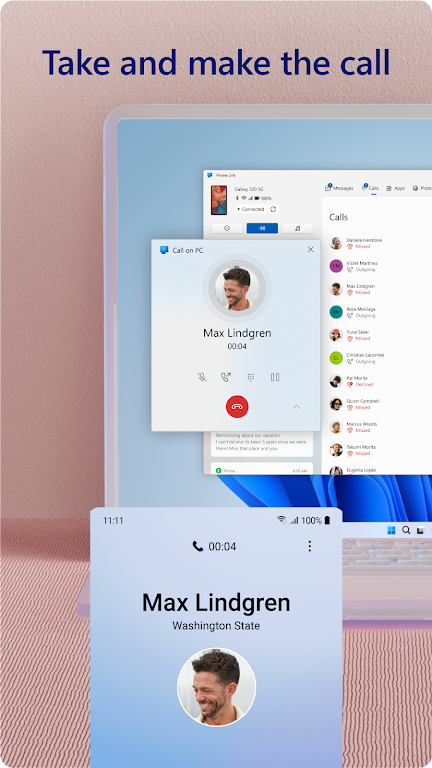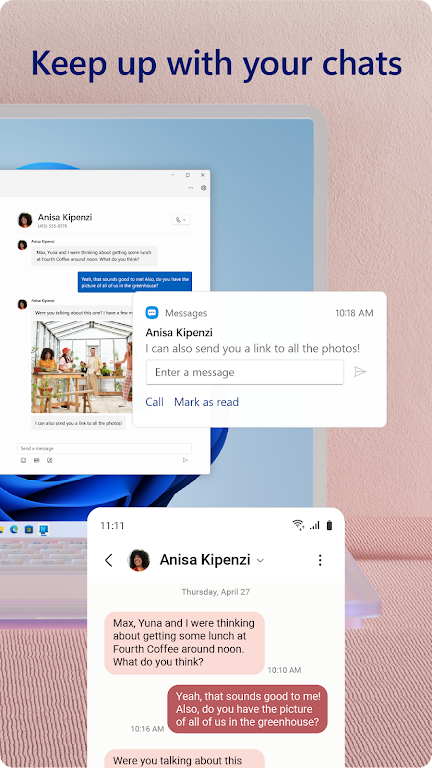Link to Windows

| Package ID: | |
|---|---|
| Latest Version: | v3.7.9 |
| Latest update: | Oct 15, 2024 13:30:04 |
| Developer: | Microsoft Corporation |
| Requirements: | Android |
| Category: | Productivity |
| Size: | 26.80 MB |
| Tags: | Photo Read |
The Link to Windows app revolutionizes the seamless integration between your Android phone and Windows PC. Gone are the days of emailing photos to yourself or struggling to type messages on your phone's small screen. With this app, you can effortlessly connect your devices and gain access to all your favorite features and apps right from your PC. The capability to make and receive calls, manage notifications, and even drag and drop files between devices is at your fingertips. Whether you have a Microsoft Duo, Samsung, or HONOR phone, you can enjoy exclusive features that enhance your overall experience. Say goodbye to the hassle and hello to a more streamlined and efficient way of using your devices together.
Features of Link to Windows:
⭐ Seamless Phone and PC Integration: Link your Android phone and PC to access your favorite mobile apps, view and reply to text messages, make and receive calls, manage notifications, and more.
⭐ Easy File Transfer: Say goodbye to emailing yourself photos. With the Link to Windows app, you can instantly access and transfer photos between your phone and PC. Copy, edit, and drag and drop images without touching your phone.
⭐ Cross-Device Copy and Paste: The app offers exclusive features like cross-device copy and paste, allowing you to easily transfer text and content between your PC and phone.
⭐ Enhanced Interaction: Utilize your PC's larger screen, keyboard, mouse, and touch screen to interact with your Android phone more efficiently.
Tips for Users:
⭐ Efficient Messaging: Use the Link to Windows app to read and reply to text messages directly from your PC. This feature is especially useful when you're working on your computer and don't want to constantly switch between devices.
⭐ Seamless Calling Experience: Make and receive calls from your PC without needing to pick up your phone. This feature is convenient when your phone is not within reach or when you prefer to communicate through your computer.
⭐ Streamlined File Management: Utilize the drag and drop feature to easily transfer files between your PC and phone. This saves time and eliminates the hassle of transferring files via email or cloud storage.
Conclusion:
The app offers a seamless integration between your Android phone and PC, providing convenience and efficiency in your daily tasks. With features like messaging, calling, file transfer, and cross-device copy and paste, this app enhances your productivity and allows you to access your phone's features and content from your PC. Whether you want to manage notifications, access favorite apps, or simply enjoy a larger screen and better input options, the Link to Windows app is a must-have for Android phone and Windows PC users. Download it today and experience the convenience of seamless phone and PC integration.