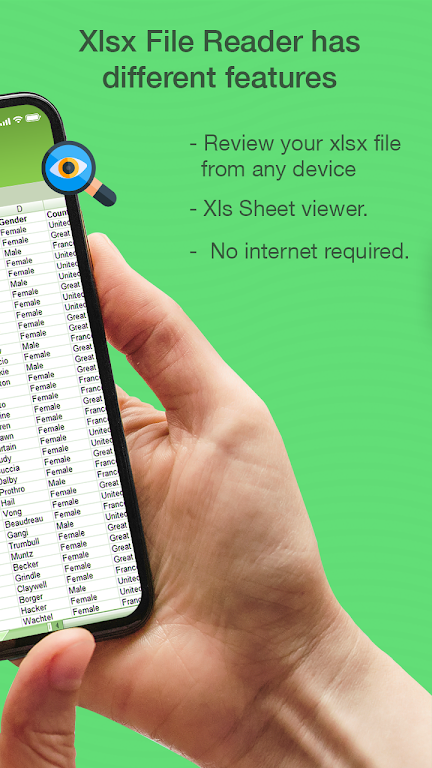XLSX File Reader -Excel Viewer

| Package ID: | |
|---|---|
| Latest Version: | v2.6 |
| Latest update: | Oct 12, 2024 17:43:05 |
| Developer: | Miled Apps Studio |
| Requirements: | Android |
| Category: | Productivity |
| Size: | 8.30 MB |
| Tags: | Office Travel Date |
XLSX File Reader -Excel Viewer is the perfect app for those who need to access and analyze Excel files on the go. Whether you're out of the office or constantly on the move, this powerful application allows you to view and review your Xlsx files from any device. With just a few taps, you can easily open, copy, and read your workbooks, making it ideal for professionals who rely on spreadsheets for their job. The app also offers convenient features like the ability to filter files by date and size, increasing productivity and saving you time. Best of all, it's available for free download, so you can start using it right away!
Features of XLSX File Reader -Excel Viewer:
> Convenient Xlsx File Viewing: The Xlsx File Reader app allows you to view and read your Xlsx files quickly and easily. No matter where you are, you can easily access and review your workbooks with just a few taps on your device.
> Efficient Data Analysis: This app is not just a simple file viewer, it also enables you to manage your charts and perform data analysis while viewing your workbooks. With its user-friendly interface, you can easily navigate through your data and make informed decisions on the go.
> Portable Office Solution: Xlsx File Viewer is the ideal solution for professionals who are constantly on the move. Whether you're out of the office or traveling, this powerful android application allows you to access important project information, monitor performance, and track sales figures conveniently from your mobile device.
> Easy Data Copying: Need to copy data from your Xlsx files? No problem! With the Xlsx File Reader app, you can effortlessly copy and paste data from your Excel files, allowing for seamless integration with other applications or platforms.
FAQs:
> Can I view my Xlsx files from any device?
Yes, XLSX File Reader -Excel Viewer allows you to review your Xlsx files from any device, providing you with the flexibility to access your files on the go.
> Is internet connection required to use the app?
No, the Xlsx File Reader app does not require internet connectivity. You can view and work with your Excel files even when you're offline.
> Can I filter my Excel files based on specific criteria?
Absolutely! The app offers a filtering feature that allows you to sort your files by date, time, size, and more. This makes it easier to find the exact file you need, saving you valuable time and increasing your productivity.
> Can I access files from both internal and external memory?
Yes, the Xlsx File Reader app enables you to read files from both your device's internal memory and external storage, providing you with flexibility and convenience.
Conclusion:
Upgrade your productivity and enhance your work efficiency with the all-new XLSX File Reader -Excel Viewer. Easily view, manage, and analyze your Xlsx files from any device, without the need for an internet connection. Whether you're a busy professional or someone who simply needs to stay updated on important project information, this app is the perfect tool for you. Download the app now for free and take control of your Excel files wherever you go.