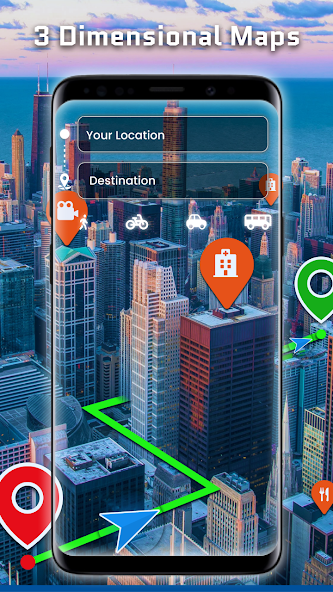GPS Maps Navigation Traffic Mod

| Package ID: | |
|---|---|
| Latest Version: | v2.04 |
| Latest update: | Oct 10, 2024 13:38:05 |
| Developer: | AppBuz Softech |
| Requirements: | Android |
| Category: | Lifestyle |
| Size: | 144.60 MB |
| Tags: | Travel Navigation Date |
GPS Maps Navigation Traffic Mod, available on the Play Store, is a must-have for travelers and GPS navigation enthusiasts. With its offline maps feature, you can download maps ahead of time and save on mobile data. Trusted by many, this app offers easy maps and voice navigation to help you reach your destination effortlessly. Stay updated on real-time traffic alerts to avoid delays and find nearby places to eat or explore. With additional features like subway maps, travel tools, and a compass, this app is perfect for tourists and anyone who relies on accurate GPS maps and route finding.
Features of GPS Maps Navigation Traffic Mod:
Offline Maps: The app allows you to download offline maps, eliminating the need for an internet connection and saving mobile data. This feature is perfect for travelers who venture into areas with poor network coverage or for those looking to save on roaming charges.
Easy Maps & Navigation: Trusted by many travelers, this app offers easy-to-understand maps and intuitive navigation. Whether you're driving, walking, or biking, the app provides accurate directions and voice navigation to ensure you reach your destination effortlessly.
Live Traffic Alerts: Avoid traffic jams and save time with real-time traffic updates. The app notifies you about road conditions, accidents, and congestion, allowing you to choose alternative routes for a smoother journey.
Nearby Places: Find restaurants, cafes, gas stations, and other essential services near your location. The app provides a comprehensive list of nearby places, making it convenient to plan pit stops or find what you need in unfamiliar areas.
Subway Maps: Seamlessly navigate public transportation with real-time transit information. The app provides up-to-date subway maps and bus schedules, allowing you to catch your train or bus without any confusion.
Travel Tools: Complete your travel experience with a range of useful tools within the app. Features like a speedometer, currency converter, and more make this app a handy companion for any traveler.
Tips for Users:
Download Offline Maps: Before embarking on your trip, download the offline maps for your intended destinations to save mobile data and ensure uninterrupted navigation even in remote areas.
Enable Voice Navigation: Take full advantage of the app's voice navigation feature, which provides turn-by-turn instructions. Simply input your destination and let the app guide you with clear and concise voice prompts.
Stay Updated with Live Traffic Alerts: Before setting off, check the live traffic alerts feature to stay informed about any road congestion or accidents. This allows you to choose alternate routes for a smoother journey.
Explore Nearby Places: Utilize the nearby places feature to discover restaurants, gas stations, and other amenities around you. This feature helps you plan your stops and ensures you never miss out on essential services.
Conclusion:
GPS Maps Navigation Traffic Mod is the go-to app for travelers seeking a seamless navigation experience. With its offline maps, easy-to-understand navigation, live traffic alerts, nearby places, subway maps, and travel tools, this app caters to all your navigation needs. Whether you're driving, walking, or using public transportation, this app will guide you efficiently and effortlessly. Download GPS Maps Route Finder Navigation Live Traffic from the Play Store today and embark on your next adventure with confidence.