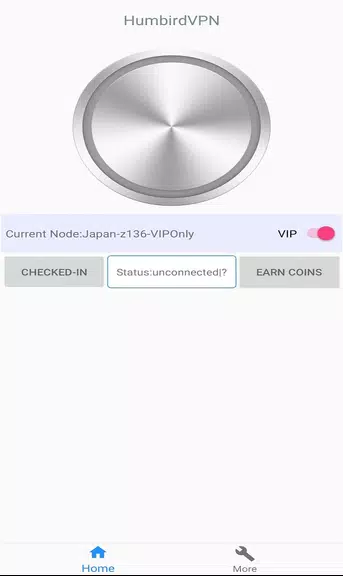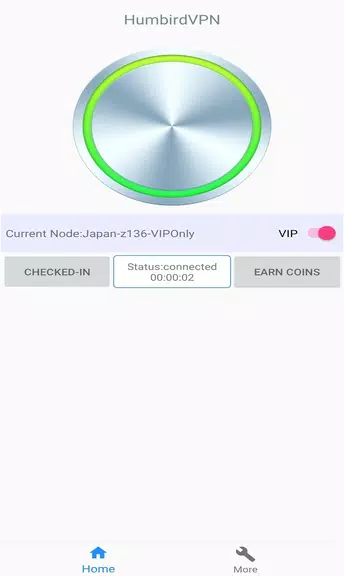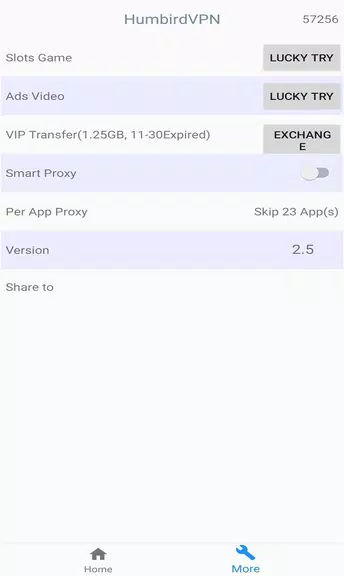Humbird VPN - VPN APP

| Package ID: | |
|---|---|
| Latest Version: | v2.6 |
| Latest update: | Oct 09, 2024 13:37:04 |
| Developer: | FreeVPNService |
| Requirements: | Android |
| Category: | Tools |
| Size: | 6.30 MB |
| Tags: | Social Navigation Video |
Humbird VPN - VPN APP, the ultimate network guardian, is a game-changing app designed to safeguard your online experience. Bid farewell to prying eyes and hacking threats as you effortlessly browse the Internet with complete peace of mind. Humbird VPN shields your network, encrypts your data, and ensures your personal information remains confidential. With its intuitive interface and lightning-fast speeds, this app revolutionizes internet surfing, allowing you to access your favorite websites and stream content from anywhere in the world. Say goodbye to restrictions and embrace digital freedom with Humbird VPN – the ultimate guardian of your online privacy.
Features of Humbird VPN - VPN APP:
❤ Secure and Private Connection: Humbird VPN ensures a secure and private connection by encrypting your network traffic. It shields your personal information from potential hackers or online surveillance, making your online activities anonymous and secure.
❤ Fast and Stable Connection: With it, you can enjoy a fast and stable internet connection. It provides optimized servers worldwide, ensuring that you have a smooth browsing experience, streaming videos, or playing online games without any lag or buffering.
❤ Unblock Restrictive Websites and Apps: Humbird VPN - VPN APP allows you to bypass geo-restrictions and access websites and apps that are blocked in your region. Whether you want to watch your favorite shows on Netflix or use social media platforms, Humbird VPN helps you overcome censorship and access content freely.
❤ User-Friendly Interface: It offers a user-friendly interface that allows easy navigation and quick connectivity. You can connect to the VPN server with just a single tap, and the app automatically selects the best server for you based on your location.
Tips for Users:
❤ Choose the Nearest Server: To maximize the speed and stability of your connection, it is recommended to connect to the nearest VPN server location. This reduces latency and ensures faster browsing, streaming, and gaming.
❤ Customize VPN Settings: Humbird VPN allows you to customize your VPN experience. You can choose to enable or disable certain features based on your preferences. Experiment with different settings to find the optimal configuration for your needs.
❤ Enable automatic VPN start-up: To ensure that your connection is always protected, enable the automatic start-up option in the app settings. This way, Humbird VPN will automatically connect to the VPN server whenever you launch an internet-reliant application.
Conclusion:
With its secure and private connection, fast and stable performance, and ability to unblock geo-restricted content, Humbird VPN is a versatile tool for both casual users and tech-savvy individuals. Its user-friendly interface and customizable settings make it easy to use and adapt to individual preferences. Give yourself the peace of mind and freedom to browse the internet without limitations – download Humbird VPN - VPN APP now and unlock a world of possibilities.