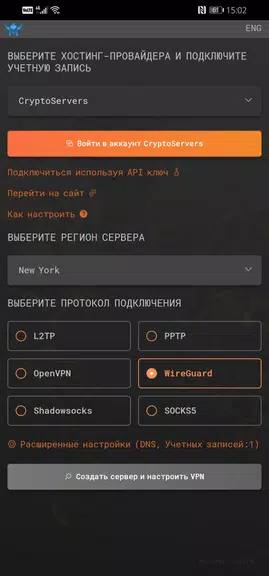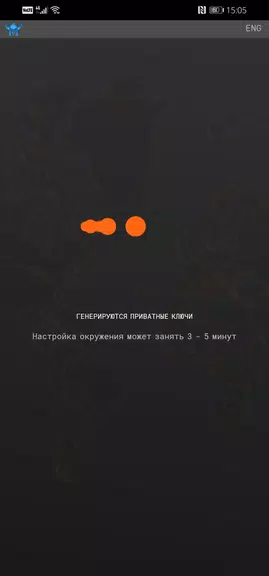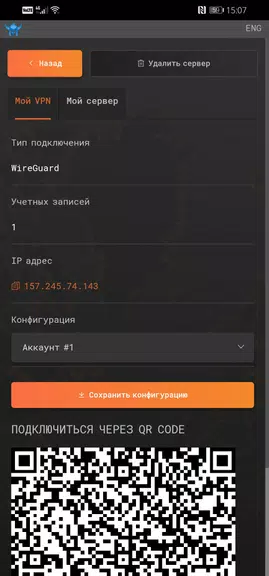Introducing MyVPN.RUN, the revolutionary app that puts you in control of your own VPN server. Imagine having the power to create your own secure network on any hosting service of your choice, and paying only for the time you actually use it. With the app, you hold the reins - fees are charged on an hourly basis while your server is running. Say goodbye to expensive monthly subscriptions and hello to ultimate flexibility. Whether you're browsing, streaming, or working remotely, the app ensures your online activities are protected, all while giving you the freedom to customize and tailor your VPN experience like never before.
Features of MyVPN.RUN:
⭐ Flexible and Cost-effective Server Setup: MyVPN.RUN stands out for its unique advantage of allowing users to create a VPN server on any hosting service of their choice. What makes it even more appealing is that users only pay for the server when it is in use, as fees are charged on an hourly basis. This flexible pricing model ensures that you get value for your money by paying only for the time you actually need.
⭐ Wide Range of Hosting Options: Whether you prefer using popular hosting services like Amazon Web Services (AWS), Google Cloud, or Microsoft Azure, the app has got you covered. With the freedom to choose from multiple hosting options, you can easily find the service that aligns with your budget, requirements, and geographical location.
⭐ Enhanced Privacy and Security: Protecting your online privacy and security is crucial in today's digital age. The app offers robust encryption protocols, ensuring that your data stays secure and protected from prying eyes. By establishing a secure VPN connection, you can browse the internet anonymously, shield your personal information, and bypass geo-restrictions with ease.
⭐ User-friendly Interface: MyVPN.RUN features a user-friendly interface that makes it effortless for both beginners and advanced users to set up, configure, and manage their VPN servers. With a clean and intuitive design, you can easily navigate through the app's features and enjoy a seamless VPN experience.
Tips for Users:
⭐ Choose the Right Hosting Service: Take advantage of the wide range of hosting options available on the app. Consider factors like pricing, server locations, and performance to find the hosting service that best suits your needs.
⭐ Optimize Cost Efficiency: To maximize cost savings, carefully plan your VPN usage and use the app's hourly charging model to your advantage. Turn off the server whenever you don't need it, ensuring that you only pay for the time it's active.
⭐ Explore Advanced Features: The app offers advanced features and customization options. Dive deeper into the app's settings to personalize your VPN experience, such as selecting encryption protocols or configuring specific server parameters to enhance performance.
Conclusion:
In a world where online privacy and security are of utmost importance, the app emerges as an excellent choice for individuals seeking a flexible, cost-effective, and secure VPN solution. With the ability to create a VPN server on any preferred hosting service and pay only for its active usage, users can enjoy the benefits of a VPN without breaking the bank. The app's wide range of hosting options, user-friendly interface, and enhanced privacy features make it an attractive choice for both beginners and advanced users. If you are looking for a reliable VPN service that offers value for money, MyVPN.RUN is definitely worth considering.