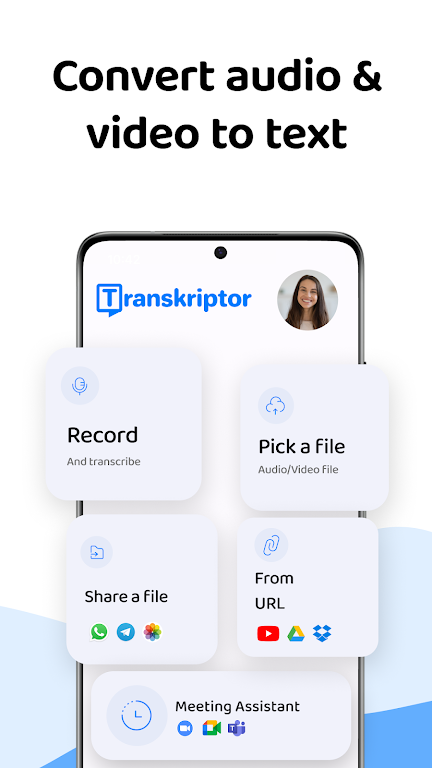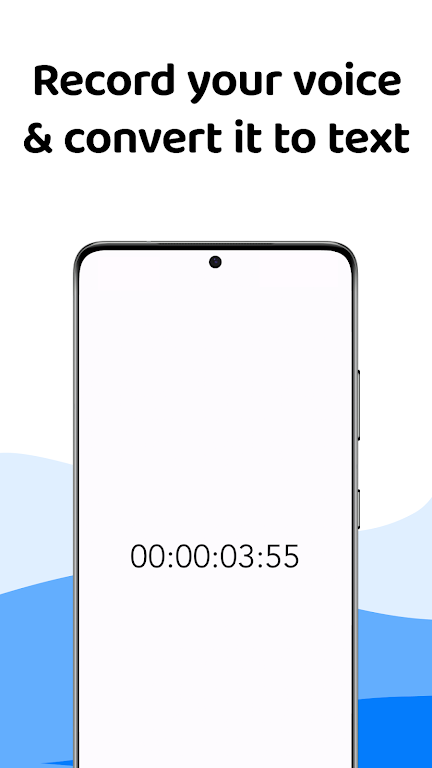Transcribe Speech to Text

| Package ID: | |
|---|---|
| Latest Version: | v1.0.35 |
| Latest update: | Oct 08, 2024 13:33:03 |
| Developer: | Transkriptor |
| Requirements: | Android |
| Category: | Productivity |
| Size: | 160.90 MB |
| Tags: | Life Video |
Transcribe Speech to Text is an innovative app that revolutionizes the way we take notes and transcribe audio. With its powerful speech-to-text technology, it can convert meetings, classes, interviews, and even voice memos into accurate text documents. The app supports all file formats, allowing you to easily convert audio and video files to text. What's more, Transkriptor offers 90 minutes of free transcription, so you can experience its accuracy firsthand. Whether you're a student, professional, or content creator, this app will undoubtedly make you more productive in school, work, and life. Say goodbye to manual transcribing and hello to convenience and efficiency with Transkriptor!
Features of Transcribe Speech to Text:
* Transcribe Speech to Text: It is a speech to text app that can transcribe meetings, classes, audio, and voice into text. It uses A.I.-powered technology to convert voice to text accurately and efficiently.
* Support for All File Formats: This app supports all file formats, including mp3, m4a, and wav. You can easily convert audio and video files into text, making it convenient for various use cases.
* Automatic Transcription: Transkriptor can automatically convert audio to text within minutes. It saves you time and effort compared to manual transcription methods. You can rely on its speed and accuracy to take meeting notes and create subtitles for videos.
* Subtitle Generation: You can add subtitles to videos by creating srt files using Transkriptor. It offers a subtitle generator tool that simplifies the process and helps you enhance the accessibility and reach of your videos.
* Transcribe Voice Memos and WhatsApp Notes: Transkriptor allows you to transcribe voice memos and WhatsApp voice notes. With just one click, you can turn your voice recordings into text, making it easier to organize and search for important information.
* Affordable and Accurate: Transkriptor is an affordable voice to text app that offers high accuracy. Powered by an advanced A.I. speech-to-text algorithm, it can achieve up to 99% accuracy depending on the language and audio quality. Its accuracy constantly improves with time, ensuring reliable transcription results.
Tips for Users:
* Take advantage of the free trial: Transkriptor offers 90 minutes of free transcription, allowing you to test the accuracy and efficiency of the app. Use this trial period to familiarize yourself with its features and assess its suitability for your needs.
* Explore the easy guides: If you're new to transcription or need assistance with specific use cases, Transkriptor provides easy guides. These guides explain how to transcribe interviews, use the subtitle generator tool, and create voice notes or podcast transcripts. Make use of these resources to maximize the app's capabilities.
* Optimize audio quality: To improve the accuracy of transcription, ensure that you record audio in a quiet environment to minimize background noise. Indoor recording is recommended as it helps reduce interference and enhances the quality of the transcript.
Conclusion:
Transcribe Speech to Text is a powerful speech to text app that offers a range of features and benefits to users. With its automatic transcription capabilities, support for various file formats, and subtitle generation tools, it provides an efficient and convenient solution for transcribing audio and video into text. The app's affordability and high accuracy make it stand out from other speech to text services. Whether you're a student, professional, or content creator, Transkriptor can help you save time and be more productive. Take advantage of the free trial and explore the app's easy guides to maximize its potential. Download Transkriptor today and experience the power of automatic transcription!