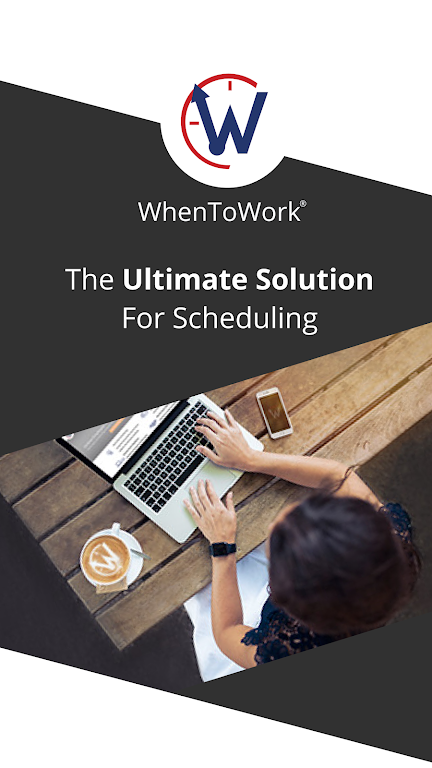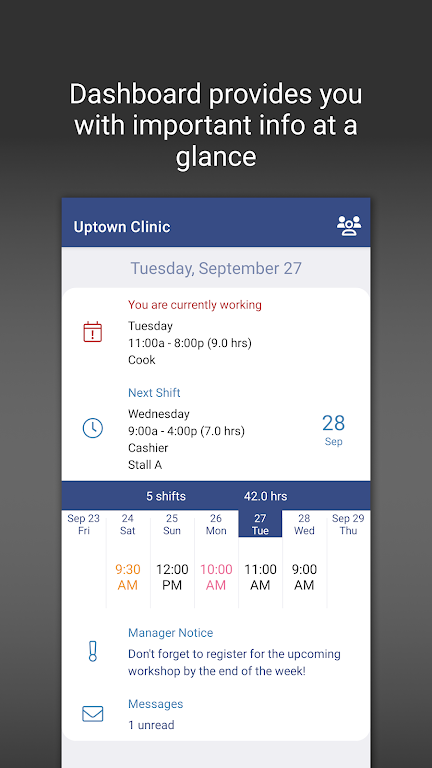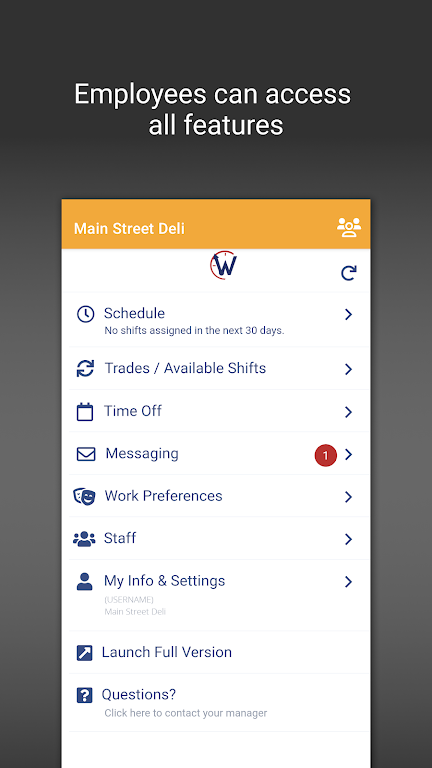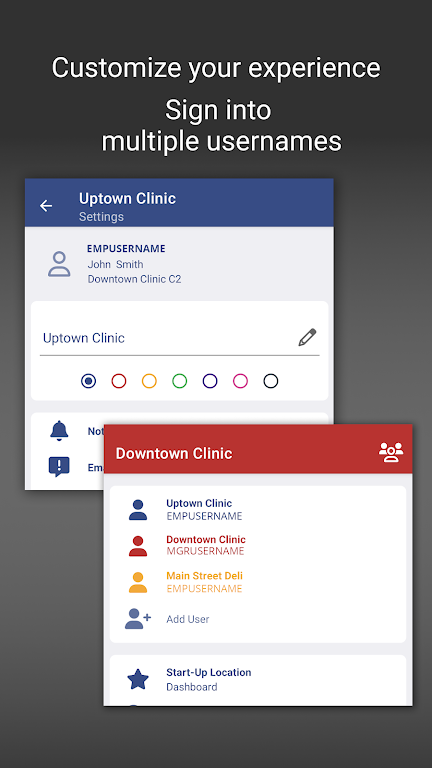WhenToWork Employee Scheduling

| Package ID: | |
|---|---|
| Latest Version: | v3.0.9 |
| Latest update: | Sep 30, 2024 13:27:03 |
| Developer: | When2Work |
| Requirements: | Android |
| Category: | Productivity |
| Size: | 10.50 MB |
| Tags: | Life Date Read |
WhenToWork Employee Scheduling is your ultimate solution for employee scheduling on your Android device. With this app, you can easily view your schedules, use the Tradeboard feature to swap shifts, request time off, and send and receive messages to and from your colleagues. The new dashboard provides a quick overview of your schedule and allows you to switch between multiple usernames effortlessly. Additionally, you can launch the full browser version directly from the app to access the complete functionality of the WhenToWork website. Stay organized and connected with the app, the go-to tool for efficient employee scheduling.
Features of WhenToWork Employee Scheduling:
* View Schedules: The WhenToWork app allows you to easily view your work schedules on your Android device. No need to log in to a desktop or laptop, simply open the app and see your upcoming shifts at a glance.
* Tradeboard: Need to swap shifts with a co-worker? The app feature enables you to post and find available shifts for trade. Easily communicate with your colleagues and ensure you have the flexibility to accommodate unforeseen events.
* Time Off Requests: Want to request time off? No need to fill out paper forms or make phone calls. With the app, you can quickly submit time off requests right from your phone. Stay organized and easily keep track of your approved and pending time off.
* Messaging: Communicate with your team effortlessly through the app's messaging feature. Keep everyone in the loop, ask questions, or share important updates, all without having to switch between different platforms or email threads.
Tips for Users:
* Customize Your Dashboard: Take advantage of the app's dashboard feature to create a personalized view that suits your needs. Toggle between multiple usernames, making it easy to access different schedules if you have multiple jobs or roles.
* Set Reminders: To ensure you never miss a shift, set reminders within the app. Receive notifications on your device, reminding you of upcoming work obligations. Stay on top of your schedule and avoid any last-minute surprises.
* Connect with Colleagues: Utilize the messaging feature to build rapport and strengthen your professional relationships with your co-workers. It's not just about organizing your schedule, but also fostering a collaborative and supportive work environment.
Conclusion:
WhenToWork Employee Scheduling offers a range of convenient features that make managing your work schedule effortless. Whether you need to view your schedule, request time off, swap shifts, or communicate with your team, this app has got you covered. The user-friendly interface and quick access to essential functions ensure that you can easily navigate and utilize the app's functionality. Don't waste time and energy relying on outdated scheduling methods - download the app today to streamline your work life and stay organized.