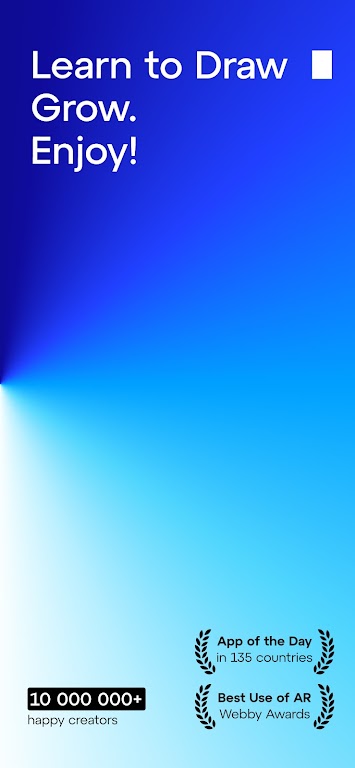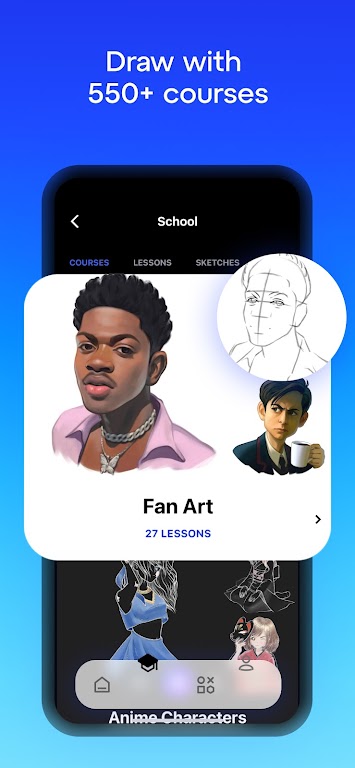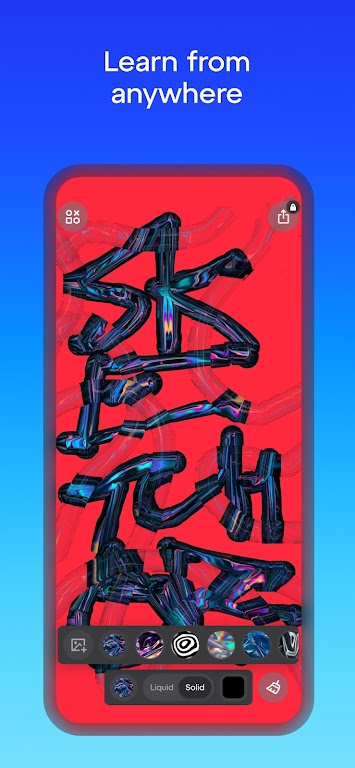SketchAR: Learn to Draw Mod

| Package ID: | |
|---|---|
| Latest Version: | v7.17.1-play |
| Latest update: | Sep 27, 2024 17:47:04 |
| Developer: | Sketchar Inc |
| Requirements: | Android |
| Category: | Photography |
| Size: | 145.40 MB |
| Tags: | System Social Photo |
SketchAR: Learn to Draw Mod is an innovative app that unleashes your artistic potential. Whether you're a beginner or a professional artist, this app is for you. With SketchAR, you can easily trace sketches onto any surface using your phone, making it a convenient tool for creating stunning artwork. But that's not all - this app also allows you to turn your photos into unique, digital masterpieces. Join in on exciting art challenges, learn from a variety of drawing lessons, and utilize a complete drawing tool system. Share your creations with the SketchAR community and let your artistic imagination run wild. Start your journey to becoming a renowned artist today with SketchAR Create Art & get NFT.
Features of SketchAR: Learn to Draw Mod:
❤ Image-to-drawing conversion: With SketchAR, users can easily turn their own photos into virtual images that can be projected onto any surface for tracing and drawing. This feature allows users to create personalized and unique artwork.
❤ Step-by-step drawing tutorials: The app provides a wide range of tutorials for drawing various objects, such as cars, flowers, and animals. Users can follow these tutorials to learn new drawing techniques and improve their skills.
❤ AR ruler: SketchAR includes an AR ruler that enables users to measure distances between points on the surface they are drawing on. This feature ensures accurate proportions and helps users create more realistic drawings.
❤ Social network: The app has a built-in social network where users can share their drawings with the SketchAR community. They can also view and comment on other users' drawings, providing a platform for inspiration and feedback.
Tips for Users:
❤ Start with simple sketches: If you're a beginner, it's best to start with simple sketches and gradually progress to more complex ones. SketchAR offers a variety of beginner-friendly tutorials to help you get started.
❤ Use the AR ruler for accuracy: When drawing objects that require precise measurements, make use of the AR ruler feature. This will ensure that your proportions are correct and your drawings look more realistic.
❤ Experiment with different brush options: SketchAR provides multiple brush options, allowing you to choose the one that best fits your drawing style. Experiment with different brushes to create different textures and effects in your artwork.
Conclusion:
Whether you're a beginner or a professional artist, this app provides a convenient way to trace and draw images onto any surface. The image-to-drawing conversion feature allows for personalization and creativity, while the step-by-step tutorials and AR ruler ensure accuracy and precision. With its social network, SketchAR: Learn to Draw Mod also provides a platform for artists to connect, share their artwork, and get inspired. Download SketchAR now and unleash your artistic potential.
screenshots
Comment
-
I like it but da one that I don't want is all that I want to draw is lockOct 01, 2024 21:38:38
-
This is the best ar drawing app I had ever seen but it gives us trial for some daysOct 01, 2024 16:42:00
-
Super cool app easy to use glad to use to draw. Lovely designs but sad that a lot of sketches need money if access wanted. Also kinda annoying that I'm being constantly offered to go pro but no ads at all which is cool. Overall glad that I downloaded.Oct 01, 2024 06:30:42
-
It's nice though but when I enter it is so slowSep 30, 2024 10:32:31
-
I downloaded this app for free and got a 7 day trail. I wanted to test it out since my canvas is large. However, i got billed for the app before the trial period was over. I also reached out to support but have not gotten a response :(Sep 29, 2024 16:58:44
-
Didn't work well at all on iPhone, doesn't work well at all on iPhone. It uses the medium range camera that needs to be too far, doesn't pick up crosses if using that mode, the lines go crazy as soon as you put your hand on the paper to trace the lines. Long story short awesome idea, but it doesn't workSep 29, 2024 14:16:13