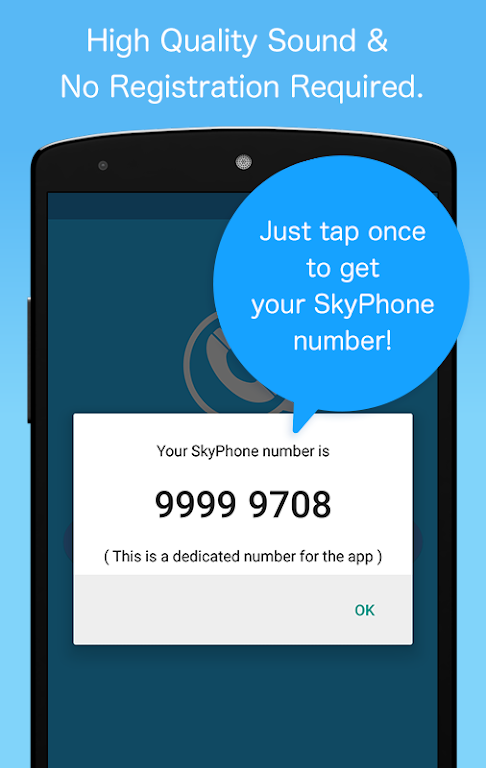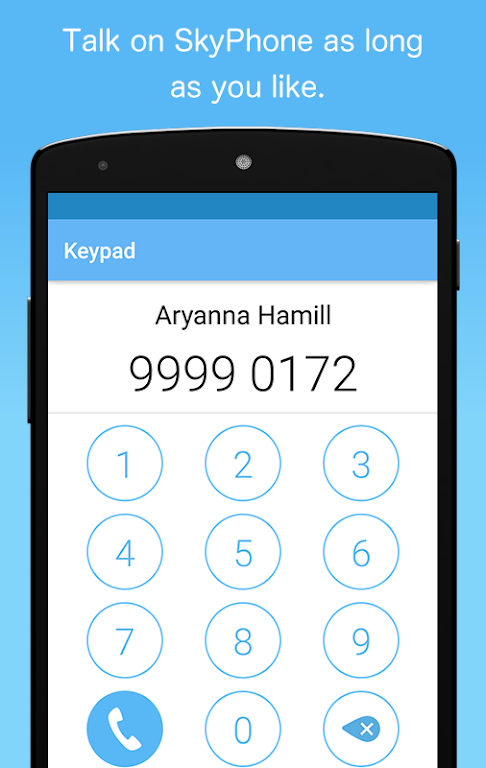SkyPhone - Voice & Video Calls

| Package ID: | |
|---|---|
| Latest Version: | v1.8.10 |
| Latest update: | Sep 26, 2024 17:46:04 |
| Developer: | QuadSystem Co., Ltd. |
| Requirements: | Android |
| Category: | Communication |
| Size: | 21.70 MB |
| Tags: | Video Read |
Introducing SkyPhone - Voice & Video Calls, the ultimate calling app with over 7 million downloads! With its simple and user-friendly interface, SkyPhone allows you to make high-quality voice and video calls completely free of charge. What sets SkyPhone apart is its unique features, such as the ability to block calls from unregistered contacts and transfer your SkyPhone number. You can also enjoy crystal-clear voice calls, even in crowded places, thanks to the noise cancel feature. Plus, with the option to adjust call sound quality, you can talk for longer periods, even in areas with weak signals. Experience SkyPhone today and stay connected with your loved ones effortlessly. Visit the URL below for more information!
Features of SkyPhone - Voice & Video Calls:
⭐ Clear voice call with high-quality sound: SkyPhone offers crystal-clear voice calls that ensure every conversation is smooth and enjoyable. With its advanced technology, you'll be able to hear the other person as if they were right next to you.
⭐ No registration required: Unlike other calling apps, SkyPhone allows you to start using the app without the hassle of registering your personal information. This means you can connect with your loved ones instantly and without any unnecessary steps.
⭐ Allow Contacts Only function: With this feature, you have full control over who can contact you. You can easily block calls from unregistered contacts, ensuring that you only connect with people you want to talk to.
⭐ Noise-canceling function: Whether you're in a crowded place or experiencing background noise, SkyPhone's noise-canceling feature allows you to hear the other person clearly. This ensures that your conversations are uninterrupted and of the highest quality.
⭐ Low Call Sound Quality setting: Even in areas with weak signals or reduced data speed, you can still enjoy long conversations with SkyPhone. By adjusting the call sound quality to low, you can talk for extended periods without any interruptions.
Tips for Users:
⭐ Customize your experience: Make the most out of SkyPhone by setting your favorite ringtone. This personalizes your calling experience and makes it more enjoyable.
⭐ Manage your call history: Keep track of your incoming and outgoing calls through the Incoming and Outgoing Call History feature. This allows you to easily find and reference past conversations.
⭐ Access FAQs: If you have any questions or need assistance with SkyPhone, click the provided URL to access the frequently asked questions. This will help you navigate the app and make the most out of its features.
Conclusion:
With the noise-canceling function and low call sound quality setting, you can experience uninterrupted conversations even in challenging environments. Customize your experience with personalized ringtones and easily manage your call history. For any inquiries or assistance, the FAQ section is readily available. Download SkyPhone - Voice & Video Calls now and enjoy seamless and enjoyable voice and video calls!
screenshots
Comment
-
My experience with the app was awesomeOct 01, 2024 23:06:42
-
Can you give us a option to retrieve the account again? It can be singed by google or email. Really great app but missing retrieve number esay option.Oct 01, 2024 08:27:44
-
Pathetic quality...calls hardly connect... Installed it to make a call... didn't work...uninstalling it now...I hope they don't steal data.Oct 01, 2024 01:31:59
-
I can't open it. After installing whenever I try to open it says: An error occured.Sep 30, 2024 08:25:08
-
this app very goodSep 29, 2024 08:39:56
-
Skyphone notification is not showing on my phone, why is it not happening, I uninstalled and reinstalled it, still not happening what I can do pls respondeSep 29, 2024 08:22:01