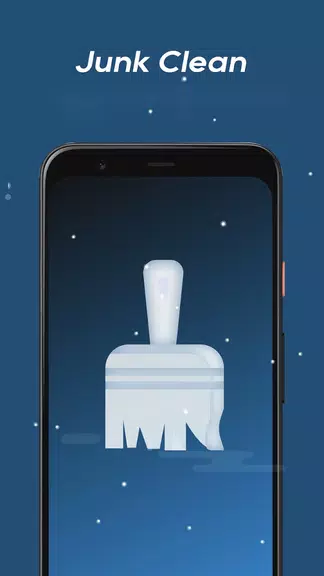With Ace VPN-Phone Manager, you can finally enjoy a secure and lightning-fast internet connection on your Android device. This app not only protects your internet traffic through a secure and encrypted tunnel but also ensures minimal speed loss, giving you a smooth browsing experience. In addition to its powerful VPN capabilities, the app also offers a convenient junk cleaning feature. It helps you clear out unnecessary APK files and system/app cache, freeing up valuable storage space on your device. Say goodbye to slow internet speeds and cluttered storage – the app has got you covered!
Features of Ace VPN-Phone Manager:
* Secure VPN: It provides a secure VPN service to ensure that your Internet connection is protected. It establishes a secure and encrypted tunnel that safeguards your Internet traffic from any potential threats, such as hackers or data breaches. With this feature, you can browse the web with peace of mind, knowing that your personal information is safe.
* Fast and Unrestricted Internet: This app offers a fast and unrestricted Internet connection for Android users. Unlike other VPN services that may slow down your connection speed, the app ensures minimal speed loss during usage. This means you can enjoy a seamless online experience without any lag or buffering issues.
* Junk Clean: In addition to its VPN capabilities, the app also includes a useful feature for cleaning up junk files on your device. With the Junk Clean feature, you can easily remove unnecessary APK installation files, freeing up valuable storage space on your Android device. This helps to optimize the performance of your device and ensures that it runs smoothly.
* Clear Cache Junk: Another aspect of the Junk Clean feature is the ability to clear system and app cache junk files. Over time, these files can accumulate and take up unnecessary space on your device. By regularly clearing cache junk, you can reclaim storage space and enhance the overall efficiency of your Android device.
Tips for Users:
* Enable Secure VPN Before Browsing: To ensure your online security, always remember to turn on the Secure VPN feature before browsing the internet on your Android device. This will encrypt your internet traffic and protect your personal information from potential threats.
* Regularly Clean Junk Files: Make it a habit to regularly clean junk files using Ace VPN-Phone Manager's Junk Clean feature. By doing so, you can optimize your device's performance and free up storage space, allowing it to run smoothly and efficiently.
* Clear Cache Junk at Regular Intervals: To maintain optimal performance on your device, it's important to clear cache junk files periodically. By clearing these files, you can prevent any potential slowdowns or glitches caused by the accumulation of unnecessary data.
Conclusion:
With its secure VPN feature, you can browse the internet without worrying about potential threats. The minimal speed loss during usage ensures a seamless online experience. Additionally, the Junk Clean feature allows you to clear APK installation files and cache junk, optimizing your device's performance. By utilizing these features and following the playing tips, you can enhance your Android device's security, speed, and efficiency. Download Ace VPN-Phone Manager now to experience a secure and fast internet connection.