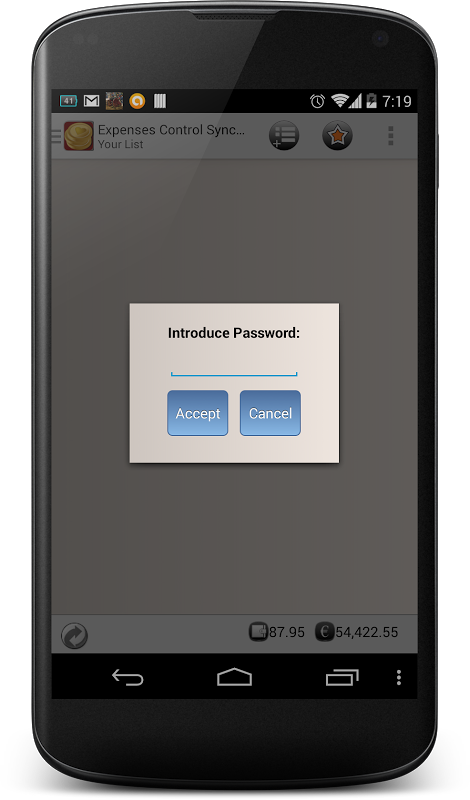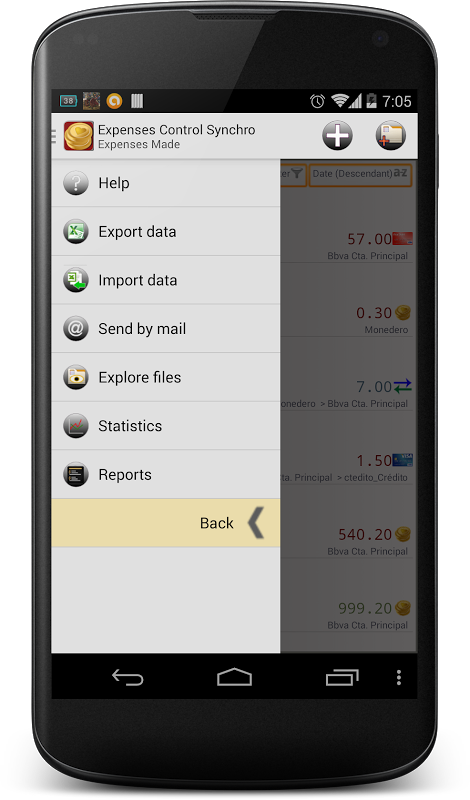Control your finances easily with Expenses Control Sync, the best app for managing your expenses and income. With its highly flexible and powerful features, you can create lists to track your finances and even manage your home or business accounts, purses, and fictitious loans. What sets this app apart is its ability to synchronize multiple devices, allowing you to access your data from anywhere by simply logging in with your user and password. Plus, your data is securely stored on our server, ensuring the utmost privacy. Rest assured, your information is protected with SSL encryption and your password is encrypted within the app. Take control of your finances today with Expenses Control Sync!
Features of Expenses Control Sync:
1) Expense Receipt Photos: The app allows users to add a photo of the purchase receipt for each expense. This feature helps in keeping track of expenses and provides visual evidence for future reference.
2) Spreadsheet Generation: Users can generate a spreadsheet with all the revenues and expenses incurred. This spreadsheet can be easily shared through email, Bluetooth, Dropbox, Evernote, Google docs, etc. This feature makes it convenient to analyze and manage finances.
3) Compressed File Sharing: The app provides the option to send a compressed file (zip) containing the spreadsheet and the photos of the proof of purchase. This feature enables users to share their financial data securely and efficiently.
4) Multi-Currency Support: Users can include income and expenses in different currencies. The app allows users to enter the exchange rate for the currency, making it easier to track finances across different regions.
Tips for Users:
1) Take a photo of the purchase receipt for each expense: By capturing the proof of purchase, you can easily refer to it in case of any discrepancies or disputes. This feature ensures that you have all the necessary documentation for accurate expense tracking.
2) Regularly generate and analyze the spreadsheet: Generating a spreadsheet enables you to have a holistic view of your finances. Reviewing this spreadsheet regularly helps in identifying spending patterns, managing budgets, and making informed financial decisions.
3) Use the compressed file sharing option for backup: To ensure the safety of your financial data, regularly send a compressed file containing the spreadsheet and proof of purchase photos to a secure storage location or email account. This allows you to have a backup in case of device loss or data corruption.
Conclusion:
The ability to add photos of purchase receipts, generate spreadsheets, and share data securely makes this app an excellent choice for individuals and businesses alike. The multi-currency support further enhances its flexibility, allowing users to manage their finances across different regions. With its user-friendly interface and secure data encryption, Expenses Control Sync is a reliable tool for maintaining financial control. Download now to streamline your expense tracking and financial management processes.