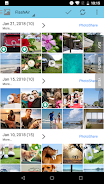FlashAir

| Package ID: | |
|---|---|
| Latest Version: | v4.5.2 |
| Latest update: | Mar 21, 2024 15:54:03 |
| Developer: | |
| Requirements: | Android |
| Category: | Photography |
| Size: | 18.87 MB |
The FlashAir App is your go-to tool for effortlessly managing and sharing all the photos, videos, and documents stored on your FlashAir™ SDHC/SDXC memory card. With three browsing modes, you can easily navigate through your files. The Photo/Movie view displays thumbnails of all your visual content in a single scrollable grid, while the Music view organizes your music files in a convenient list. The Folder view allows you to access and manage files within each folder. The app also enables you to easily download, save, and share files via various platforms such as email, social media, and more. With its user-friendly interface and handy configurations, the FlashAir App is the ultimate companion for anyone looking to optimize their wireless memory card experience. Please note that certain specifications and usage restrictions apply.
Features of FlashAir:
- Easy Connectivity: The App allows you to quickly and effortlessly connect your Android device to your wireless FlashAir SDHC/SDXC memory card.
- Multiple Browsing Modes: With three browsing modes, you can easily navigate through your files. Photo/Movie view shows thumbnails for photos and movies, Music view displays a scrollable list of music files, and Folder view organizes files within each folder.
- Download and Share: Save files directly to your Android device, and the app will automatically download photos and videos from the FlashAir W-04 card based on your settings. You can also easily share your files via email, Twitter, Facebook, and Instagram.
- File Opening: The app allows you to open files in other applications, providing flexibility and ease of use.
- Configurations: You can customize various settings such as PhotoShare, automatic detection of file updates, display settings for photos and videos, auto-save options, configuring SSID and security key, timeout settings, administration password, and Eyefi Connected setting.
- Compatibility and Notices: The app is compatible with Android devices ranging from version 5.0 to 14.0. Additionally, there are important notices provided regarding the use of the app, including enabling location service or GPS mode, troubleshooting wireless connections, requiring a microSD card, and disclaimers about the app's warranty and liability.
In conclusion, the App offers easy connectivity, multiple browsing modes, convenient downloading and sharing capabilities, file opening functionality, customizable configurations, and compatibility with a range of Android devices. Download now to effortlessly manage and access your files stored on your FlashAir memory card.
screenshots
Comment
-
I am having the same problem as mentioned below. Connects on wifi but app cannot find the flashair card. Still works on my old phone!! This is incredibly frustrating!Apr 03, 2024 10:06:06
-
Cannot select by file type! I don't want to individually select all JPG files (I shoot in both raw and JPG). Makes me wonder if the developer actually uses their own product.Mar 29, 2024 09:06:03
-
Suddenly app stopped working, gives error "unable to connect" while trying to access the card. Card is accessable via wifi outside the app to access photos.Mar 28, 2024 11:54:53
-
when it works, its fine. however many times it can't find the flashair card in the camera. i need to turn the camera off and on and exit the app until it finally connects.Mar 27, 2024 21:14:58
-
Does no longer work with my Nikon P7800. One day just stopped working. Then tried updating everything (card firmware, app) but the app says it cannot find the card, even though my phone says it is connected to the card via Wi-Fi. So now the card is useless to me (accept as a regular slower card).Mar 25, 2024 17:24:38
-
Works. Tried with 03 and 04 cards in Ricoh GR camera . Latest update. Just a quick test. Happy. Pity the cards are discontinued. You would think there would still be demand. I would have thought if the cards were sold via camera stores it would have been more popular.Mar 25, 2024 01:19:44