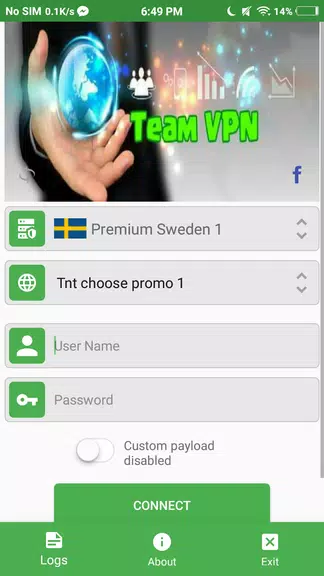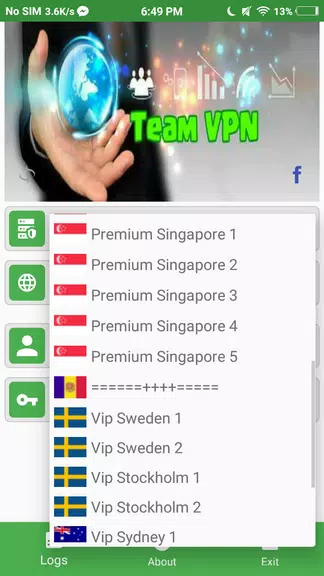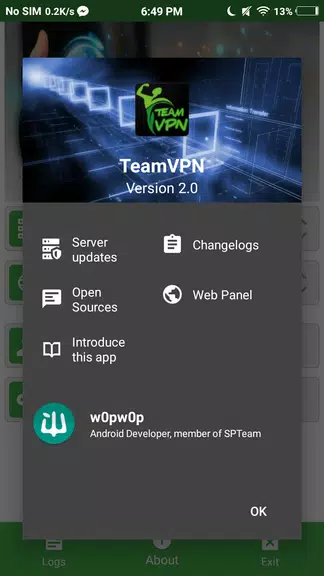Welcome to the TeamVPN Official App! Stay connected and protected with our fast and reliable VPN connection. With a variety of servers available, our app ensures that your security is never compromised no matter where you are. Choose from premium servers in Atlanta, Los Angeles, Singapore, and Tokyo to experience the ultimate VPN performance. For VIP treatment, connect to our exclusive servers in Chicago, Los Angeles, and Singapore. The app is built on the trusted platforms of OpenVPN for Android v0.6.60 and OpenVPN Connect v1.1.17, ensuring top-notch security and reliability. Join our Facebook Group for regular updates and stay ahead of the game!
Features of TeamVPN:
> Online Updates: Stay Up to Date with the Latest Servers
With the app, you can easily access the online updates section to ensure that you have the most up-to-date servers. Simply tap on the "i" or about section, then select "Server Updates." From there, tap "Online" and finally "Apply Now" to receive the latest server information. This ensures that you always have access to the fastest and most reliable VPN connection in the country.
> Wide Range of Servers for Bypassing Security
TeamVPN offers a variety of servers that bypass your security no matter where you are. With premium servers in Atlanta, Los Angeles (US), Singapore, and Tokyo (JP), as well as VIP servers in Chicago (US), Los Angeles (US), and Singapore, you have multiple options to choose from. This means that you can easily connect to a server that suits your needs, providing you with a secure and reliable VPN connection.
> Based on OpenVPN for Android
The app is based on OpenVPN for Android v0.6.60 and OpenVPN Connect v1.1.17. This ensures compatibility with the latest VPN protocols and technology, providing you with a seamless and secure connection. With the app, you can trust that you are using a reliable and trusted VPN app that is built on a solid foundation.
Tips for Users:
> Regularly Check for Online Updates
To ensure that you always have access to the latest servers and features, make it a habit to regularly check for online updates in the app. By tapping on the "i" or about section, you can easily navigate to the server updates section. From there, tap on "Online" and "Apply Now" to receive the latest server information. This will help you stay up to date and ensure that you have the best VPN experience.
> Experiment with Different Servers
TeamVPN offers a wide range of servers, including premium and VIP options. Take the time to experiment with different servers and locations to find the one that works best for you. Whether you need a server in Atlanta, Los Angeles, Singapore, Tokyo, or Chicago, the app has you covered. By trying out different servers, you can find the fastest and most reliable connection that suits your needs.
Conclusion:
With online updates, a wide selection of servers, and compatibility with the latest VPN protocols, the app ensures that you have a seamless and secure VPN experience. By regularly checking for online updates, experimenting with different servers, and joining the TeamVPN FB Group, you can maximize your VPN experience and stay connected with the latest features and tips. Download the app today and enjoy a fast and secure internet browsing experience.