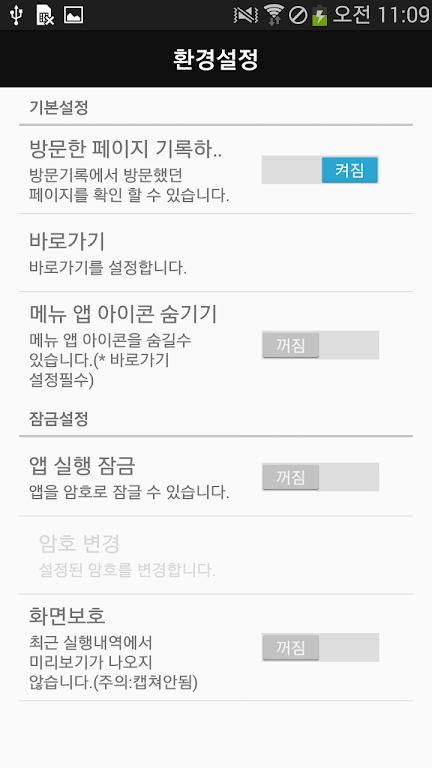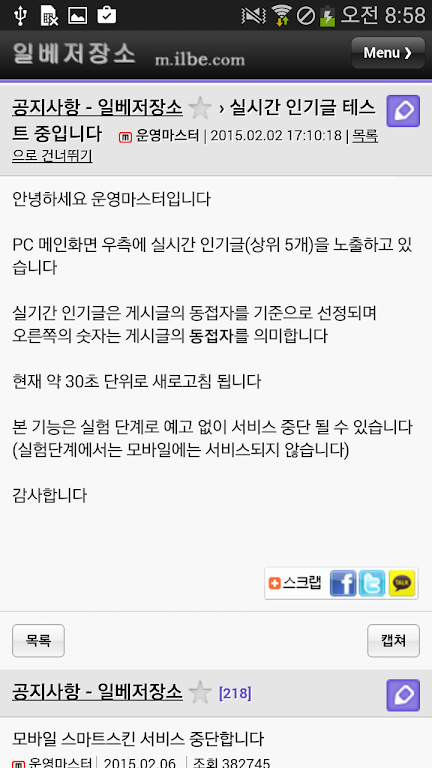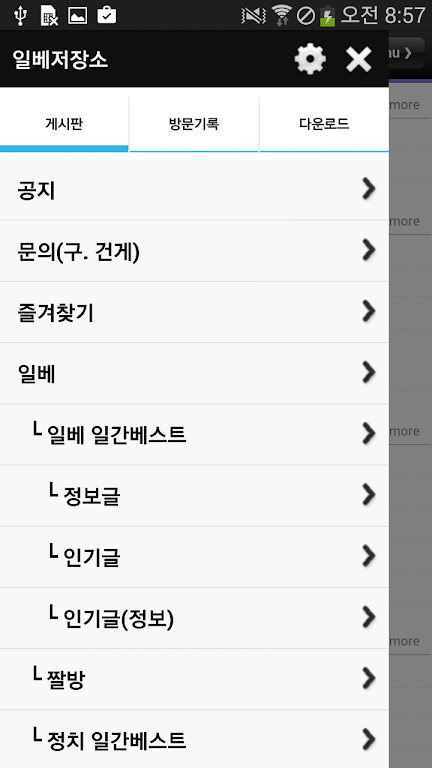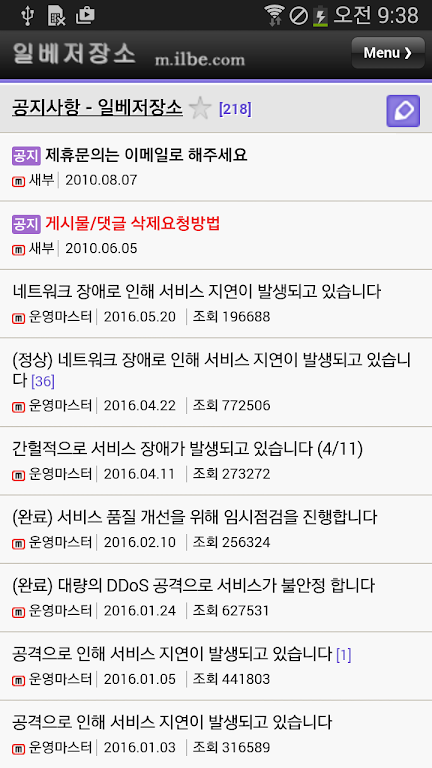일베저장소 (일간베스트)

| Package ID: | |
|---|---|
| Latest Version: | v2.00 |
| Latest update: | Sep 09, 2024 13:47:05 |
| Developer: | 일베ILBE |
| Requirements: | Android |
| Category: | Communication |
| Size: | 1.80 MB |
| Tags: | Navigation Video Read |
Introducing the 일베저장소 (일간베스트) mobile app, packed with all the functionalities you need. With this app, you can easily upload files (except for the 4.4 Kitkat version due to an Android error), enjoy horizontal mode support, and keep track of your browsing history with customizable settings. The option to save files and a convenient screenshot feature, located at the bottom of the comments section, are also available. To ensure your privacy, you can even set a password lock, which can be unlocked using your fingerprint. Additionally, you can personalize the app further by adding shortcuts and hiding the app icon in the menu. Excitingly, this app also supports Flash (SWF) playback, so you'll need to install MX Player for it to work perfectly. Other features include image zooming and a preview protection feature for recent activities, which blocks Android's default screenshot function, while still allowing the app's own screenshot capability. If you encounter any issues or have suggestions for improvement, please leave a comment with your feedback.
Features of 일베저장소 (일간베스트):
The app allows users to easily upload files, making it convenient for sharing and storing documents, images, and more.
Users can enjoy the app in landscape mode, enhancing their viewing experience and allowing for easier navigation and reading.
The app includes a visit history feature that can be controlled and customized in the settings, making it easy for users to track and manage their browsing activity.
With the app's menu, users can easily access and view their saved files, ensuring that important documents and media are readily available.
Tips for Users:
1) Make the most of file uploads: Take advantage of the app's file upload feature by securely sharing important documents or easily storing and backing up files for future use.
2) Optimize landscape mode: When using the app in landscape mode, rotate your device for a wider and more immersive viewing experience. This can be particularly useful when reading articles, viewing images, or watching videos.
3) Customize your visit history: Explore the app's settings and take control of your visit history. Adjust the settings to meet your preferences - whether you want to clear your history regularly for privacy reasons or keep a comprehensive record of your browsing habits.
Conclusion:
The ability to upload files, support for landscape mode, customizable visit history, and easy file saving are just a few examples of what makes this app stand out. By following our playing tips, users can maximize their experience and fully enjoy all that the app has to offer. Whether it's for work, entertainment, or personal use, 일베저장소 (일간베스트) is a versatile app that meets the needs of users seeking efficient file management and enhanced browsing capabilities.