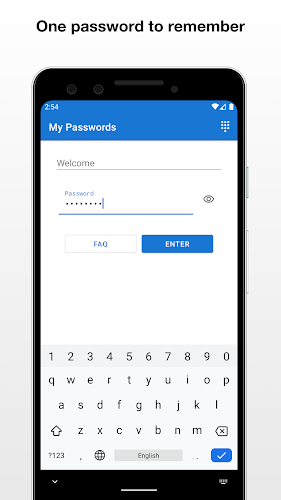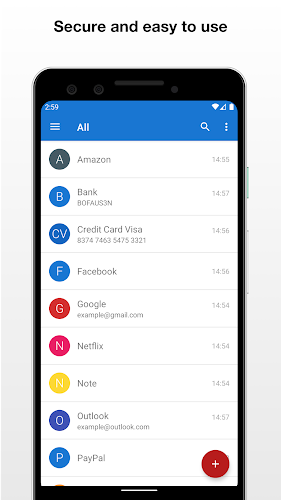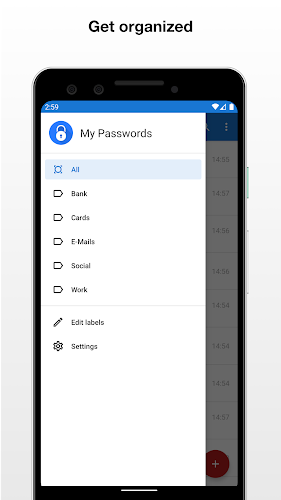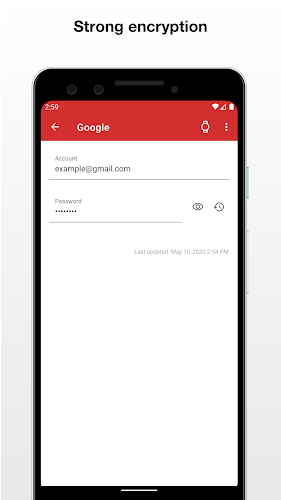My Passwords Manager Mod

| Package ID: | |
|---|---|
| Latest Version: | v24.07.01 |
| Latest update: | Sep 09, 2024 13:37:04 |
| Developer: | Erkan Molla |
| Requirements: | Android |
| Category: | Productivity |
| Size: | 10.60 MB |
| Tags: | System |
My Passwords Manager Mod operates offline, ensuring that your information remains protected from internet vulnerabilities. You have full control over organizing and customizing your passwords, and the app even supports multi-window functionality for seamless multitasking. With the option for biometric authentication, you can easily and securely access your passwords using fingerprint or facial scans. Say goodbye to the fear of forgetting passwords and hello to a safe and convenient password management experience.
Features of My Passwords Manager Mod:
⭐ Secure Password Storage: The app allows users to store all their logins, passwords, and private information securely in an encrypted database. The master password acts as the encryption key, ensuring 100% security and protection of data.
⭐ Offline and Asynchronous Mode: Users can access the password system without needing an internet connection. They can learn passwords for sites, links, and accounts every time they log in, with the data set entered by the user. Going offline strengthens defenses and prevents synchronization with other devices to protect stored information.
⭐ Backup and Protection Measures: The app offers easy steps to store information securely. The AES-256-bit level encryption ensures quick backups and easy archiving. Users can also set preferences for data backup and restore, ensuring the safety of their data.
⭐ Convenient Login Area: My Password Manager allows users to enter and save different types of passwords and security information. It provides a secure login service for websites and feeds, with the option to operate without an internet connection. Users can customize the dashboard and labels for easy organization and quick access.
⭐ Easy Accessibility and User-Friendly Design: The app offers quick and easy access to stored passwords and information. It has a built-in password generator, eliminating the need to come up with unique passwords manually. The app also supports multi-window and auto-exit when the screen turns off, ensuring user convenience.
⭐ No Internet Permission Required: The app does not require any internet permission, ensuring the privacy and security of the stored data. It operates solely on the device, without any access to the internet.
Conclusion:
With features like secure password storage, offline mode, backup and protection measures, convenient login area, easy accessibility, and no internet permission requirement, My Passwords Manager Mod is the ultimate solution for safely and conveniently managing all your passwords and private information. Download it now to experience worry-free password management and protection of your sensitive data.
screenshots
Comment
-
So far so good. Like the a lot of the options and customizations. Edit: has been wonderful! Color coding things has been fun, backing everything up is a wonderful idea lol. Glad I did that as I got a new phone and decided to wipe the old one without a second thought. Recent back up and I'm back in business.Sep 13, 2024 11:17:23
-
Set it up, now I can't type my password to open my password up, bad service, contacts nothing as yet, not good enough.Sep 13, 2024 09:38:34
-
I am so happy. I buy the pro edition and it really save me a lot of time having all of my passwords together. One app, mininal design, easy Grafical User Interface, offline connection. You begin with your master password and then you save all of them encrypted. You need to backup after you typed all your passwords. Move your backup file in a USB, keep your master password on a safe place and you are ready to go. Good job team you deserve it. Give it a try people. You aren't going to regret it.Sep 11, 2024 16:39:27
-
Too soon to tell, but so far this app is looking good. I would have preferred to have the encripted password DB somewhere in the cloud so that I can add/amend/consult/delete records from different devices. As it stands, I need to make all my changes on one device, and backup/restore on my other devices.Sep 11, 2024 12:49:37
-
Terrible when moving to a new phone but don't have access to the old phone. Paying for pro was worthlessSep 11, 2024 11:22:44
-
I purchased this App and spent a considerable amount of time organizing my passwords in Excel so I could upload this file into My Password Manager. I got an error stating the file wasn't in the correct cvs format. I ended up switching to a different app and was able to upload the very same file.Sep 11, 2024 11:17:51