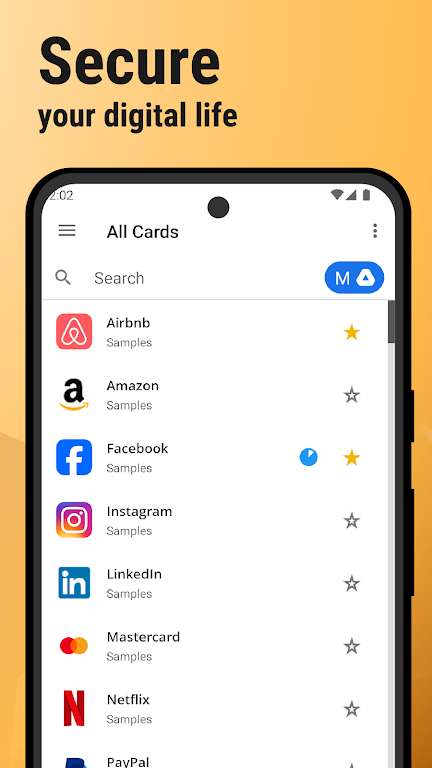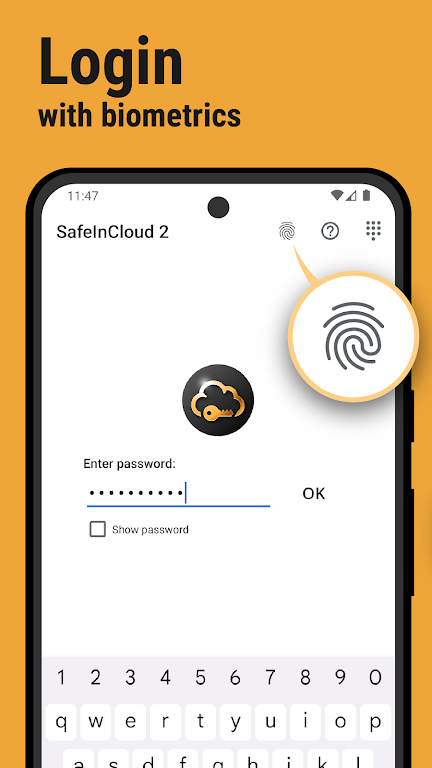Password Manager SafeInCloud 2 Mod

| Package ID: | |
|---|---|
| Latest Version: | v24.10.2 |
| Latest update: | Sep 09, 2024 11:57:03 |
| Developer: | SafeInCloud S.A.S. |
| Requirements: | Android |
| Category: | Tools |
| Size: | 29.60 MB |
Introducing Password Manager SafeInCloud 2 Mod, the ultimate solution for securely storing and managing all your passwords and sensitive information. With its easy-to-use interface, you can effortlessly keep track of your logins and passwords, all protected by strong 256-bit encryption. What sets SafeInCloud apart is its cloud synchronization feature, allowing you to effortlessly sync your data across multiple devices. Plus, with the built-in 2FA authenticator, you no longer need a separate app for generating one-time codes. And that's not all! SafeInCloud also offers password strength analysis, a password generator, and the ability to check if your passwords have been compromised. With its cross-platform compatibility, including a free desktop app, SafeInCloud ensures your data is accessible wherever you are. Try it out today and experience the convenience and security of SafeInCloud 2 Password Manager yourself!
Features of Password Manager SafeInCloud 2 Mod:
> All-in-One Password Manager: SafeInCloud is more than just a password keeper. It also serves as a 2FA authenticator that generates one-time codes for any website, eliminating the need for a separate authenticator app.
> Easy to Use: SafeInCloud combines powerful features with a user-friendly interface, making it easy for anyone to manage their passwords and private information.
> Strong Encryption: Your data is protected with 256-bit Advanced Encryption Standard (AES), ensuring it is always secure both on your device and in the cloud.
> Cloud Synchronization: SafeInCloud automatically synchronizes your encrypted database with your own cloud account, allowing you to easily restore your data on any device.
Tips for Users:
> Try it Yourself: Download SafeInCloud and experience its easy-to-use interface firsthand. You'll quickly realize how simple it is to manage and secure your passwords.
> Utilize Autofill: Save time and eliminate the hassle of manual password entry by using SafeInCloud's autofill feature. It seamlessly fills in login and password fields in any app on your phone.
> Generate Secure Passwords: Use SafeInCloud's password generator to create random and strong passwords. You can even generate memorable passwords that are still highly secure.
> Check for Compromised Passwords: Take advantage of SafeInCloud's password check feature to see if any of your passwords have been exposed in data breaches. Ensure the security of your accounts by updating compromised passwords.
Conclusion:
With its all-in-one functionality, intuitive interface, strong encryption, and cloud synchronization, it offers a seamless experience for managing and protecting your passwords. Whether you're a casual user or someone who needs advanced security features like 2FA authentication, SafeInCloud has you covered. Download Password Manager SafeInCloud 2 Mod now and enjoy peace of mind knowing your personal information is safe and easily accessible across multiple devices.
screenshots
Comment
-
The app is fantastic and works great but recently when I unlock the qpp after a few sec the app just locks again for no reasonSep 19, 2024 06:22:50
-
I love having all my required details in one app and have not had any security concerns with using the appSep 18, 2024 16:36:48
-
I've been using this app for many years and see no reason to switch to anything else. It just works.Sep 18, 2024 08:27:28
-
It's about time you increased the upload size from 150kb to at least 500kb. I hope you are listening.Sep 17, 2024 22:13:14
-
This app is really one of the best password manager I ever had. I use it in the most of my devices. And wish to get Linux version someday.Sep 17, 2024 18:52:26
-
Have been using this for years. Up until the new update. Now I can't do or add anything without it. Asking me to pay will be finding up free replacement this is a joke....Sep 13, 2024 18:49:51