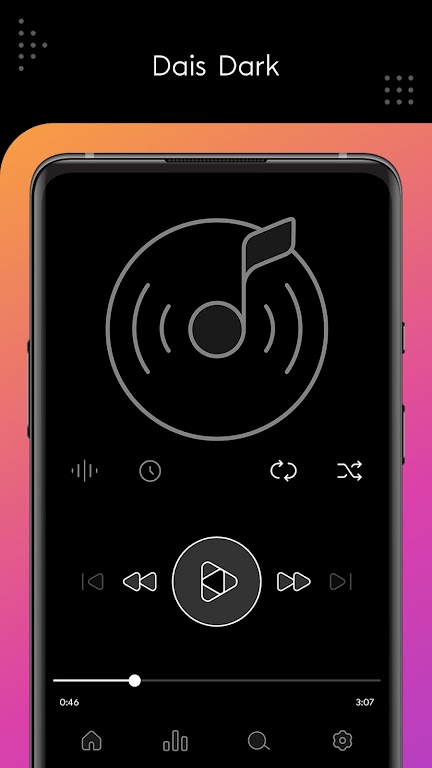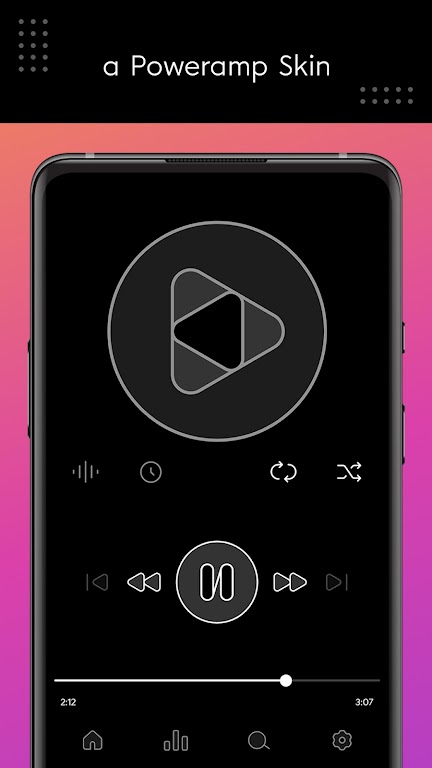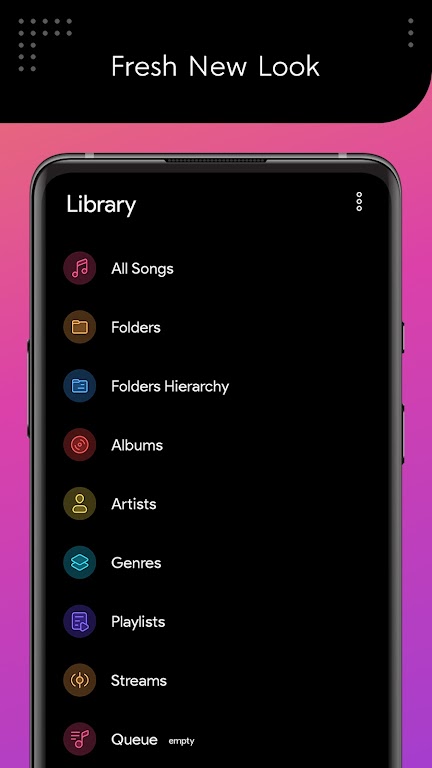Introducing Dais Dark – Poweramp Skin Mod, a Poweramp skin mod that will give your music player a fresh and modern makeover. With beautifully selected colors and backgrounds, along with custom icons and vector graphics, Dais Dark brings a new level of aesthetic appeal to your Poweramp experience. This skin is compatible with Poweramp v3 and offers an array of features including 58 color accents, 43 background colors, 12 beautiful fonts, and 7 library icon styles, among many others. With more features coming soon, Dais Dark is the perfect way to elevate your music listening experience. Don't forget to leave a rating to support the development!
Features of Dais Dark – Poweramp Skin Mod:
> Stunning Visuals: Dais Dark Poweramp Skin boasts a fresh and modern look with beautifully selected colors, backgrounds, custom icons, and vector graphics. This visually appealing design enhances your Poweramp experience and gives it a whole new level of sophistication.
> Extensive Customization Options: With 58 color accents, 43 background colors, 12 beautiful fonts, and 7 library icon styles, you have the freedom to personalize every aspect of your Poweramp interface. From the colors to the fonts, you can create a unique and tailored look that matches your style.
> Smooth Album Art Transitions: Enjoy seamless transitions between album arts with Dais Dark Poweramp Skin. This feature adds a touch of elegance to your music playback, enhancing your overall visual experience and making it more enjoyable.
> User-Friendly Interface: Dais Dark Poweramp Skin offers a user-friendly interface that is easy to navigate. The intuitive design ensures that you can access all the skin settings effortlessly, allowing you to customize your Poweramp experience without any hassle.
Tips for Users:
> Quick Access to Skin Settings: To quickly access the skin settings, simply press and hold the bottombar menu icon. This shortcut saves you time and allows you to make instant modifications to the skin according to your preferences.
> Rating and Feedback: Don't forget to leave a rating for Dais Dark Poweramp Skin on the app store. Your feedback and rating helps in the development and improvement of the skin, ensuring that future updates cater to the needs of the users.
> Compatibility and Troubleshooting: Make sure you are using Poweramp v3 for compatibility with Dais Dark Poweramp Skin. If you experience any issues after updating, go to Poweramp settings > look and feel > skin and choose a built-in skin. Then, scroll down to Dais Dark, enter skin settings, and hit "restore defaults" to resolve any potential problems.
Conclusion:
With the ability to personalize every aspect of the skin, you can create a unique and tailored Poweramp experience. Remember to make use of the quick access shortcut for skin settings, leave a rating to support further development, and troubleshoot any compatibility issues by following the recommended steps. Download Dais Dark – Poweramp Skin Mod now and transform your music player into a visually captivating and personalized masterpiece.