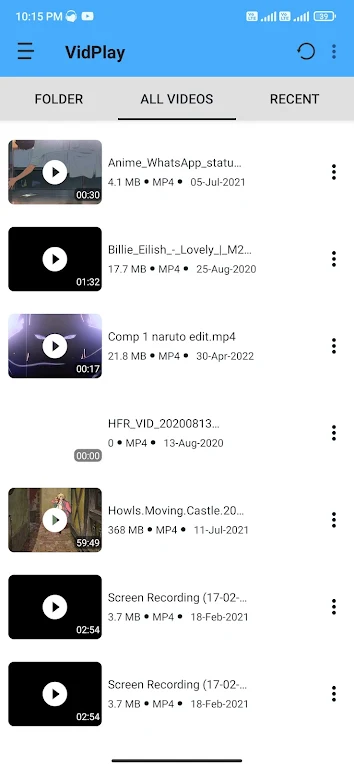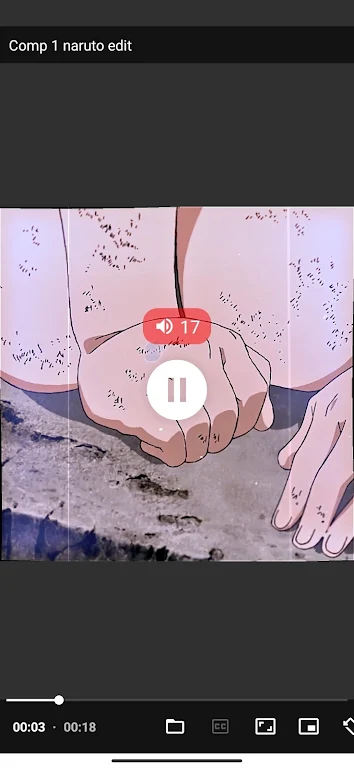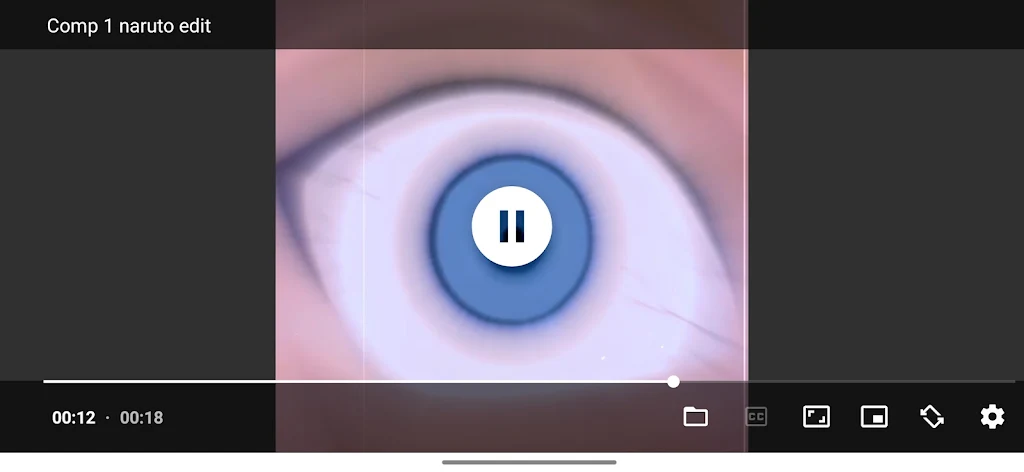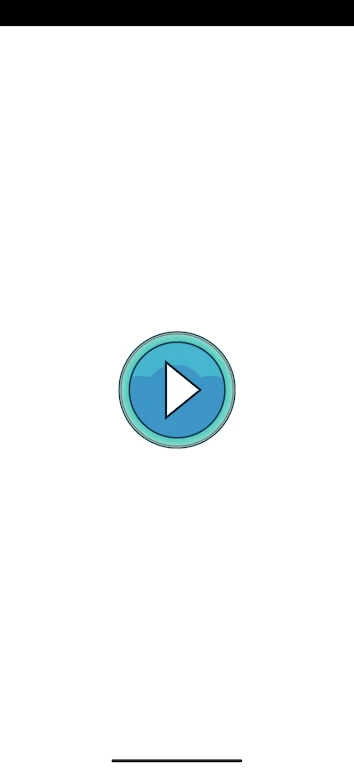VidPlay

| Package ID: | |
|---|---|
| Latest Version: | v1.0 |
| Latest update: | Sep 06, 2024 13:34:04 |
| Developer: | Duniya Online Private Limited |
| Requirements: | Android |
| Category: | Media & Video |
| Size: | 57.60 MB |
| Tags: | Video Music Chatting |
Introducing VidPlay, the ultimate video player app that allows you to seamlessly play all video formats in stunning HD. Whether you're watching MKV, MP4, AVI, or any other video file, the app has got you covered. With its advanced features, you can even download videos directly from the app. But that's not all! The app also lets you play videos in the background, just like music playback, so you can multitask without missing a beat. And if you need to watch videos while using other apps, the smart floating video player has got your back. Experience the future of video playback with the app today!
Features of VidPlay:
* Universal Video Format Support: The app is a versatile video player that supports a wide range of video formats, including MKV, MP4, M4V, AVI, MOV, 3GP, FLV, WMV, RMVB, TS, MP3, MPG, and more. With this app, you can play any video file without having to worry about format compatibility issues.
* High-Quality Video Playback: The app is a full HD video player that allows you to enjoy videos in high definition. Whether it's HD, Full HD, Ultra HD, 4k, or 1080p videos, this app ensures smooth playback and exceptional video quality. Experience your favorite movies and videos like never before.
* Background Video Playback: With the app, you can play videos in the background just like music playback. This feature allows you to listen to audio from videos while using other apps or even when your phone's screen is turned off. It offers a seamless multitasking experience, allowing you to enjoy your favorite content while performing other tasks.
* Floating Video Player: The smart floating video player feature of the app enables you to watch videos in a floating window while using other apps. This means you can continue watching videos while chatting with friends, browsing the internet, or performing any other task on your device. It maximizes your productivity and entertainment simultaneously.
Tips for Users:
* Toggle Background Playback: To enable background video playback, simply play a video in the app and then press the home button on your device. The video will continue playing in the background, allowing you to multitask without interruption. This feature is perfect for those who enjoy listening to video content without actively watching it.
* Activate Floating Video Player: To use the floating video player feature, open the app and start playing a video. Then, press the floating icon on the screen to activate the floating mode. You can resize the floating window, move it around the screen, and even interact with it while using other apps. It provides a convenient way to watch videos while staying productive.
* Customize Video Settings: The app offers various video settings for customization. You can adjust playback speed, screen brightness, volume, and even apply subtitles to enhance your viewing experience. Take advantage of these settings to personalize your video playback and make it more enjoyable.
Conclusion:
Whether you're watching your favorite movies or listening to video content, this app delivers a seamless and immersive experience. With background video playback and floating video player options, you can enjoy videos while performing other tasks, enhancing productivity and entertainment simultaneously. Don't compromise on video compatibility and quality - choose VidPlay for all your video playback needs. Download the app now and elevate your video watching experience.