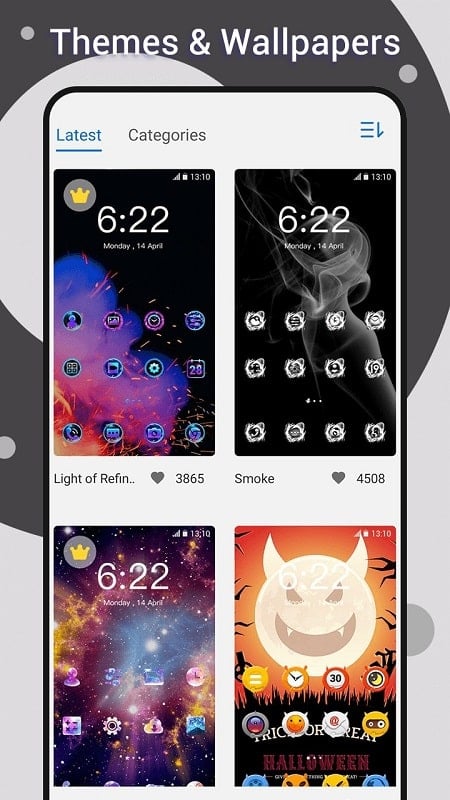Look no further than Note Launcher. This impressive launcher brings the sleek and modern look of the Galaxy Note20 to any Android phone, allowing users to experience its best features without having to replace their current device. With the app, you can customize and organize quick notes, making task management and data storage simpler than ever. You can also fully utilize the S Pen's capabilities, take quick notes, and even change the look and feel of your device to suit your preferences. Plus, with its Hide and Lock feature, you can protect your sensitive data and increase your privacy. Upgrade your phone experience with the app today.
Features of Note Launcher:
⭐ Modern and Bright Interface: The app brings the sleek and sophisticated look of the Galaxy Note20 to any Android device, giving users a fresh and visually appealing interface.
⭐ Free and Easy to Use: Users can enjoy all the features of the new smartphone without having to spend any money or switch their current device. The app is completely free and user-friendly.
⭐ Efficient Task Management: With the app, users can easily organize and customize quick notes, making task management and data storage simpler than ever before.
⭐ Customizable Interface: The app offers a powerful Custom UI feature that allows users to personalize their device's interface, including wallpapers, app icons, colors, and arrangement on the home screen. Users can design an interface tailored to their tastes and style.
⭐ Compatibility with S Pen: Note Launcher is compatible with the S Pen, the intelligent stylus of the Galaxy Note, providing a more realistic and convenient user experience. Users can use the S Pen to quickly and conveniently interact with the app's interface, take notes, draw diagrams, navigate apps, and more.
⭐ Hide and Lock Feature: The app includes a Hide and Lock feature that helps users protect sensitive data and increase privacy. Users can hide unwanted apps from the home screen, keeping it clean and orderly. They can also lock and protect essential apps with passwords, ensuring data security.
FAQs:
⭐ Is the app compatible with all Android devices?
Yes, the app is compatible with any Android device as long as it runs on the Android operating system.
⭐ Can I customize the interface of the app?
Yes, the app offers a powerful Custom UI feature that allows users to personalize the interface, including wallpapers, app icons, colors, and arrangement on the home screen.
⭐ Can I use the S Pen with the app?
Yes, the app is compatible with the S Pen. Users can take advantage of the stylus features, such as note-taking and drawing, to interact with the app's interface more efficiently.
⭐ Does the app come with a password protection feature?
Yes, the app includes a Hide and Lock feature that allows users to hide sensitive apps from the home screen and lock essential apps with passwords for increased privacy and data security.
⭐ Is the app a paid app?
No, the app is completely free to use and does not require any in-app purchases.
Conclusion:
It offers a range of attractive features, including a customizable interface, efficient task management, compatibility with the S Pen, and a Hide and Lock feature for increased privacy. Users can experience all the best features of the new smartphone for free without having to replace their current device. Note Launcher is user-friendly, allowing users to easily personalize their device's interface and enhance their productivity. Download the app today to enhance your phone's experience.