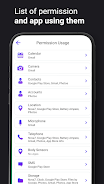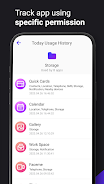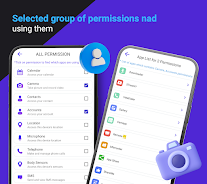Permission Manager Dashboard

| Package ID: | |
|---|---|
| Latest Version: | v1.10 |
| Latest update: | Mar 19, 2024 15:04:04 |
| Developer: | |
| Requirements: | Android |
| Category: | Productivity |
| Size: | 10.00 MB |
The Permission Manager Dashboard App is a must-have for Android users who prioritize personal information and mobile security. Often, we are unaware of the permissions being used by the apps on our phones. This app solves that problem by providing a comprehensive list of permissions used by each installed app. Additionally, you can select a specific group of permissions and instantly see which apps utilize them. The app also allows you to view recently used apps and permissions, giving you a clear understanding of how your data is being accessed. With its user-friendly interface, this app is an essential tool for maintaining control over your privacy and security. The "Query All Packages" permission is necessary to gather information on installed and system apps and their respective permissions.
Features of Permission Manager Dashboard:
❤️ Get comprehensive information about app permissions: This app allows you to view and understand the permissions used by each app installed on your mobile device. By providing a detailed list of permissions, it helps you maintain control over your personal information and ensure mobile security.
❤️ Group permission selection: With this feature, you can select a specific group of permissions and quickly access a list of apps that use those permissions. This allows you to easily monitor and manage the permissions granted to different apps.
❤️ Recent app and permission tracking: The app provides a convenient way to view the permissions used by recently used apps. This feature helps you stay updated on which permissions were accessed by different apps, giving you better control over app privacy.
❤️ Permission-wise scan: By using this feature, you can perform a scan to identify apps that are using a particular permission or a group of permissions. This functionality simplifies the process of monitoring and managing permissions for individual apps.
❤️ Allowed and disallowed permission check: The app allows you to check which permissions are allowed and disallowed for each app. This provides an additional layer of security, enabling you to limit or revoke certain permissions for apps that you deem unnecessary or intrusive.
❤️ Query All Packages permission: This permission is necessary for the app to access and gather information about installed and system apps on your device. By obtaining this permission, the app ensures that it can provide you with accurate and comprehensive details about permissions used by various apps.
Conclusion:
If you prioritize personal information privacy and mobile security, Permission Manager Dashboard is a must-have for all Android users. It enables you to easily access and manage app permissions by providing a range of features, including comprehensive permission information, group permission selection, recent app and permission tracking, permission-wise scans, and an allowed/disallowed permission check. Download this app now to take control of your app permissions and enhance your mobile security.