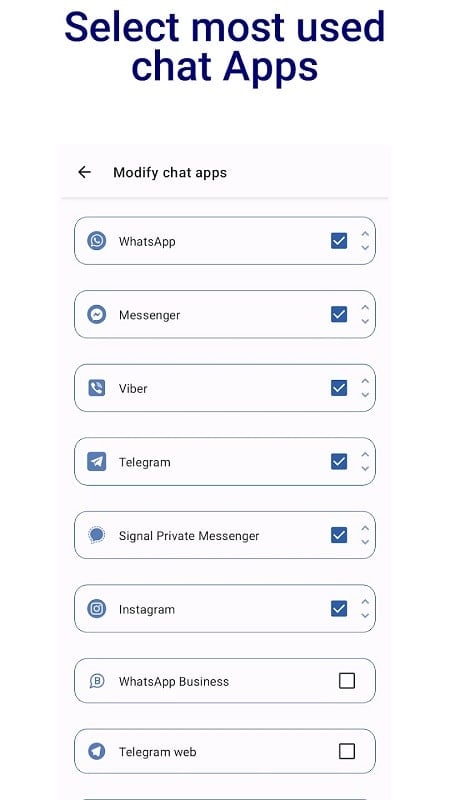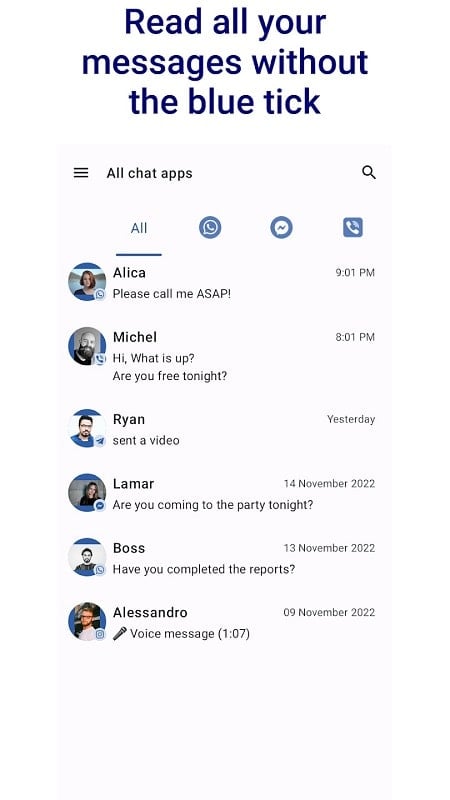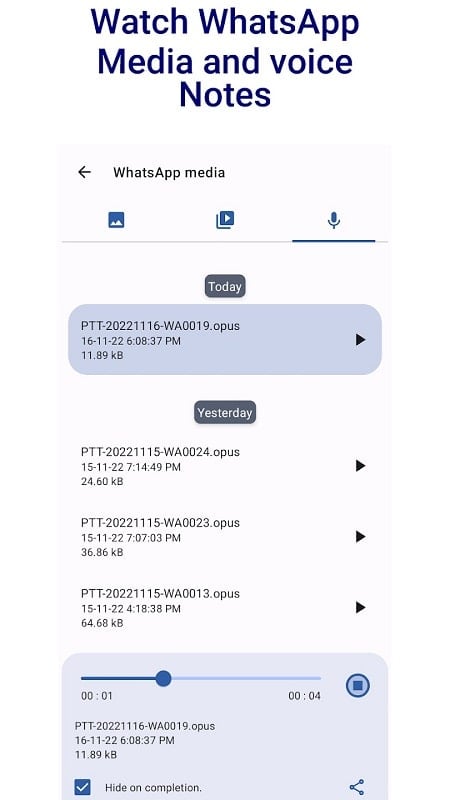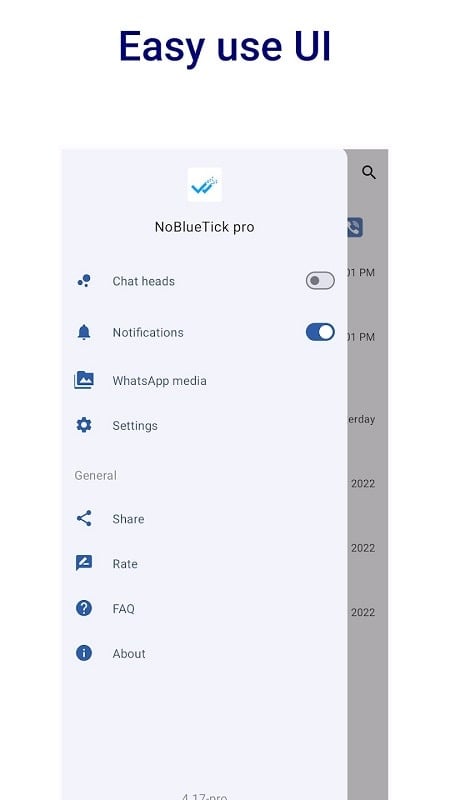NoBlueTick is the ultimate solution for maintaining your privacy and avoiding the pressure to respond to messages immediately. In today's world, where privacy is a pressing concern, social media has made it difficult to read messages without notifying the sender. With the app, you can now turn off the "seen" notification and read messages without leaving a trace. This flexible app allows you to control the "seen" status for different chat applications, provides Chat Heads for quick message checks, and even lets you store secret messages or review deleted content. With the app, you can manage all your favorite chats in one place and enjoy complete privacy.
Features of NoBlueTick:
⭐ Privacy Protection: It allows users to read messages without notifying the sender that they have done so. This app helps protect users' privacy and eliminates the pressure to respond immediately to messages.
⭐ Control Over Messages: With the app, users have complete control over all their messages in one space. They can turn on or off "seen" statuses for different chat applications, preventing their chats from appearing as "seen" on most platforms.
⭐ Chat Heads for Quick Checking: The app provides Chat Heads, allowing users to quickly check messages without interrupting their activities when a new message arrives. This feature ensures that messages can be easily accessed and viewed without the need to open different chat applications.
⭐ Secret Message Storage: NoBlueTick is an ideal place for users to store secret messages or review deleted content. Deleting operations in other chat applications do not affect the app, making it a secure space to store important or sensitive messages.
Tips for Users:
⭐ Enable "Seen" Off: To protect your privacy and prevent senders from pressuring you to reply immediately, make sure to enable the "seen" off feature in the app settings. This will allow you to read messages without being detected as read.
⭐ Sort Chats by Usage Level: Utilize the feature to sort chats by usage level in the app. This will make it easier to find the messages you're looking for and manage your favorite chats effectively.
⭐ Connect Your Chat Applications: When installing the app, make sure to connect the app to your chat applications. This will ensure that the app functions correctly and provides you with the desired privacy protection.
Conclusion:
It offers attractive features such as "seen" off, Chat Heads, and secret message storage. This app allows users to read messages without notifying the sender and prevents their chats from appearing as "seen" on most platforms. With the app, users can manage all their favorite chats in one place and sort them by usage level for easy access. The app is user-friendly and requires no technical expertise to install and use. Enjoy ultimate privacy and take control of your messages with NoBlueTick.
screenshots
Comment
-
I think its good appSep 10, 2024 10:35:26
-
Works very wellSep 09, 2024 15:16:58
-
It's good but there are ads so I give it a fourSep 09, 2024 06:14:02
-
This app is so good I loved thanksSep 08, 2024 17:21:55
-
I can't receive my messagesSep 07, 2024 20:23:44
-
Doesn't work after sometimeSep 06, 2024 19:25:33