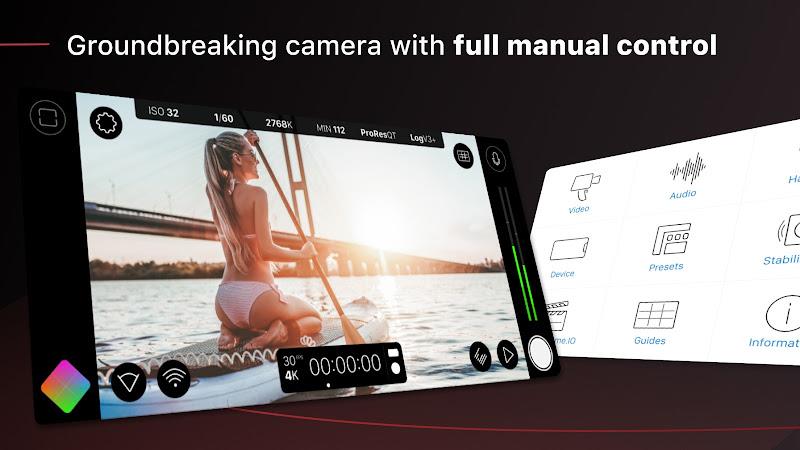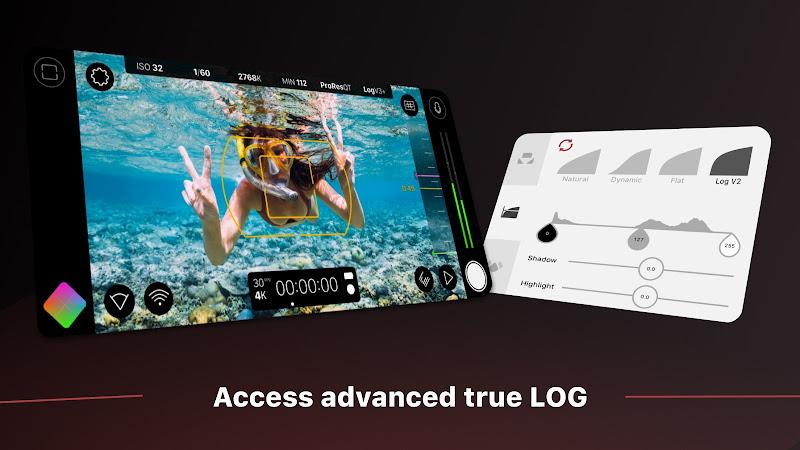FiLMiC Pro

| Package ID: | |
|---|---|
| Latest Version: | v7.6.3 |
| Latest update: | Sep 04, 2024 11:42:06 |
| Developer: | filmic inc. |
| Requirements: | Android |
| Category: | Photography |
| Size: | 35.26 MB |
| Tags: | Social Camera Video |
FiLMiC Pro is a professional video recording and editing application that offers a range of attractive features. It provides a seamless experience for users, allowing them to focus on creating stunning videos without any distractions. The app offers a wide range of features and controls that give you complete control over your videography, including horizontal and vertical shooting options, anti-shake technology, and the ability to edit videos in real-time. Whether you're a professional videographer or just someone who wants to capture special moments, the app is the perfect tool for you. It delivers exceptional video quality, allowing you to produce high-quality videos that will captivate your audience. With the app, you can unleash your creativity and share your videos with the world effortlessly.
Features of FiLMiC Pro:
⭐ Professional Video Creation: The app is an application that allows users to create professional-quality videos with ease. It provides a range of features and tools that help users take control of their videography and produce high-quality videos.
⭐ Easy to Use: Despite being a professional video recording and editing application, the app is designed to be user-friendly. Users can easily master the app's features and functions, even without prior experience in video production.
⭐ Advanced Settings and Controls: The app offers a wide range of settings and controls that help users capture the perfect shot. Users can adjust the shooting orientation, brightness, focus, and even apply filters and effects in real-time while recording.
⭐ Flexible Video Quality: Unlike other video recording applications that have fixed profiles and resolutions, the app adapts to the device's configuration and resolution. This means that users can create videos of the desired quality, ranging from 4K to lower resolutions.
FAQs:
⭐ Is the app compatible with all smartphones?
FiLMiC Pro is compatible with a wide range of smartphones, both iOS and Android. However, it is recommended to check the app's compatibility with your specific device before downloading.
⭐ Can I edit videos while recording with the app?
Yes, the app allows users to edit videos in real-time while recording. This feature saves time and eliminates the need to wait for the recording to finish before editing.
⭐ Can I directly upload videos to social networks with the app?
Yes, the app allows users to directly upload videos to social networks. This feature makes it convenient for users to share their videos with others without any additional steps.
⭐ Does the app have built-in stabilization features?
Yes, the app has built-in stabilization features that help minimize camera shake and produce stable and clear video footage. Users can shoot from any angle or even manually move and rotate the device without affecting the image quality.
Conclusion:
It provides users with the ability to create high-quality videos easily while offering advanced settings and controls for greater flexibility. With its user-friendly interface and intuitive design, FiLMiC Pro is suitable for both professional videographers and beginners. Whether you want to capture special moments, post videos on social networks, or create professional content, the app is the go-to app for all your video recording needs.
screenshots
Comment
-
I just wanted to provide an update to what I wrote a month ago (below), as I've been using Filmic Pro quite a bit in that time and have a much better handle on how it performs. I've increased my rating to a four, as once you get used to it, it's really a very good app. I normally use a BMPCC4K and edit in DaVinci Resolve and have used results from my phone in Resolve and I'm quite pleased as to how I can integrate video from my phone with video from my BMPCC4K. Despite the significant differences between the two cameras, the results can blend in well. I'm still hoping that Filmic Pro can update the app to allow shutter angle as a default setting with all fps choices. Give me that and it's a five star app. I just bought both the Filmic Pro and the Cinematographer Kit for my Xiaomi Redmi Note 9s and both work perfectly. A quick test with the Evaluator app indicated that all would be good and so it was. The only thing I can't work out is how to get the focus circle and exposure square both to appear in the centre of the screen on start up and the exposure square to be a bit larger. Additionally, I'm not sure whether the app sets the shutter angle automatically to 180 degrees, for when I open the manual control, the shutter speed is never twice the fps, but usually much lower. After a couple of days use, there are two issues that disappoint greatly. Firstly, the fact that you can't set a shutter angle and have it default to 180 degrees of the fps set is a huge omission. Secondly, whenever you set shutter speed/ISO, and return to the main screen, the settings revert to what it was before adjusting or you can't refocus/re-expose. Two major shortfalls for a pro app. I wanted to provide an update on this app. Firstly, other than the issues I noted, this app really does make the phone video work so much better. Editing in DaVinci Resolve produces excellent results and would be outstanding if the camera in the phone was one of the higher end ones. I've also been in contact with Filmic Pro and explained my issues, hopefully more clearly. If they can implement what I've suggested, then this app will offer features similar to a cinema camera.Sep 08, 2024 07:07:44
-
Please set up a direct download link to the old version instead of installing the new version, then go through settings to download the old version. I paid for the lifetime option and I perfer not to go the subscription route. I hope the video app didn't go subscription also. I spend so much money, purchased all of your products, film, photo, remote and I want access to them without v7 trying to up sell me on a subscription. Where is your loyalty and support to your customers?Sep 07, 2024 08:24:55
-
Terrible experience. The app was advertised as pay once to own, nobody mentioned paying for newer versions. Avoid this app at all costs. Edit: I know I can download the legacy version, but that's not the point. Edit 2: you should have been upfront with that. The biggest reason why most of your users purchased the software was because they thought it was lifetime, not lifetime for that one particular version. Subscriptions for a camera software? I would rate this 0 if I could.Sep 06, 2024 23:19:49
-
I originally bought filmicProba couple of years ago to shoot the odd project here and there. I also paid for some extra film looks. Today, I open the app and find that it's now subscription only. If I skip this, I am presented with a horrible UI with the facility to export my clips now blocked unless I subscribe. The subscription model is bloody expensive. I shall uninstall and find something different. Corporate greed at play again.Sep 06, 2024 17:26:41
-
As a lot of people here, I'm utterly disappointed on v7 change to a subscription mode; I paid the full price for the app back in the day, and it's absolutely unfair I have to pay for having access to my videos. I'm uninstalling the app right now. This used to be my default app to record videos, but now I'll have to find another one. Congratulations, developers. haha.Sep 06, 2024 05:38:22
-
Great app! Never the less it has some issues: it crashes and shuts down whenever I try to activate my OSMO Mobile gimble in the hardware option, also it does not have any configuration in the audio settings to switch left with right microphone (with my phone it captures the audio with the opposite side microphones). Amazing support!!! Updated the App 2 days later after sending the error report from within the App regarding the OSMO crash issue and it's fixed now! Thanks, now it is working!Sep 06, 2024 05:11:16