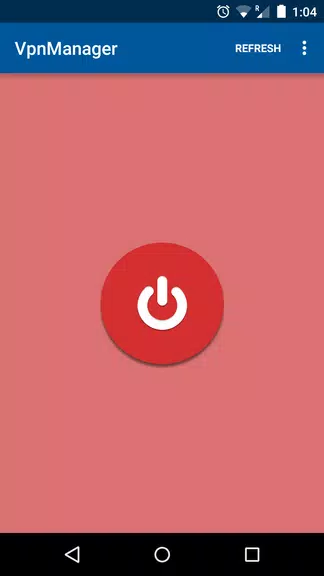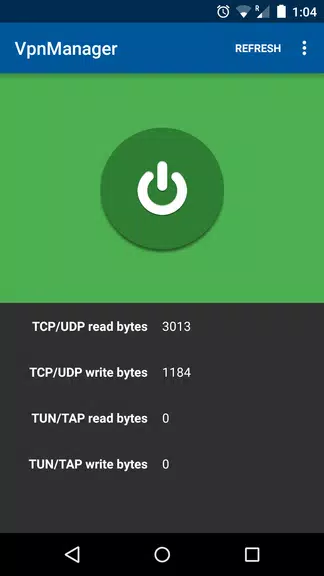Experience hassle-free control over your router's OpenVPN connections with Tomato VPN Manager. No advanced technical knowledge needed! As long as you've already set up your OpenVPN configuration on your TomatoUSB router, this app is all you need. With just a simple tap, you can effortlessly enable or disable your OpenVPN connection, granting you the power to connect or disconnect at any time. Tomato VPN Manager puts you in the driver's seat, providing a seamless, user-friendly experience to optimize your VPN usage. Take control of your online security with ease.
Features of Tomato VPN Manager:
- User-friendly interface: Tomato VPN Manager is designed with simplicity in mind, providing an easy-to-use interface for users of any technical level.
- OpenVPN connection management: The app allows you to effortlessly manage your router's OpenVPN connections, eliminating the need for complex setup processes.
- One-touch control: With just a press of a button, you can enable or disable your OpenVPN connection, giving you full control over your online privacy and security.
- Convenience: Tomato VPN Manager allows you to connect or disconnect from your VPN network at any time, providing ultimate flexibility in accessing restricted content or protecting your data.
- Compatibility: The app is specifically designed for routers with TomatoUSB, ensuring seamless integration and optimal performance.
- No technical expertise required: Unlike other VPN management tools, Tomato VPN Manager doesn't require any in-depth knowledge of advanced networking concepts, making it accessible to all users.
Conclusion:
With its intuitive interface, one-touch control, and compatibility with TomatoUSB routers, it simplifies the process of managing your OpenVPN connections. Say goodbye to complicated setup processes and technical jargon – Tomato VPN Manager brings convenience and security to your fingertips. Click to download and experience hassle-free VPN management today.