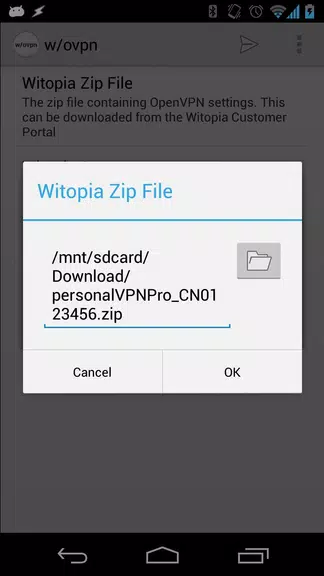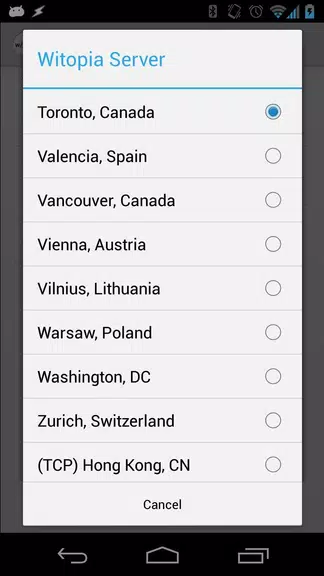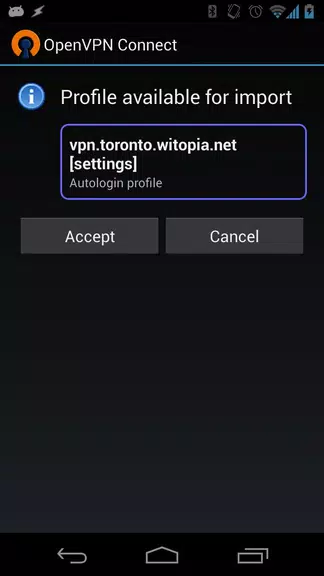Introducing w/ovpn, the app that makes importing your Witopia settings into OpenVPN Connect for Android quick and effortless. No more hassle of complicated processes - with this app, all you need to do is download your Witopia configuration file, run the app, and select the VPN server. Importing profiles for different servers is a breeze. Plus, this app conveniently installs both the required OpenVPN Connect and file explorer apps for you. Don't worry about permissions either, as this app only asks for access to your USB storage to create the necessary .ovpn file. Say goodbye to frustration and hello to ease with this app!
Features of w/ovpn:
1) Quick and Easy Import: w/ovpn offers a quick and easy way to import your Witopia settings into OpenVPN Connect for Android, all from your Android phone or tablet. No need to go through a complicated process or use a computer.
2) Simplified Steps: All you have to do is download your Witopia configuration .zip file from the Customer Dashboard, run this app, and select the location of your .zip file. From there, you can easily select a VPN server and import it into OpenVPN.
3) Time-saving: With this app, you can import profiles for different servers with just a few taps. There's no need to repeat the entire process for each server, saving you time and effort.
4) Convenient App Installation: Both the required apps, Android 4.0.3+ and OpenVPN Connect, can be installed directly from the menu in this app. This added convenience ensures that you have everything you need in one place.
Tips for Users:
1) Download Witopia Configuration: Before using this app, make sure to download your Witopia configuration .zip file from the Customer Dashboard. This file contains the necessary settings for importing to OpenVPN Connect.
2) Locate the .zip file: Use a file explorer program, such as Explorer or Solid Explorer, to locate your downloaded Witopia configuration .zip file. This step ensures that this app can access the file and proceed with the import process.
3) Select VPN Server: When using this app, you can choose your desired VPN server from the available options. Take your time to select the server that best suits your needs, such as a location closer to your desired online content.
Conclusion:
w/ovpn simplifies the process of importing Witopia settings into OpenVPN Connect for Android. With its quick and easy import feature, users can now enjoy secure and private internet browsing without the hassle of complicated configurations. By offering convenient app installations and saving time with profile imports, this app enhances the user experience. So, download this app today and experience a seamless transition to OpenVPN Connect with Witopia settings.