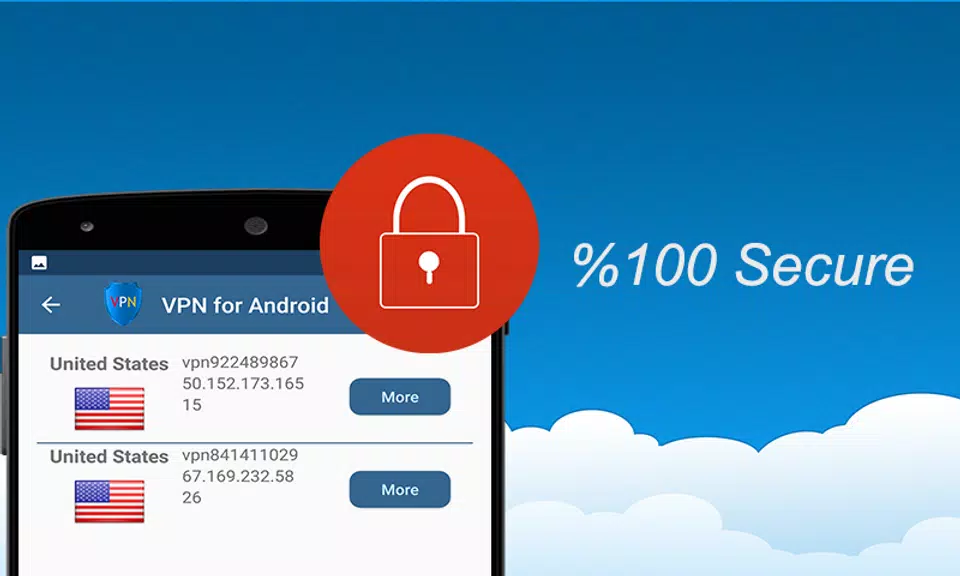VPN for Android

| Package ID: | |
|---|---|
| Latest Version: | v1.0 |
| Latest update: | Aug 30, 2024 11:32:03 |
| Developer: | Kizeda |
| Requirements: | Android |
| Category: | Tools |
| Size: | 10.30 MB |
| Tags: | Navigation VPN |
Experience the ultimate freedom and security with the VPN for Android App for Android. Connect to over 200 servers across 30 countries, ensuring a lightning-fast and secure internet connection. Say goodbye to location restrictions and enjoy seamless browsing, no matter where you are in the world. Worried about your identity? Rest easy, as our VPN shields your IP address, keeping it completely confidential. Plus, the app's sleek design guarantees effortless navigation and a hassle-free experience. And the best part? It's absolutely free! Say hello to unlimited speed and bandwidth, and wave goodbye to internet restrictions with our VPN for Android.
Features of VPN for Android:
Wide Range of Accessible Locations: With the VPN for Android app, you can connect to more than 30 countries and access over 200 servers worldwide. This extensive network allows you to browse the internet freely and bypass any geographical restrictions. Whether you want to watch region-restricted content or access blocked websites, this app has got you covered.
Free and Unlimited Usage: One of the most attractive features of this VPN app is that it is 100% free to use. You can enjoy all the benefits of a VPN without having to pay a single penny. Moreover, there are no bandwidth limitations, ensuring you can browse, stream, and download as much as you want without any frustrating restrictions.
Enhanced Security and Privacy: Your online identity and IP address are completely protected with this VPN app. It encrypts your internet connection, making it impossible for anyone to track your online activities or steal your sensitive information. Whether you're connecting to public Wi-Fi or simply want to browse anonymously, this app ensures your privacy and security are always intact.
User-Friendly Design: In Sam VPN for Android, simplicity and ease of use are prioritized. The app is designed with a clean and intuitive interface, allowing even the least tech-savvy individuals to navigate effortlessly. You can connect to a server with just a single tap, making it hassle-free to enjoy a secure and unrestricted internet experience.
Tips for Users:
Choose the Optimal Server: To make the most of the VPN for Android app, select a server that is closest to your physical location. This will help to minimize latency and ensure faster connection speeds. Additionally, if you want to access region-specific content, select a server from the desired location for seamless browsing or streaming.
Automatic Connection on Startup: To ensure your online activities are always protected, enable the option to automatically connect to the VPN server when your device starts up. This way, you won't have to manually establish a connection every time you want to browse securely.
Enable Kill Switch: The kill switch feature in the app adds an extra layer of security by automatically disconnecting your device from the internet in the event of a VPN connection drop. Enabling this feature prevents any potential leaks of your data or IP address, giving you peace of mind while using public Wi-Fi networks or unreliable internet connections.
Conclusion:
The VPN for Android app offers a range of attractive features that make it a must-have for all Android users. With its extensive network of servers, you can access content from over 30 countries, free of charge. The app prioritizes your security and privacy, providing complete protection for your identity and online activities. Its user-friendly design ensures a seamless browsing experience, while the absence of bandwidth limitations allows you to enjoy unlimited browsing, streaming, and downloading. Download the VPN for Android app now and experience a safer and more unrestricted internet.