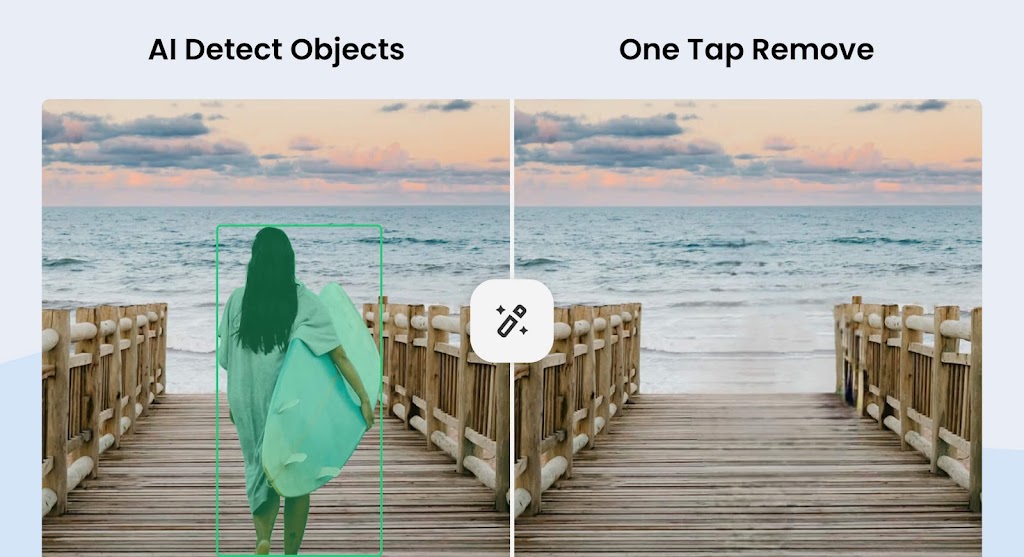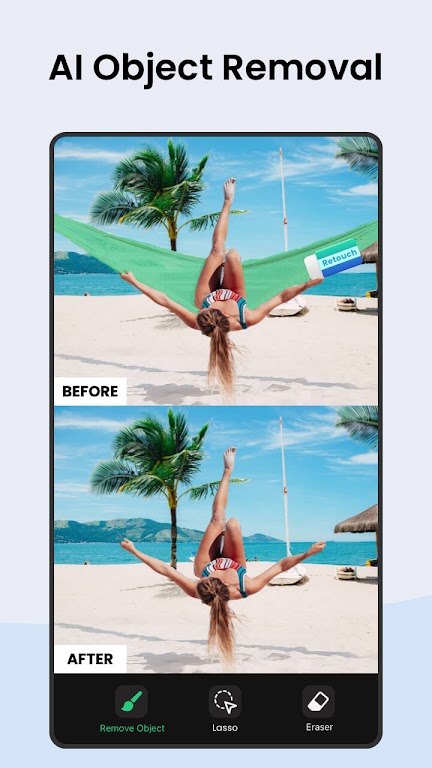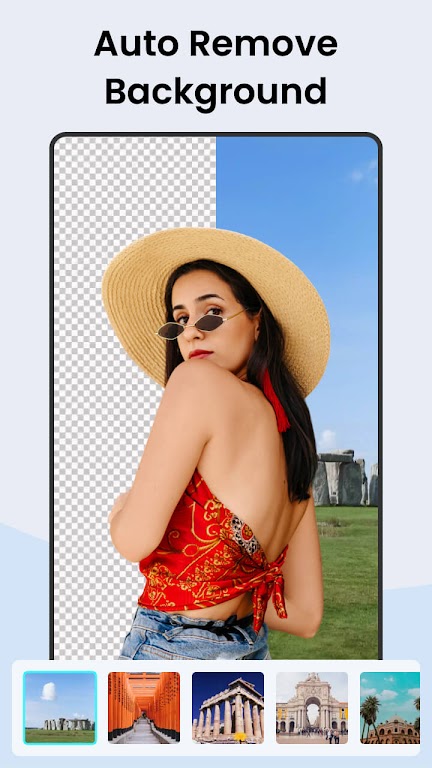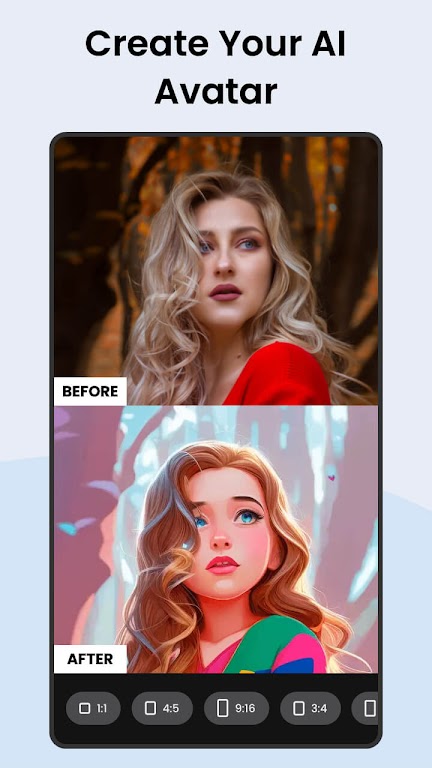Pic Retouch – Remove Objects Mod

| Package ID: | |
|---|---|
| Latest Version: | v1.185.44 |
| Latest update: | Aug 29, 2024 11:44:06 |
| Developer: | InShot Inc. |
| Requirements: | Android |
| Category: | Photography |
| Size: | 19.70 MB |
| Tags: | Life Photograph Photo |
Introducing Pic Retouch – Remove Objects Mod, the ultimate AI-powered app that lets you easily remove unwanted objects from your photos. Say goodbye to passersby, logos, text, stickers, and more with just one tap. No matter how small or big the object is, this app will effortlessly remove it, leaving your photos clean and perfect. But that's not all! Pic Retouch also allows you to swap faces with celebrities, film characters, or princesses, giving you the chance to become anyone you want. With handy tools like brushes, erasers, and lasso tools, you can easily outline and remove objects with precision. Plus, with features like AI background eraser, clone object, and skin blemish removal, your photo retouching experience will reach new heights. So don't wait, try Pic Retouch and show off your stunning retouched photos to the world!
Features of Pic Retouch – Remove Objects Mod:
* Effortlessly Remove Unwanted Objects: With Remove Objects & Background Eraser - Pic Retouch, you can easily remove any unwanted objects from your photos in just one tap. Say goodbye to passersby, logos, texts, stickers, or any other elements that ruin your perfect shot.
* AI-Powered Features: This app utilizes AI technology to make your editing process faster and more accurate. The magic Auto mode helps you select and remove objects in seconds, while the AI background eraser allows you to change backgrounds seamlessly.
* Fun Face Swaps: Reface your life with realistic face swaps! Have fun swapping faces with celebrities, film characters, or even princesses. Become anyone you want with just a few simple taps.
* Handy Tools for Precise Editing: Pic Retouch offers a range of handy editing tools to ensure precise object removal. Use brushes, the lasso tool, and the eraser to optimize brushed areas and perfect your edits. Adjust the brush size and utilize the pinch-to-zoom interface for even more accuracy.
Tips for Users:
* Experiment with Auto Mode: The magic Auto mode in Remove Objects & Background Eraser - Pic Retouch is a great starting point for removing unwanted objects. Let the AI detection do the work for you and see how it transforms your photos.
* Try Different Backgrounds: Use the AI background eraser to change the background of your photos. Explore different variations and find the perfect backdrop to enhance your images.
* Have Fun with Face Swaps: Get creative with face swaps and swap your face with your favorite celebrities or characters. See yourself in a whole new light and let your imagination run wild.
Conclusion:
Pic Retouch – Remove Objects Mod is the ultimate photo editing app for effortlessly removing unwanted objects and enhancing your photos. With AI-powered features, handy editing tools, and the ability to swap faces with anyone, this app offers a seamless and enjoyable editing experience. Whether you're a photography enthusiast or just want to perfect your selfies, Pic Retouch is here to help. Download it now and unleash your creativity with stunning retouch artwork.