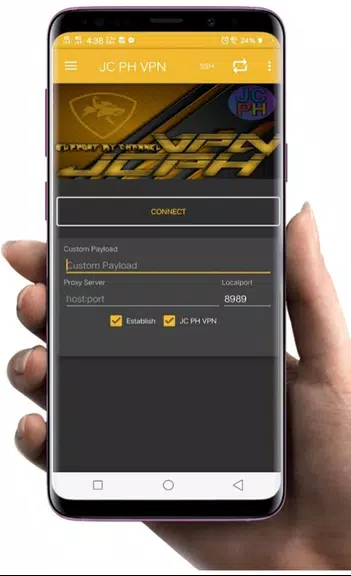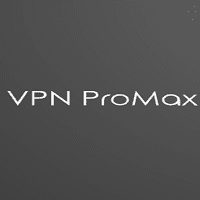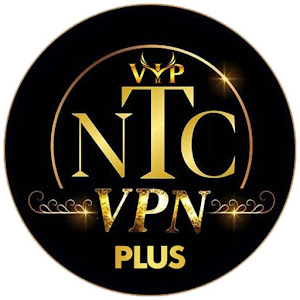
Introducing JC PH VPN, your ultimate solution for secure and unrestricted internet browsing. With this app, you have the power to customize your HTTP requests and payloads, ensuring a personalized and smooth browsing experience. By surfing through a secure SSH tunnel, you can protect your connection from any threats and enjoy peace of mind while browsing. Unblock restricted content easily by customizing your DNS address and choose between using HTTP proxy/squid or a direct method for a seamless connection. Our advanced tools allow you to further customize your HTTP requests and ensure a secure browsing experience. Download the app now, modify your settings, and click connect to unlock limitless online possibilities. Take control of your internet with JC PH VPN.
Features of JC PH VPN:
> Customizing HTTP Request / Payload with command:
- This feature allows users to customize their HTTP requests and payloads using specific commands. It provides flexibility and control over the data being sent and received.
> Surfing with secure connection through SSH Tunneling:
- With SSH Tunneling, users can establish a secure connection while browsing the internet. This feature encrypts data to protect it from unauthorized access, ensuring user privacy and security.
> Support Customize DNS Address:
- Users can customize their DNS address to bypass restrictions imposed by their internet service provider (ISP). This helps in unblocking connections and accessing content that may be restricted in certain regions.
> Support HTTP Proxy / Squid & Direct Method:
- JC PH VPN supports both HTTP proxy (Squid) and direct methods (without proxy) of connecting to the internet. Users have the flexibility to choose the method that best suits their needs.
> Advanced Tools for customizing HTTP Request and secure surfing:
- The app provides advanced tools that allow users to further customize their HTTP requests and enhance their browsing experience. These tools include SSH Tunneling, which ensures a secure connection, and other options for customization.
Tips for Users:
> Download App:
- Begin by downloading the JC PH VPN app from a trusted source.
> Modify your settings:
- Once installed, go to the app settings and customize the HTTP requests, payloads, DNS address, and other parameters according to your requirements.
> Click Connect:
- After modifying the settings, simply click the connect button to establish a secure VPN connection and start browsing.
> Download App and Available configs:
- Another option is to download the app along with available configs (FIP) from reputable sources.
> Install and Click Menu button:
- Install the app and click on the menu button to access the configuration options.
> Click import and find the downloaded configs:
- Import the downloaded configs into the app by selecting the appropriate file from your device.
> Click Connect:
- Once the configurations are imported, click the connect button to establish a VPN connection and start browsing securely.
Conclusion:
JC PH VPN is a powerful app that offers several features to enhance your browsing experience. Its customization options for HTTP requests and secure connection through SSH Tunneling ensure flexibility and security. The support for customizing DNS addresses and the choice between HTTP proxy or direct methods add to its versatility. Additionally, the advanced tools provided by the app allow for further customization and optimization. With these features and helpful playing tips, it is a reliable choice for users looking to browse securely and bypass restrictions. Download the app now and start enjoying a safer and more customizable browsing experience.