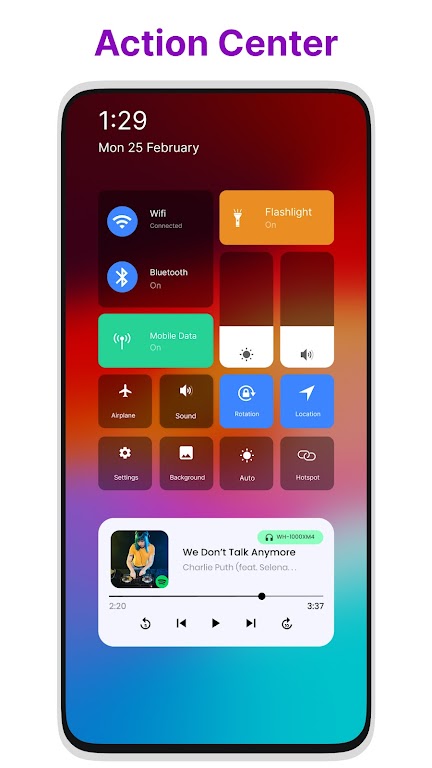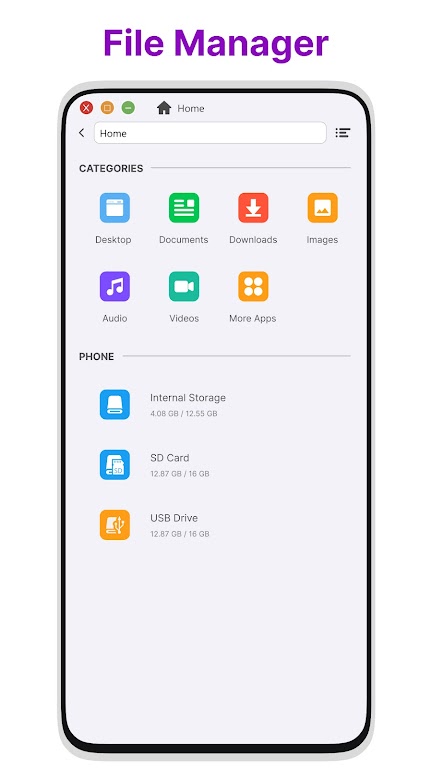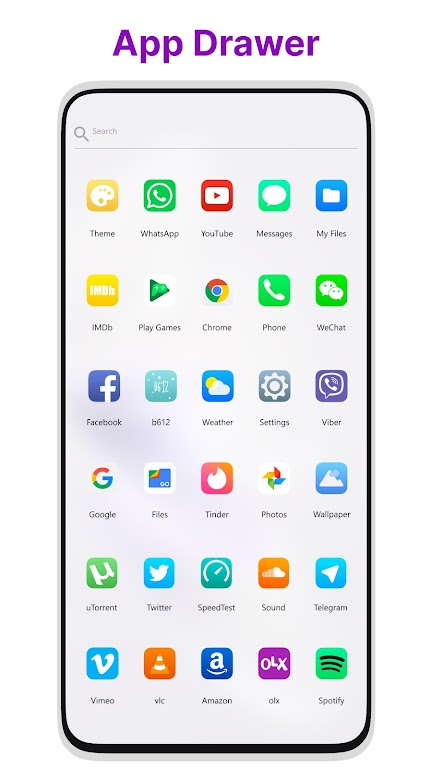Launcher for iOS 17 Style Mod

| Package ID: | |
|---|---|
| Latest Version: | v12.2 |
| Latest update: | Aug 23, 2024 14:10:05 |
| Developer: | MH Apps Studio |
| Requirements: | Android |
| Category: | Wallpaper |
| Size: | 13.40 MB |
| Tags: | System Wallpaper Navigation |
Introducing the Launcher for iOS 17 Style Mod, a game-changing app for Android users. This incredible launcher revolutionizes your phone, making it more powerful, personal, and intelligent than ever before. One of its standout features is the File Manager, which allows you to effortlessly search, explore, and manage your files and folders. With built-in support for File Explorer, you can easily copy, paste, zip/unzip, delete, and share files, simplifying your digital life. The app also boasts a range of system features such as an app menu, action center, stylish tiles, customizable desktop folders, live wallpapers, and more. Experience a whole new level of functionality and style with the Launcher for iOS 17 Style Mod.
Features of Launcher for iOS 17 Style Mod:
- File Manager: The app comes with a built-in file explorer and file manager that allows you to search, explore, and manage your files and folders. You can perform actions like copy, paste, zip/unzip, delete, and share files. This feature gives you complete control over your device's storage.
- Stylish Design: The app features a sleek and modern design inspired by iOS - With its stylish tiles, easy navigation, and drag and drop functionality, your phone will look and feel more attractive and user-friendly.
- Customization Options: The app offers a range of customization options to personalize your home screen. You can change desktop folders, use live wallpapers, add widgets like a clock and weather, and even change the colors of the taskbar and menu. This allows you to make your phone reflect your unique style and preferences.
- Improved System Features: The app includes various system features like an app menu, action center with a notification center, and a lock screen. It also supports multi-tasking, allowing you to switch between applications effortlessly. With the built-in gallery feature, you can easily view and manage your photos.
FAQs:
- Is this app only available for Android devices?
Answer: Yes, this app is specifically designed for the Android mobile system launcher.
- Can I customize the icons and themes?
Answer: Yes, you can customize the icons and choose from a variety of themes to customize your home screen according to your preferences.
- Does this app support file compression?
Answer: Yes, the app has built-in support for ZIP file extraction and compression, allowing you to easily manage compressed files.
Conclusion:
Launcher for iOS 17 Style provides a range of attractive features that enhance the functionality and visual appeal of your Android device. With its File Manager, stylish design, customization options, and improved system features, this app offers a seamless user experience. Whether you want to manage your files, personalize your home screen, or enjoy the convenience of multi-tasking, this app has got you covered. Download Launcher for iOS 17 Style now and unlock the full potential of your Android device.