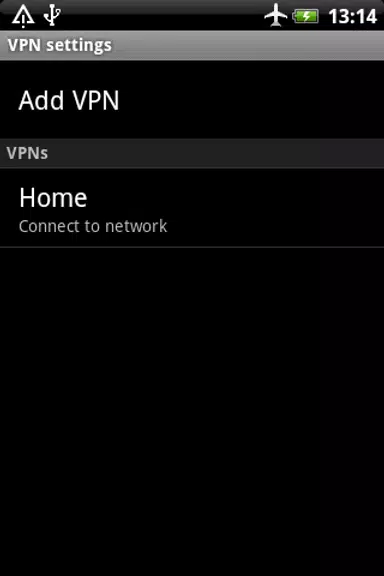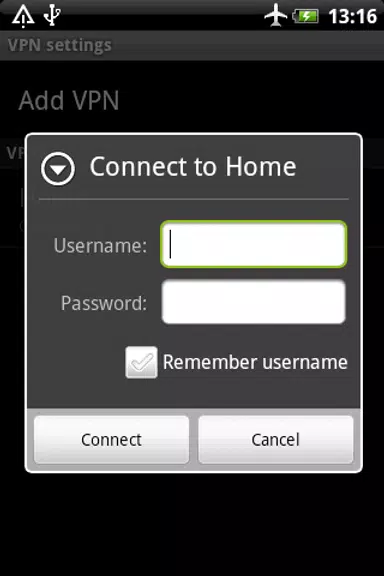Introducing VPN Settings, the ultimate shortcut to accessing your Android device's VPN settings! Say goodbye to the hassle of navigating through the system settings just to open the VPN settings menu. With this convenient app, you can easily launch the VPN settings with a single tap. Perfect for those who frequently use their home or office VPN, this application provides a seamless and hassle-free experience. Plus, you'll be delighted to know that it is completely free and ad-free, ensuring a smooth and uninterrupted user experience.
Features of VPN Settings:
Quick access to VPN Settings: This app provides a simple and convenient way to access the default Android VPN Settings menu without having to navigate through your system settings.
Easy to use: With just a few taps, you can open the VPN Settings directly from this app, making it hassle-free and time-saving.
Shortcut functionality: Acting as a shortcut, this app bypasses the need to manually search for and launch VPN Settings, saving you valuable time and effort.
Ideal for remote access: Whether you're working from home or need to connect to your office VPN, this app is a valuable tool that ensures easy and quick access to the VPN settings you need.
Completely free: Unlike other similar apps, this application is entirely free to use, saving you money without compromising functionality.
Ad-free experience: Say goodbye to annoying ads! This app is designed to be ad-free, guaranteeing a seamless and uninterrupted user experience.
Conclusion:
With its quick and easy-to-use features, it is a must-have tool for anyone looking to streamline their VPN access. Best of all, it's completely free and free of ads, ensuring an uninterrupted and hassle-free experience. Download it now and experience a simpler way to manage your VPN settings!