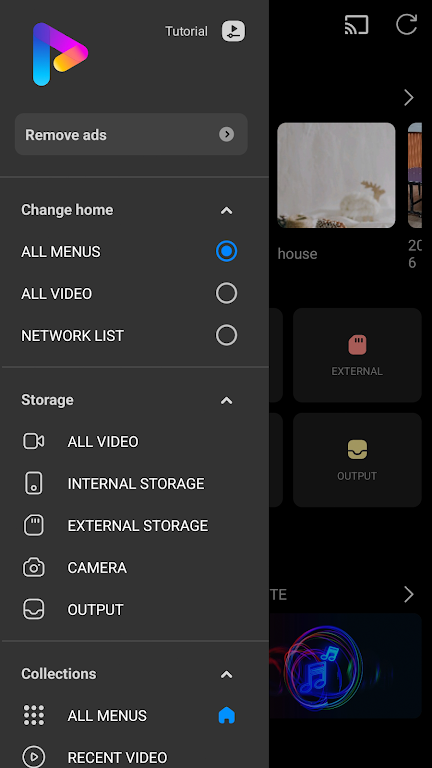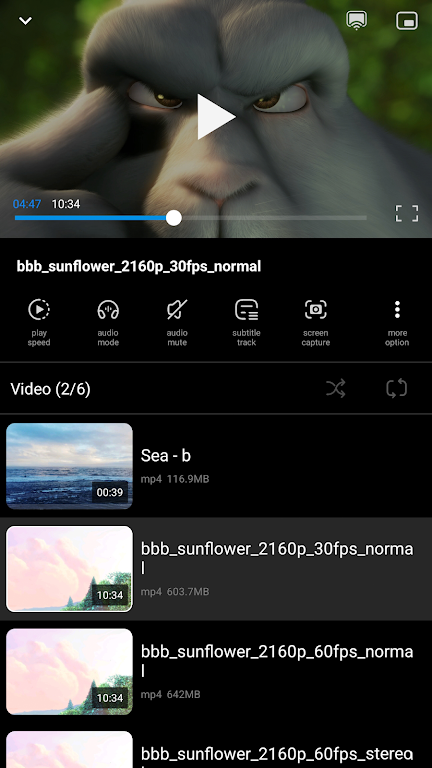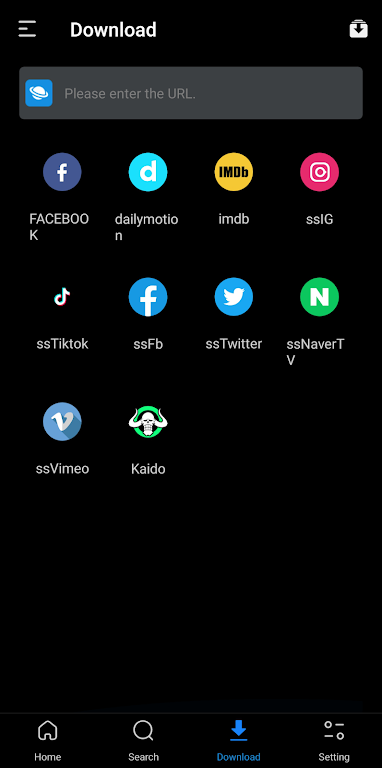FX Player – Video All Formats Mod

| Package ID: | |
|---|---|
| Latest Version: | v3.7.9 |
| Latest update: | Aug 19, 2024 11:21:03 |
| Developer: | FIPE Labs |
| Requirements: | Android |
| Category: | Media & Video |
| Size: | 71.50 MB |
| Tags: | Video |
FX Player – Video All Formats Mod is the ultimate video player app that you've been searching for! With its mobile-optimized interface, it ensures flawless playback in both local and network streaming environments. One of the standout features of FX Player is its ability to play videos along with subtitles and stream them directly to your TV using Chromecast. It supports all video formats, offers screen mirroring, and provides smooth playback of high-quality videos like 4K and full HD. The app also has a user-friendly interface that offers a unique and immersive experience. Don't wait any longer, download FX Player from the app store now and take your video watching experience to the next level!
Features of FX Player – Video All Formats Mod:
The addition of Chromecast support is another attractive point of FX Player. Users can easily cast their videos along with subtitles to their TV, creating a more immersive viewing experience. This feature is especially useful for watching movies or TV shows with friends and family.
Another attractive point of FX Player is its wide format and subtitle support. It can play almost any video format, including MKV, MP- AVI, and more. Additionally, it supports various subtitle formats such as SRT, SSA, VTT, and embedded subtitles in MKV files. This ensures that users can enjoy their favorite movies or videos without any compatibility issues.
Furthermore, FX Player offers advanced playback functions such as fast forward and backward gestures, video playback resume, and six playback modes including auto, shuffle, repeat, background, and mirror mode. These features provide users with more control and customization options while enjoying their videos.
Lastly, FX Player has a user-friendly interface that enhances the overall user experience. It is easy to navigate, and users can manage and edit their video files directly within the app. The gesture control for brightness and volume, playback, resize, and speed adds convenience and makes the video playback experience more enjoyable.
Tips for Users:
- Take advantage of the background play and floating video feature to multitask while watching videos. This allows you to browse the web or use other apps without interrupting your video playback.
- Use the advanced playback functions like fast forward and backward gestures to quickly navigate through your videos. Double tap on the screen to easily skip to a specific part of the video.
- Make use of the various playback modes available in FX Player. Auto mode automatically plays the next video, shuffle mode randomizes the playback order, repeat mode loops a video, and mirror mode flips the video for easy dance learning.
- Customize your video playback experience by adjusting brightness and volume with simple gestures. You can also resize and speed up or slow down the video according to your preferences.
Conclusion:
FX Player – Video All Formats Mod is the ultimate video player that offers a range of attractive features for an enhanced viewing experience. Its support for network playing, wide format compatibility, and advanced playback functions make it a versatile and user-friendly app. The addition of Chromecast support and the ability to cast videos to TV adds convenience and immersion. With a user-friendly interface and various customization options, FX Player is the perfect choice for all your video playback needs. Download it now from the Google Play Store to experience the best video player you've been looking for.