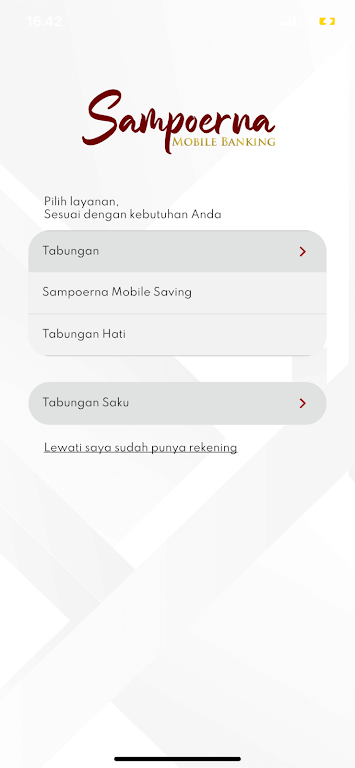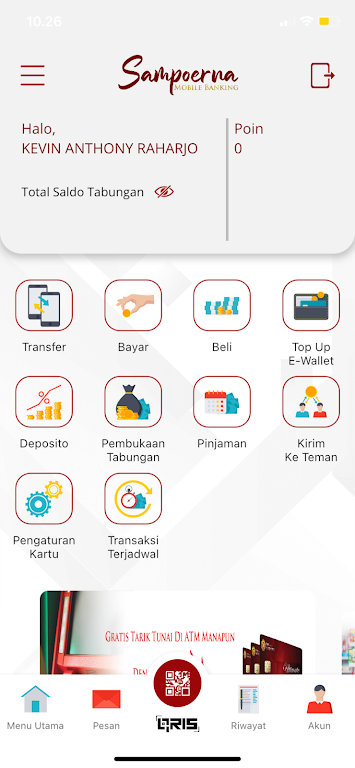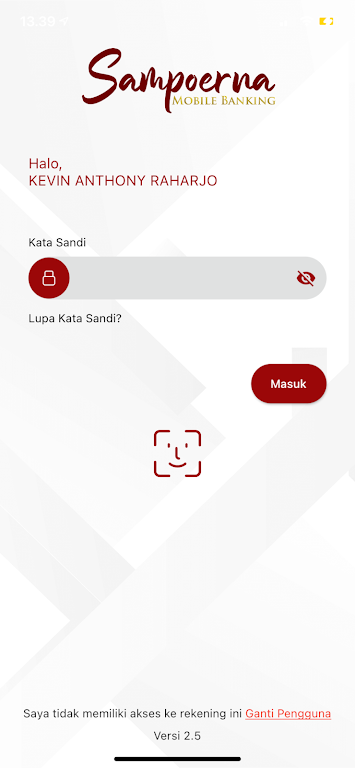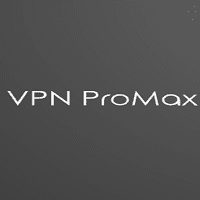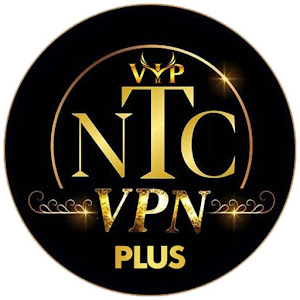
Bank Sahabat Sampoerna introduces BSS Mobile, a convenient and user-friendly banking app that caters to all your financial needs. With the app, you can manage multiple accounts, such as High Yield Savings, Sampoerna Savings, and Hati Savings, all in one place. The app provides a wide range of features, including checking balances, monitoring transaction history, and making transfers between BSS accounts or even between different banks. Additionally, the app seamlessly integrates with Internet Banking, allowing you to access stored transfer information with ease. To get started, simply download the app from Google Play, register, and activate your account.For more information, reach out to the BSS Call Center.
Features of BSS Mobile:
❤ Access to All Products: The app provides access to all products offered by Bank Sahabat Sampoerna, including High Yield Savings, Sampoerna Savings, Hati Savings, Sampoerna Giro, Sampoerna Deposits, and Sampoerna Alfaku Savings (TASAKU). Users can conveniently manage and transact with all their accounts in one place.
❤ Comprehensive Features: The app features a range of convenient features such as checking balances, viewing account mutations and transaction history, accessing deposit information and loan accounts, making transfers between BSS accounts and transfers between banks, credit purchases, and bill payments. Users can easily perform all their banking tasks with just a few taps on their mobile devices.
❤ Integration with Internet Banking: For added convenience, the app integrates with Internet Banking. Users can access transfer destination account numbers and bill numbers that have been previously stored in their Internet Banking account. This saves time and eliminates the need to re-enter information, making transactions even faster and more efficient.
❤ Easy Registration and Activation: Getting started with the app is quick and hassle-free. Users can register via BSS ATM or Internet Banking, depending on their preference. Once registered, activation is a straightforward process within the app. Users can create a new password and PIN to ensure secure access to their accounts and transactions.
FAQs:
❤ How can I register for BSS Mobile Banking?
You can register for the app Banking either via BSS ATM or Internet Banking. Simply follow the registration instructions provided in the app.
❤ Can I access all my Bank Sahabat Sampoerna accounts through the app?
Yes, you can access and manage all your Bank Sahabat Sampoerna accounts, including High Yield Savings, Sampoerna Savings, Hati Savings, Sampoerna Giro, Sampoerna Deposits, and Sampoerna Alfaku Savings (TASAKU), through the app.
❤ Is my information secure when using BSS Mobile Banking?
Yes, the app ensures the security of your information and transactions. You will need to create a password and PIN for secure access to your accounts and transactions.
❤ Can I make transfers between BSS accounts and transfers between banks through the app?
Yes, the app allows you to make transfers between your BSS accounts as well as transfers to other banks. This feature provides you with convenient and easy fund transfer options.
Conclusion:
With the BSS Mobile Banking service application, users can enjoy the convenience of accessing and managing all their Bank Sahabat Sampoerna accounts in one place. The app provides comprehensive features, including checking balances, making transfers, and performing bill payments. Users can integrate their Internet Banking information for seamless access to transfer destination account numbers and bill numbers. Registration and activation are straightforward processes, ensuring a quick and hassle-free start. With its secure and user-friendly interface, the app is the ideal tool for anyone looking to simplify their banking experience. Download and enjoy the convenience of managing your finances on the go.
screenshots
Comment
-
Tidak bisa dilakukan aktivasiAug 21, 2024 00:49:22
-
Tengku Ezani tengku norliahAug 19, 2024 16:48:29
-
Kode aktivasi tidak terkirim2Aug 19, 2024 15:17:22
-
Great appsAug 19, 2024 14:01:29
-
Daftar sangat sulit, sudah mengikuti arahan aplikasi tetap ditolak saat verifikasi wajah.Aug 19, 2024 12:06:55
-
KerenAug 18, 2024 08:52:15