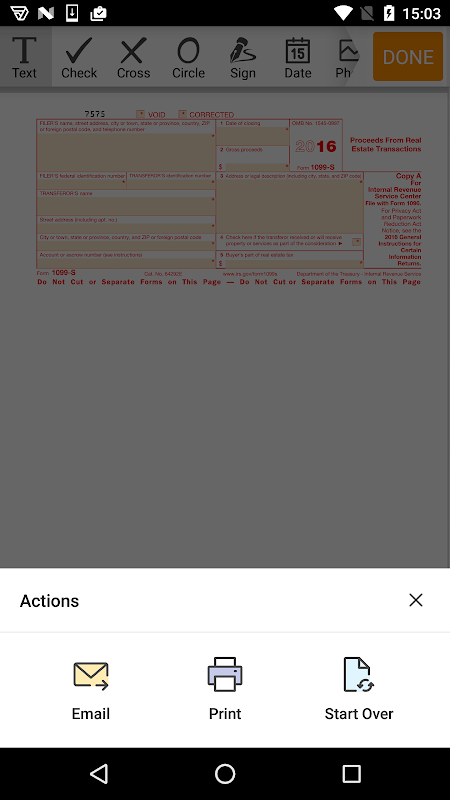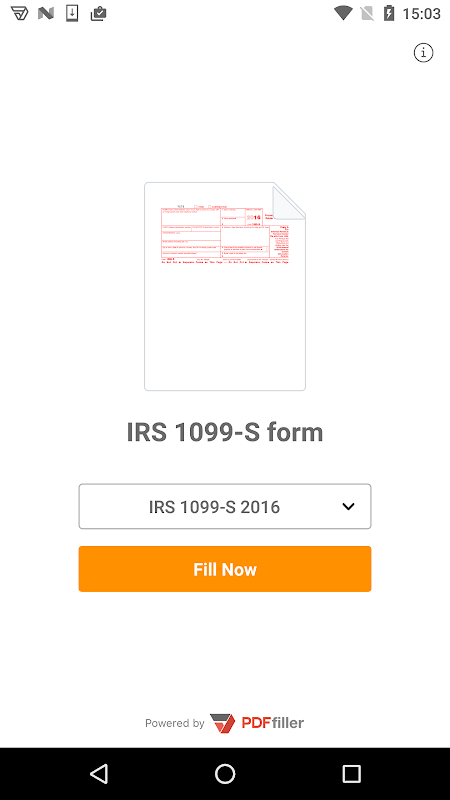PDF Form 1099 S for IRS: Sign Tax Digital eForm

| Package ID: | |
|---|---|
| Latest Version: | v1.9.3 |
| Latest update: | Aug 14, 2024 11:45:05 |
| Developer: | airSlate, Inc. |
| Requirements: | Android |
| Category: | Finance |
| Size: | 19.00 MB |
| Tags: | Navigation Date |
Introducing our app, PDF Form 1099 S for IRS: Sign Tax Digital eForm, the ultimate solution for filing your informational return to the IRS. No more hassle with paper copies, as this app allows you to file the form anytime and anywhere right from your smartphone or tablet. Rest assured, your personal information is completely safe as we employ secure connection and data encryption methods. With our multi-functional toolkit, you can easily add any required information, including checkmarks, cross signs, images, and graphic lines. Navigation between fields is a breeze, and you can even add the current date automatically or manually. Certification of the document is made simple with a legally binding signature that can be drawn with your finger and fits perfectly in the signature field. Need to e-file forms? No problem, you can do that right from the app itself. Plus, you can edit the printable 1099 S form in any way you like, without completing the entire form. Keep in mind that this app is specifically for reporting sales of individual property higher than $250,000 or joint returns higher than $500,000.
Features of PDF Form 1099 S for IRS: Sign Tax Digital eForm:
❤ Convenience: Our app, PDF Form 1099 S for IRS, offers the convenience of filing the 1099S form anytime and anywhere using any smartphone or tablet. Gone are the days of having to use paper copies and physically mailing them in. With our app, you can quickly and easily file the form with just a few taps on your device.
❤ Secure Connection: We understand the importance of keeping your personal information safe. That's why our app establishes a secure connection and uses data encryption methods to ensure that all the personal information included in the form is absolutely safe. You can rest easy knowing that your sensitive information is protected.
❤ Multi-functional Toolkit: Our app comes equipped with a multi-functional toolkit that allows you to add any textual or numeric information required in the eForm. You can also add checkmarks, cross signs, images, and graphic lines to customize the form as needed. Easy navigation between the blank 1099S fields makes filling out the form a breeze.
❤ Legally Binding Signature: With our app, you can certify the document with a legally binding signature. Simply draw your signature with your finger, and it will automatically fit into the signature field. This feature ensures that your filing is valid and legally binding.
Tips for Users:
❤ Use the Add Text or Add Numeric Information feature to fill in all the required details on the 1099S form. Make sure to accurately input the necessary information related to the financial transaction.
❤ Utilize the Add Checkmarks, Cross Signs, Images, and Graphic Lines features to enhance the form and make it more visually appealing or informative.
❤ Take advantage of the Easy Navigation feature to quickly move between the different fields on the form. This will help you fill out the form efficiently without wasting time searching for the right section.
Conclusion:
PDF Form 1099 S for IRS: Sign Tax Digital eForm is an essential tool for anyone needing to file a 1099S form. Offering convenience, security, and a multi-functional toolkit, our app simplifies the filing process and ensures the safety of your personal information. With features like easy navigation and a legally binding signature, you can confidently complete and submit your 1099S form from any smartphone or tablet. Don't miss out on the opportunity to have a hassle-free filing experience. Download PDF Form 1099 S for IRS today and take control of your tax filing.