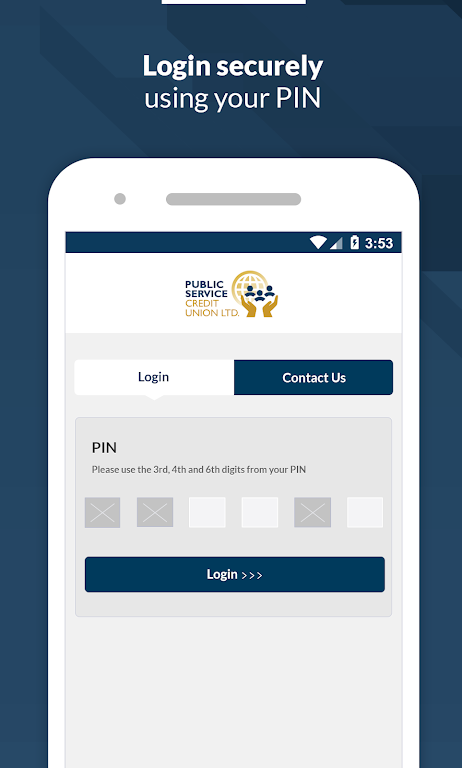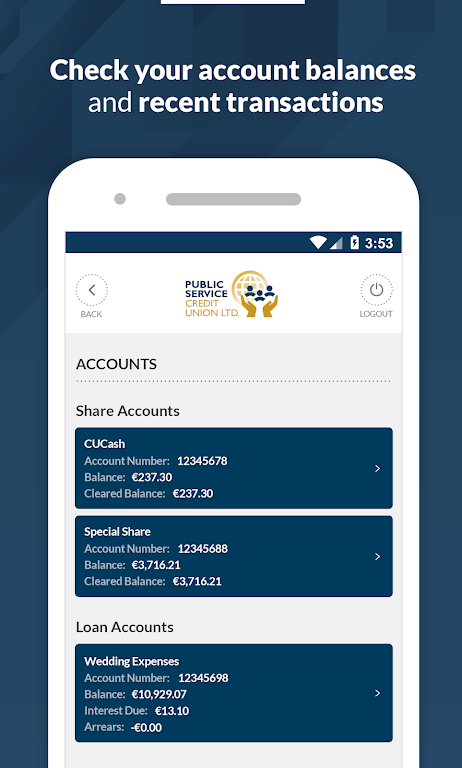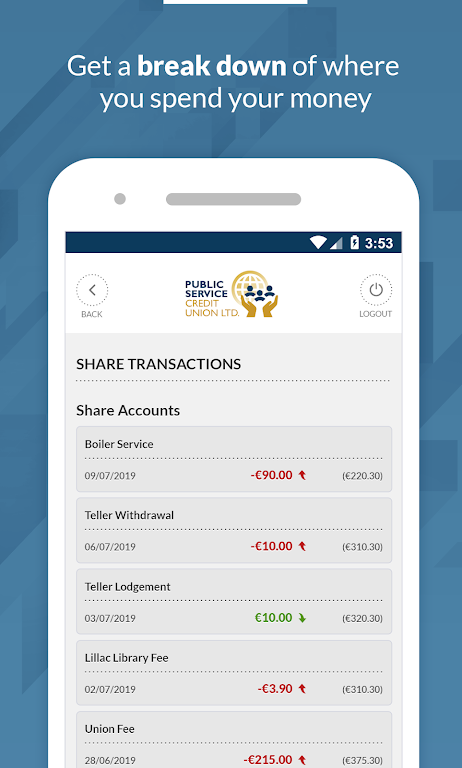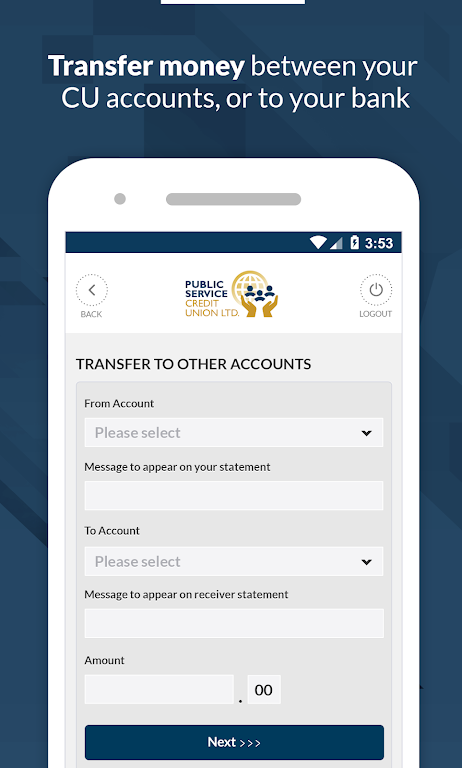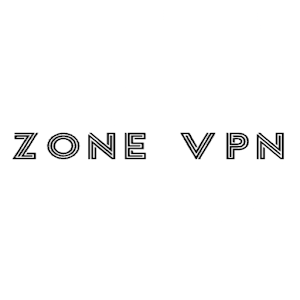Introducing the Public Service Credit Union App! Say goodbye to waiting in long lines and hello to the convenience of managing your Credit Union accounts wherever you are. With this app, you can easily view your account balances and transactions, transfer money between Credit Union accounts, and even transfer money to external bank accounts. Need to pay your bills? No problem! The app allows you to seamlessly make bill payments with just a few taps. Plus, you can upload important documents like proof of ID or address right through the app. Getting started is a breeze – all you need is a verified mobile phone number and your login information. So why wait? Download the Public Service Credit Union App today and take control of your finances with ease.
Features of Public Service Credit Union:
Convenient Account Management: With the Public Service Credit Union App, you can easily manage your Credit Union accounts on the go. Whether you want to check your account balances, view transactions, or transfer money between accounts, this app offers a convenient solution.
External Bank Transfers: One of the most attractive features of the app is the ability to transfer money to external bank accounts. This means you can easily make payments to your non-Credit Union accounts without any hassle.
Bill Payment Made Easy: The Public Service Credit Union App allows you to pay your bills with just a few taps. Say goodbye to the hassles of writing checks or visiting multiple websites to make payments. With this app, you can conveniently pay all your bills in one place.
Secure Document Upload: The app provides a secure platform where you can upload relevant documents required for various purposes, including proof of identity, address, or documents needed to complete a loan application. This feature ensures that your sensitive information is protected.
Tips for Users:
Verify Your Mobile Phone Number: Before getting started with the app, make sure your mobile phone number is verified. You can easily do this by logging into your Online Banking Account.
Login with Member Number, Date of Birth, and PIN: To access the app, use your Member Number, Date of Birth, and PIN. Make sure you review and accept the Terms and Conditions before proceeding.
Register External Accounts and Utility Bills: Prior to using the app, ensure that all your external accounts and utility bills are registered through your Online Banking account. This will enable seamless transfers and bill payments through the app.
Conclusion:
The Public Service Credit Union App offers a range of attractive features that make managing your Credit Union accounts a breeze. With the ability to view account balances, transfer money between accounts, make external bank transfers, pay bills, and securely upload documents, this app provides the ultimate convenience. By following our playing tips, you can easily get started and make the most out of this app. Take control of your financial transactions and simplify your banking experience with the Public Service Credit Union App.