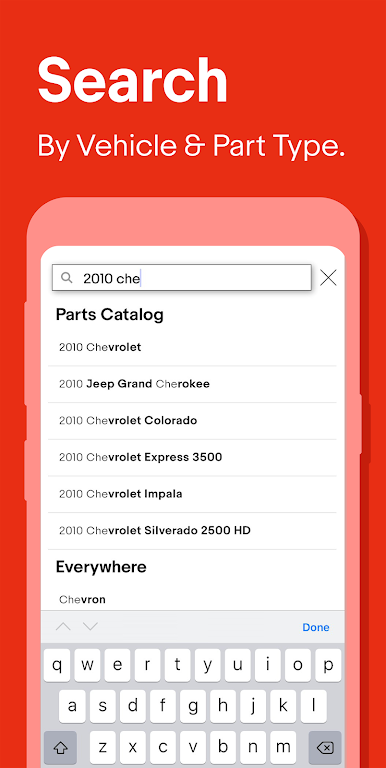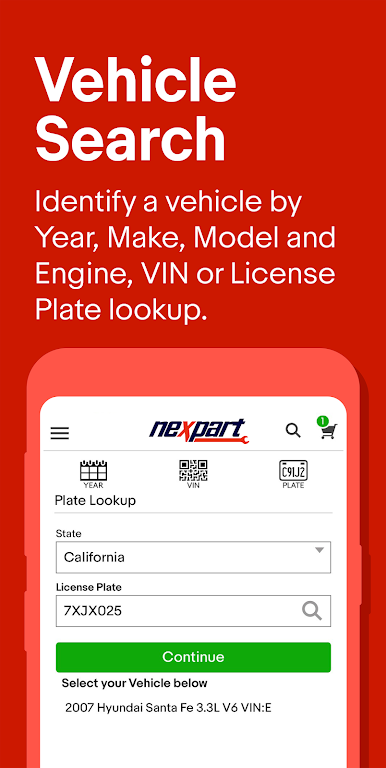Nexpart

| Package ID: | |
|---|---|
| Latest Version: | v3.3 |
| Latest update: | Aug 06, 2024 17:32:03 |
| Developer: | WHI Solutions |
| Requirements: | Android |
| Category: | Productivity |
| Size: | 21.30 MB |
Nexpart puts the power of its key features right at your fingertips with their user-friendly app. With secure logins, you can easily access any Nexpart-enabled parts supplier and switch between different sellers effortlessly. Searching for parts has never been easier, as you can check stock, view real-time pricing and availability, and even scan a VIN with your mobile device. Need to start a catalog lookup in the parking lot? No problem, you can easily scan a VIN and see the price and availability for parts. And don't worry about losing your progress - everything is synced between your mobile device and desktop site, so any live orders you place will be available in your Order History on your PC. With Nexpart, managing your parts orders has never been more convenient.
Features of Nexpart:
- Access to Key Features: With Nexpart's mobile app, you can easily access all the key features of the platform right from the palm of your hands. Whether you need to search for parts, check stock, or place orders, everything is just a tap away.
- Secure Logins: Rest assured that your logins are secure when using the app. You can easily log in to any Nexpart-enabled parts supplier without worrying about the safety of your information.
- Easy Parts Search: Need to find a specific part? The app allows you to search for parts by part number, making it quick and convenient to view real-time pricing and availability. You can also search by vehicle year, make, model, and engine, or even scan a VIN with your mobile device for an effortless search experience.
- Sync with Desktop Site: The app is seamlessly synced with your desktop site, ensuring that all the orders you place on your mobile device will be available in the Order History on your PC. This synchronization allows for a seamless workflow, saving you time and hassle.
FAQs:
- Can I use the app to search for parts from multiple sellers?
Yes, you can easily toggle between different parts sellers within the app. This means you have access to a wide range of inventory and pricing options, making it convenient to find the best parts for your needs.
- Is the app compatible with both iOS and Android devices?
Yes, the app is available for both iOS and Android devices, making it accessible to a wide range of users.
- Can I place live orders using the app?
Absolutely! The app allows you to place live orders to one or more locations within the same seller. This means you can quickly and easily order the parts you need, saving time and effort.
Conclusion:
The Nexpart mobile app offers a range of attractive features that make it the perfect tool for anyone in need of automotive parts. From secure logins and easy parts searching to seamless synchronization with your desktop site, this app provides a convenient and efficient way to find and order parts. With its compatibility across iOS and Android devices, users have the flexibility to access the app no matter what device they use. Don't miss out on the opportunity to streamline your parts ordering process - download the app today!