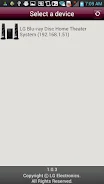LG AV REMOTE

| Package ID: | |
|---|---|
| Latest Version: | v2.0.17 |
| Latest update: | Mar 18, 2024 17:23:18 |
| Developer: | |
| Requirements: | Android |
| Category: | Tools |
| Size: | 14.22 MB |
The LG AV Remote App is a convenient and easy-to-use remote control launcher for your network-connectable devices. Simply connect your smartphone and LG device to the same router and you can use your phone as a traditional remote control. The app automatically searches for all compatible devices in your home, and if you select one, you can download a remote control application specifically designed for that device. It is compatible with a variety of products including Blu-ray disc players, home theater systems, sound bars, and more. However, keep in mind that the app may not be supported on all models or operate properly with weak Wi-Fi signals. So before using, make sure to check the condition of your Wi-Fi connection.
Features of LG AV REMOTE:
❤️ Universal Wi-Fi Remote Control: This app allows you to control any network-connectable devices released since 2012. It acts as a remote control for your devices, eliminating the need for multiple remotes.
❤️ Easy Connection Process: If your smartphone and LG device are connected to the same router, you can quickly establish a connection and use your phone as a traditional remote control. No complicated setup is required.
❤️ Automatic Device Search: LG AV REMOTE automatically searches and identifies all connectable devices in your home, making it convenient for you to control various devices from one place.
❤️ Remote Control Application Download: If you select a connectable device, you have the option to download a dedicated remote control application for that device. This ensures optimal control and compatibility with each device.
❤️ Wide Compatibility: The app is compatible with different LG products such as Blu-ray Disc Players, Blu-ray Disc Home Theater Systems, Sound Bars, and more. However, there may be some models that are not supported or may not operate properly depending on the phone's performance.
❤️ Wi-Fi Connection Check: Before using the app, it is recommended to check the condition of your Wi-Fi connection. If the Wi-Fi signal is weak, the app may not operate properly.
Conclusion:
The LG AV Remote App is the ultimate solution to control all your network-connectable LG devices. It offers a universal remote control experience, allowing you to control different devices with just your smartphone. With easy connection setup, automatic device search, and the option to download dedicated remote control applications, this app provides convenience and compatibility. However, make sure to check your Wi-Fi connection for optimal performance. Don't miss out on this app and download it now to simplify your home entertainment experience.