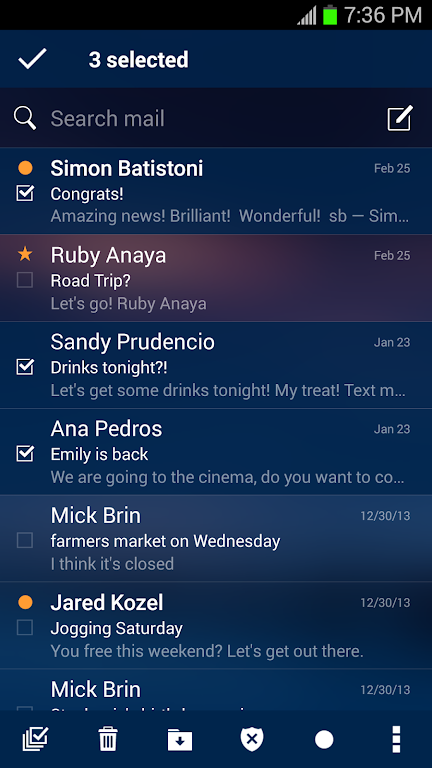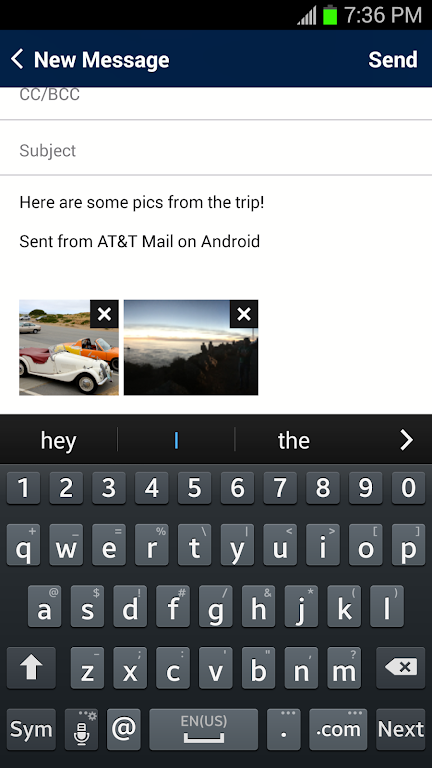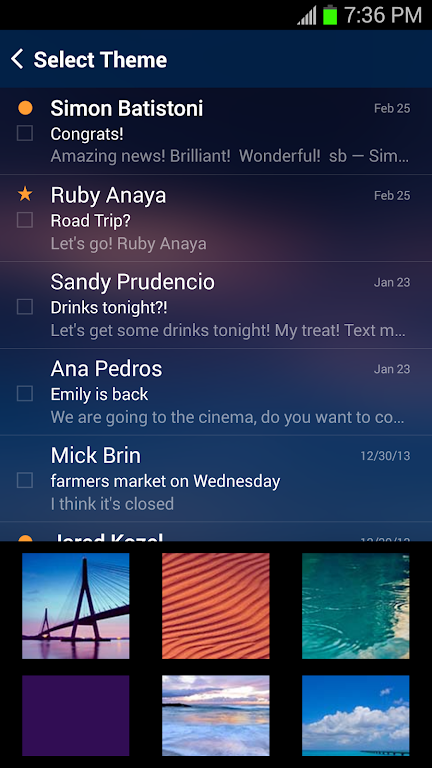AT&T Mail

| Package ID: | |
|---|---|
| Latest Version: | v4.9.2 |
| Latest update: | Aug 01, 2024 17:26:04 |
| Developer: | AT&T Services, Inc. |
| Requirements: | Android |
| Category: | Communication |
| Size: | 15.20 MB |
| Tags: | Navigation Photo Read |
The AT&T Mail app is the ultimate tool for managing your att.net email on the go. With just a sign-in, you can access your att.net email and enjoy a whopping 1TB of free space. But it doesn't stop there - you can also personalize your inbox with stunning Flickr themes that sync seamlessly across all your devices. Plus, you can switch between all your AT&T and Yahoo email accounts in one convenient place and never miss a message with instant email alerts. Need to send files or attach photos? No problem, you can do that too! And with helpful features like a full-featured search, navigating through your inbox has never been easier. With the AT&T Mail app, you have all the tools you need to stay organized and connected - right at your fingertips.
Features of AT&T Mail:
> Best Mobile Experience: The AT&T Mail app offers users the best mobile experience when it comes to managing their att.net email. With a user-friendly interface and seamless navigation, users can easily access and organize their emails on the go.
> 1TB of Free Space: The app provides users with a whopping 1TB of free space to store all their emails and attachments. This ensures that users never run out of space and can keep all their important emails and files in one place.
> Stunning Flickr Themes: Personalize your inbox with stunning Flickr themes that sync across all your devices. With a wide range of themes to choose from, users can add a touch of style and personality to their email inbox.
> Multiple Account Management: Switch between all of your AT&T and Yahoo email accounts in one place. This feature allows users to easily manage and access multiple email accounts without the hassle of switching between different apps.
Tips for Users:
> Access Other AT&T Apps: Easily access other AT&T apps like AT&T Visual Voicemail, AT&T Live, and AT&T U-verse from the sidebar menu. This makes it convenient for users to switch between different AT&T services without exiting the app.
> Seamless Navigation: Quickly navigate between all of your Folders, Drafts, Sent Mail, and Contacts from the sidebar menu. This feature allows for easy organization and management of emails, making it easier to find specific messages or folders.
> Swipe Gesture Navigation: Swipe left or right in message view to navigate between messages. This intuitive gesture makes it quick and easy to read through emails and move between different messages without having to go back to the main inbox.
> Bulk Sorting: Bulk-sort your mail by selecting multiple messages at once. This feature saves time and allows users to easily organize and manage their inbox by selecting multiple emails and applying actions such as deleting, archiving, or moving them all at once.
> Tablet Optimized Experience: Read messages in full-screen with a tablet optimized experience. This feature ensures that users with tablets can have a seamless and immersive reading experience, making it easier to view and respond to emails.
Conclusion:
The official AT&T Mail app is the ultimate tool for managing your att.net email on-the-go. With the best mobile experience, 1TB of free space, and stunning Flickr themes, it offers a user-friendly and personalized email experience. Switch between multiple accounts, never miss a message with instant email alerts, and easily search your inbox with a full-featured search. With helpful tips like accessing other AT&T apps, seamless navigation, swipe gesture navigation, bulk sorting, and tablet optimized experience, this app is designed to maximize efficiency and productivity. Download the AT&T Mail app today and take control of your email management.