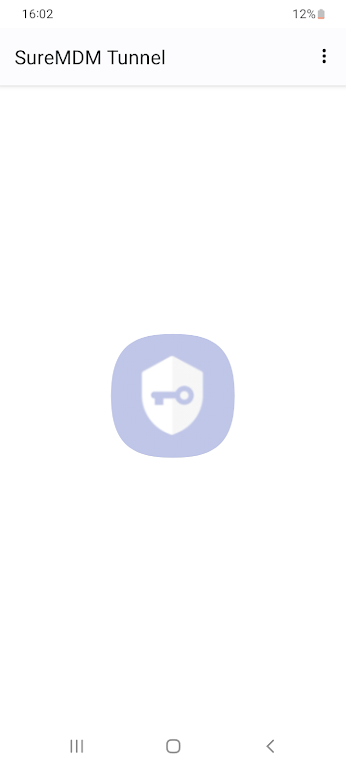Experience a new level of secure and seamless web browsing with 42Gears VPN Client! Whether you need to access internal resources or public websites on your corporate device, this app has got you covered. With the ability to create configurations in the SureMDM console and enable them silently on the VPN, you can easily customize your browsing experience. Worried about data security? No problem! 42Gears VPN Client ensures that your data remains safe and confidential at all times. Plus, with the option to allow or block specific websites, you have ultimate control over your online activities. Get started today and embrace worry-free browsing!
Features of 42Gears VPN Client:
❤ Securely Access Internal and Public Websites: With the app, you can easily access both internal and public websites on your corporate devices. This ensures that you can access all the necessary resources and information you need, even when you're not in the office.
❤ Customizable Website Access: The app allows you to configure whether a website can be accessed via corporate or public DNS. This gives you the flexibility to control which websites are accessible and tailor the browsing experience to your specific needs.
❤ Silent Configuration Enablement: 42Gears VPN Client allows you to enable configurations silently. This means that you can seamlessly implement necessary changes without any interruption or inconvenience to your workflow. It ensures that you can make the necessary adjustments without any disruptions.
❤ Data Security: Protecting sensitive data is crucial for any organization. The VPN client provided by 42Gears ensures that your data remains secure while accessing websites. This gives you peace of mind knowing that your confidential information is protected from potential threats and unauthorized access.
FAQs:
❤ What permissions does the app require?
During the initial setup, the app will display the necessary permissions it requires. These permissions are essential for the app to function effectively and securely. The user must grant these permissions for seamless operation.
❤ Can I control website access for different users?
Yes, you can easily configure website access and permissions for different users using the 42Gears VPN Client. This allows you to customize the browsing experience and ensure that each user has access to the necessary resources while maintaining security measures.
❤ Can I use the VPN client on multiple devices?
Yes, the app can be used on multiple devices. This allows you to ensure secure website access across all your corporate devices, no matter where your employees are located. It provides a consistent and secure browsing experience across multiple platforms.
Conclusion:
Enhance your corporate device's browsing experience and security with 42Gears VPN Client. Securely access both internal and public websites, customize website access based on corporate or public DNS, enable configurations silently, and keep your data secure. Grant the necessary permissions during setup, and enjoy a seamless and protected browsing experience. Control website access for different users and use the VPN client on multiple devices. Don't compromise on security when accessing websites on corporate devices - choose the app for a secure and efficient browsing experience.