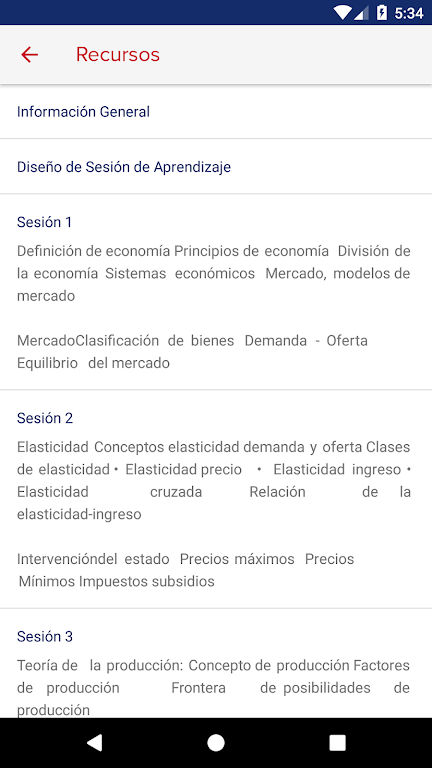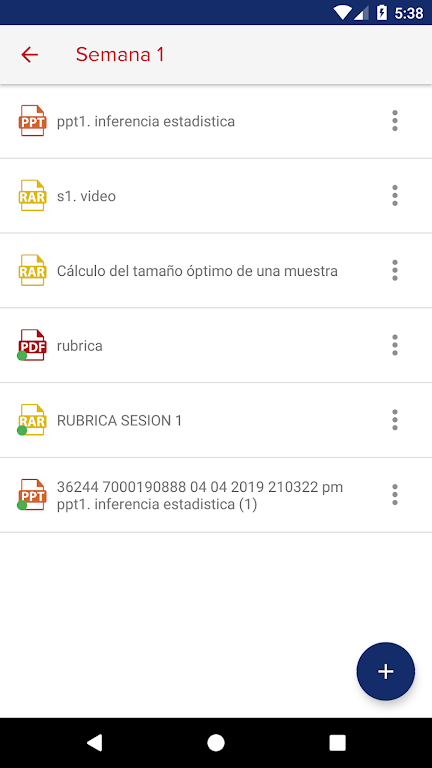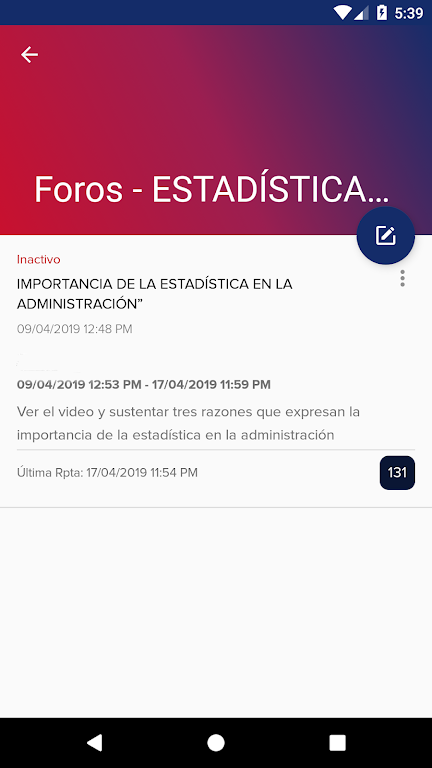Trilce UCV Docente

| Package ID: | |
|---|---|
| Latest Version: | v1.2.1 |
| Latest update: | Jul 31, 2024 16:22:05 |
| Developer: | Universidad Cesar Vallejo |
| Requirements: | Android |
| Category: | Productivity |
| Size: | 5.10 MB |
| Tags: | Study Date |
Welcome to Trilce UCV Docente, the app designed specifically for teachers. With this app, you can easily access and manage your students' grades, attendance records, and course materials. Stay organized and keep track of each student's progress with the visualización de notas feature. Easily record, modify, or delete attendance records, and stay up to date with the general attendance details. Upload or view course materials in the recursos section, and foster class discussions with the creation of forums. Stay connected with your students by sending general messages, and create announcements for important updates. Don't forget to check out the perfil card feature, where you can have your digital teacher ID. Stay informed and keep everything in one place with the app.
Features of Trilce UCV Docente:
❤ Viewing Grades: With the app, you can easily access your students' final averages and grade details. This will allow you to have a clear view of each student's progress and make informed decisions about their academic performance.
❤ Attendance: Recording and managing your students' attendance has never been easier. With this app, you can mark attendance, make changes or delete records, and you can also view a general summary of your students' attendance. You will save time and be more organized in your teaching work.
❤ Resources: No more messy papers or files. The app allows you to upload and view all the necessary material for your assigned courses. You can share presentations, documents, links and any other resources that your students need for their studies. Keep all your resources organized and accessible from anywhere.
❤ Forums: Encourage participation and the exchange of ideas with the forums feature. You will be able to create thematic forums to discuss topics related to your courses and see the responses of each of your students. This will promote a collaborative and enriching environment that will benefit everyone's learning.
❤ Notification to Participants: Communicate effectively with your students through the option to send general messages. You will be able to send important notifications, reminders, motivational messages and any other relevant information for your students. Keep everyone informed and aware of what is happening in your courses.
FAQs:
❤ Can I access the application from my mobile phone?
Yes, the Trilce UCV Docente application is available for mobile devices on both iOS and Android. You will be able to access all the functions and manage your courses from the comfort of your phone.
❤ How can I upload resources to the application?
It is very simple. You just have to select the resources option in the application, choose the file you want to upload from your device and then confirm the upload. Once uploaded, you will be able to view it and share it with your students.
❤ Will my students be able to see my announcements and informational messages?
Yes, all announcements and informational messages you create will be visible to your students in the app. This ensures that everyone is informed and aware of any important communication.
Conclusion:
With its various and attractive functions, such as viewing grades, recording attendance, managing resources and effectively communicating with students, this application becomes an essential tool for any teacher. Whether you need to access your students' information, share study material or encourage participation in your courses, Trilce UCV Docente has everything you need. Keep full control over your courses and optimize your time with this innovative application. Download it right now and discover how it can transform your teaching experience.